We already know Pinterest for its fantastic pictures and home design inspiration. But what if you can find someone on Pinterest? With over 454 million monthly active profiles, Pinterest is also a gigantic social media platform and a great place to find people as long as you know the right tricks! Here we’ll talk about the most effective ways to find a person on Pinterest for free.
How to Find a Person on Pinterest
There are many ways to find a person on Pinterest. You can search by their name through the Pinterest search bar, or use their email address, username, groups, and communities. Some techniques work best when you already have the details about who you’re looking for. Others are perfect for finding random people who share certain interests with you.
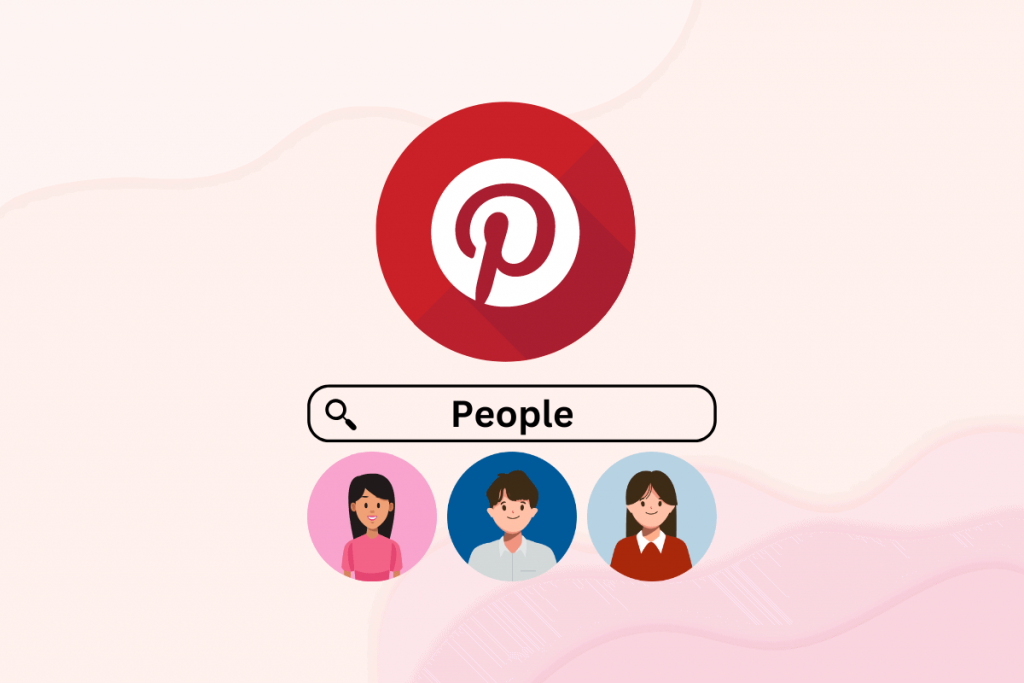
Find Person by Name on Pinterest
To find someone by name on Pinterest, go to the search bar on the Pinterest platform and follow the steps below:
- Enter the name of the person you’re looking for.
- Look at the drop-down suggestions to see if you’re already on track. If the suggestions don’t yield the right info yet, hit “Enter” to access the search results.
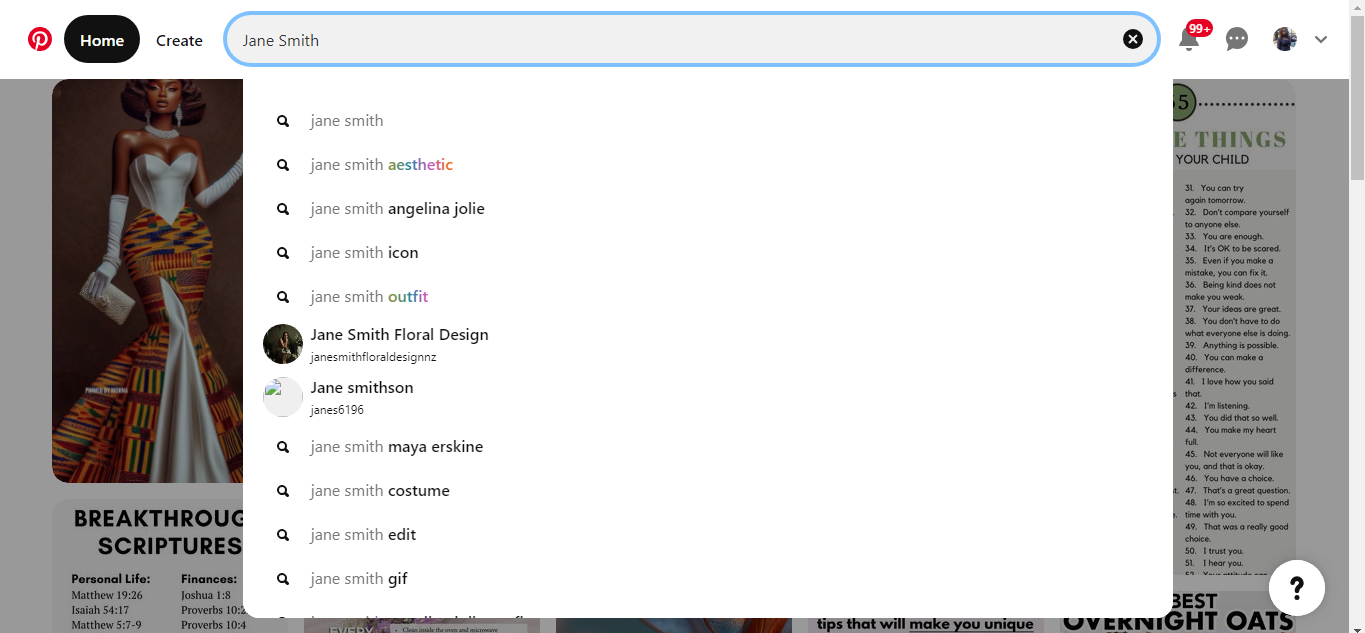
- Click on the icon to the left of your screen and then filter by clicking “Profile”.
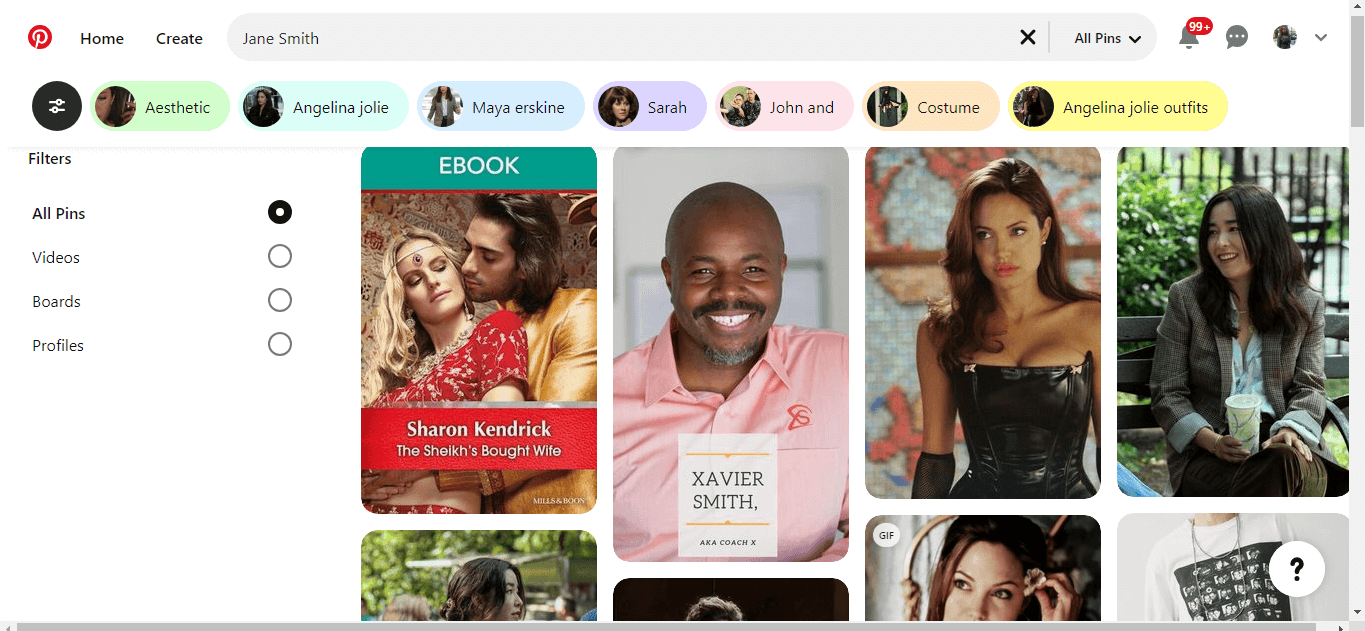
- Now you can go through the profiles to find who you’re looking for. Remember to right-click and open each profile in a new tab, so you don’t ruin your search.
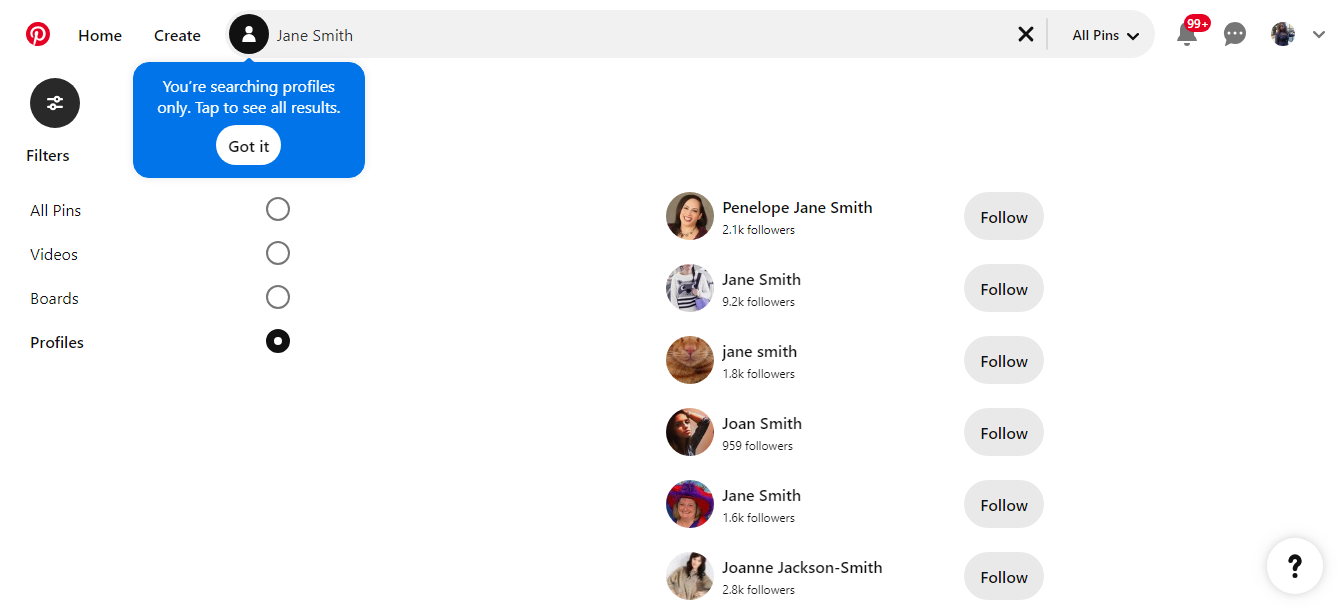
Find Person by Email Address on Pinterest
If you have only the person’s email, you can still find that person on Pinterest. Some people use their names, or brand identity on all their social media accounts. So you can use the first part of their email (before the @) to find them. If their email looks like a brand’s one for example (janedoe@rockcontent.com), you can also try variations on both ends of the email without the “@” sign to try. Here’s how this works:
- In the Pinterest search bar, enter the first part of their email (for example, janemarysmith@yahoomail would be janemarysmith.
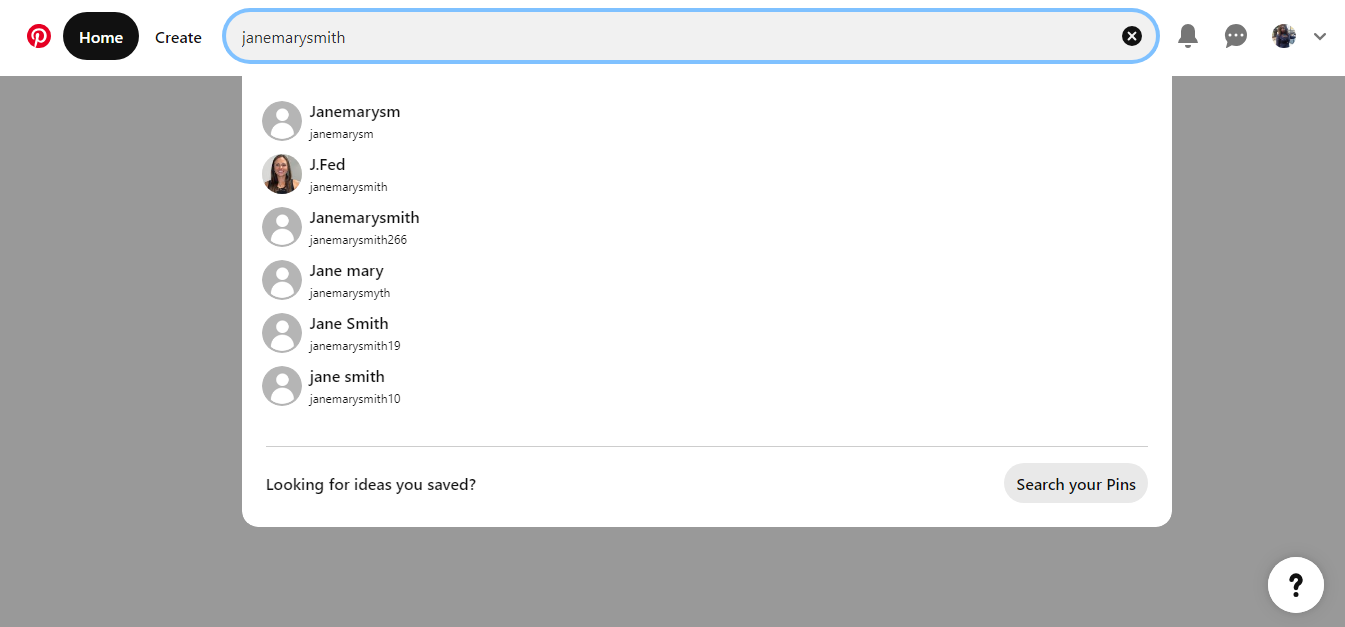
- You can either check the suggestions that come up or hit the enter key to view all pins.
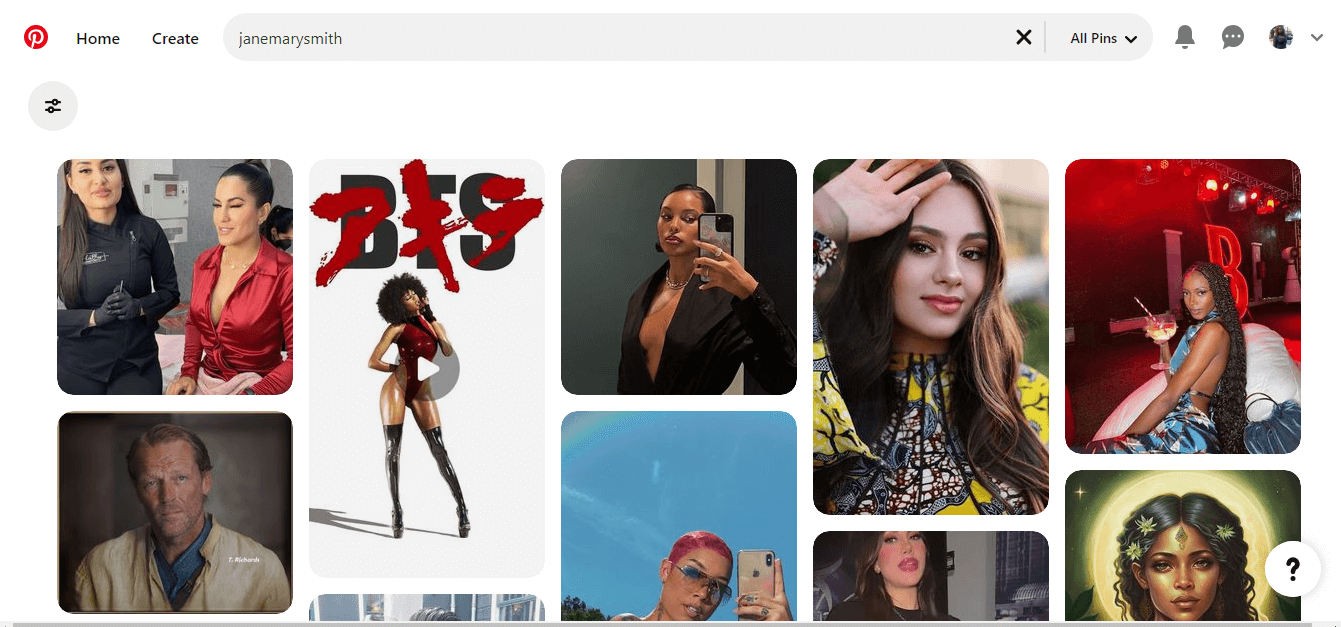
- Depending on how unique their name is, you might already see some promising results in terms of images. If not, click on the icon to the left of your screen and filter the search by profiles.
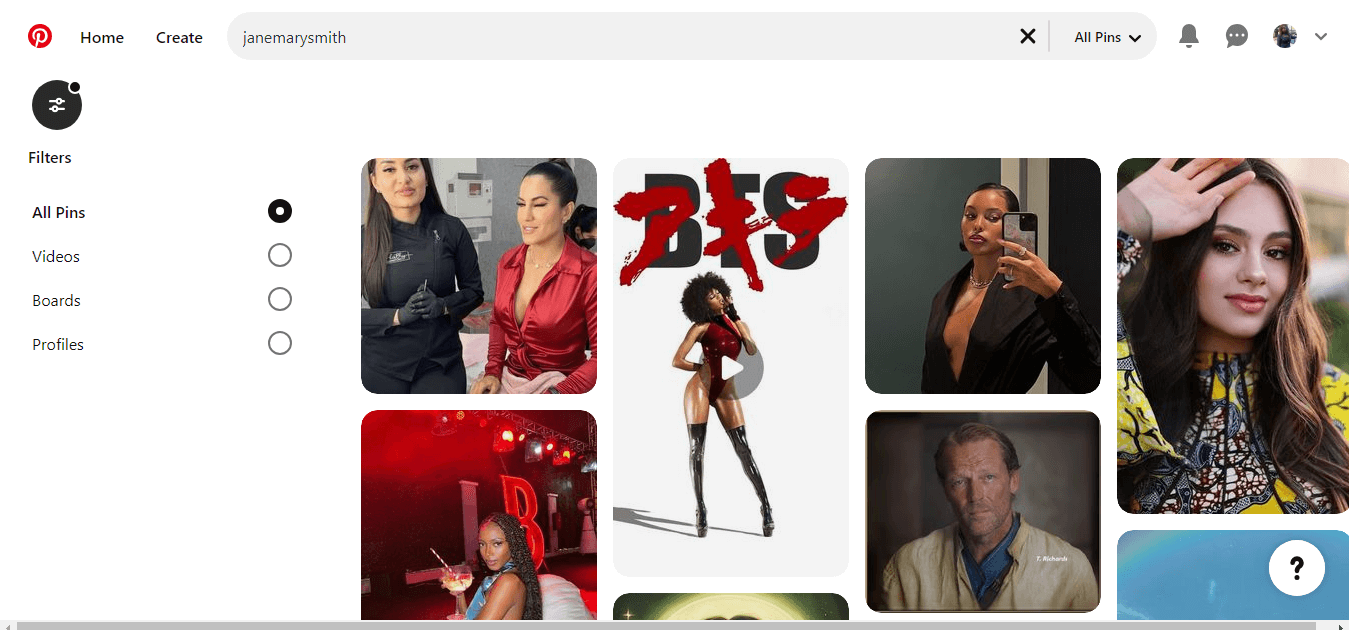
- Again, let’s say their email is a branded one. For example, say katherine@haydyngrey. You can search either as “katherine haydngrey” or “katherine@haydngrey”.
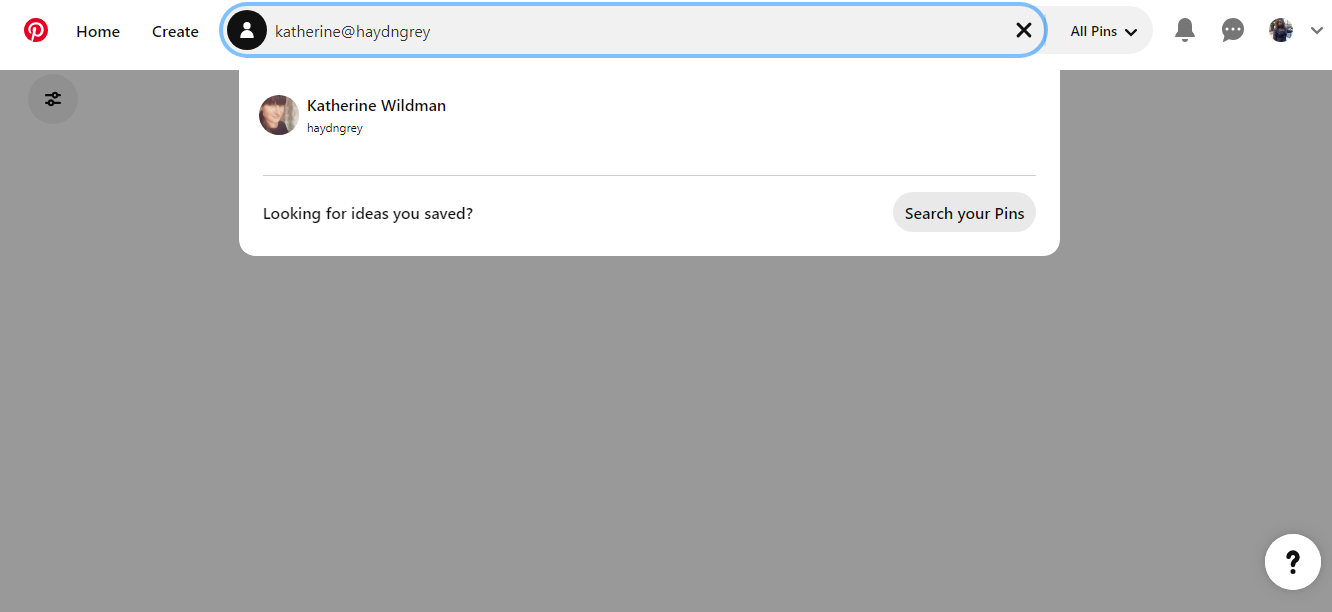
Find Person by Username on Pinterest
Finding someone by their Username on Pinterest is one of the most straightforward techniques. You can try using their Pinterest username, or even a username they used on a different social media account. A lot of people simply stick to the same name across their social accounts.
- Go to the Pinterest search bar and type in the username. You should already see diverse suggestions. Check them out one by one. Do not hit the enter key.
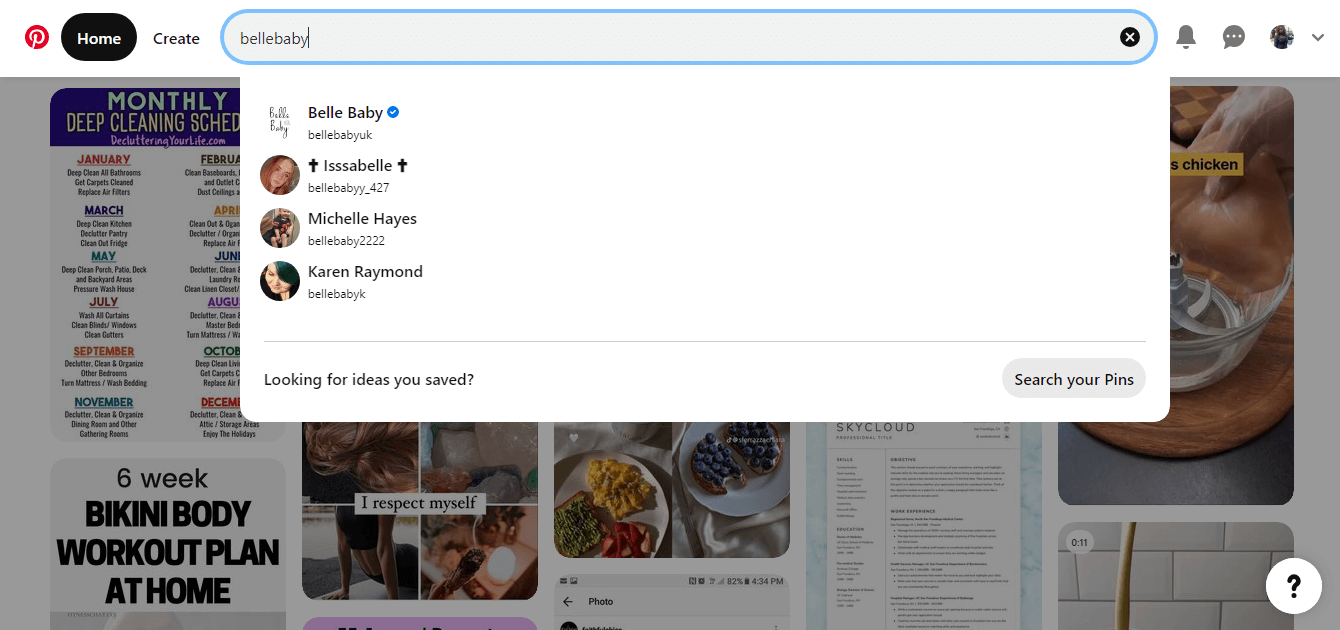
Pinterest Boards and Pins
There’s no direct way to find someone by viewing Pinterest boards and Pins. This only works if you have information about their interests or pins you’ve seen elsewhere that they shared and may have possibly saved under their profile.
- For example, let’s say you saw a pin about a specific idea that they shared with someone. You can search for using keywords around that idea.
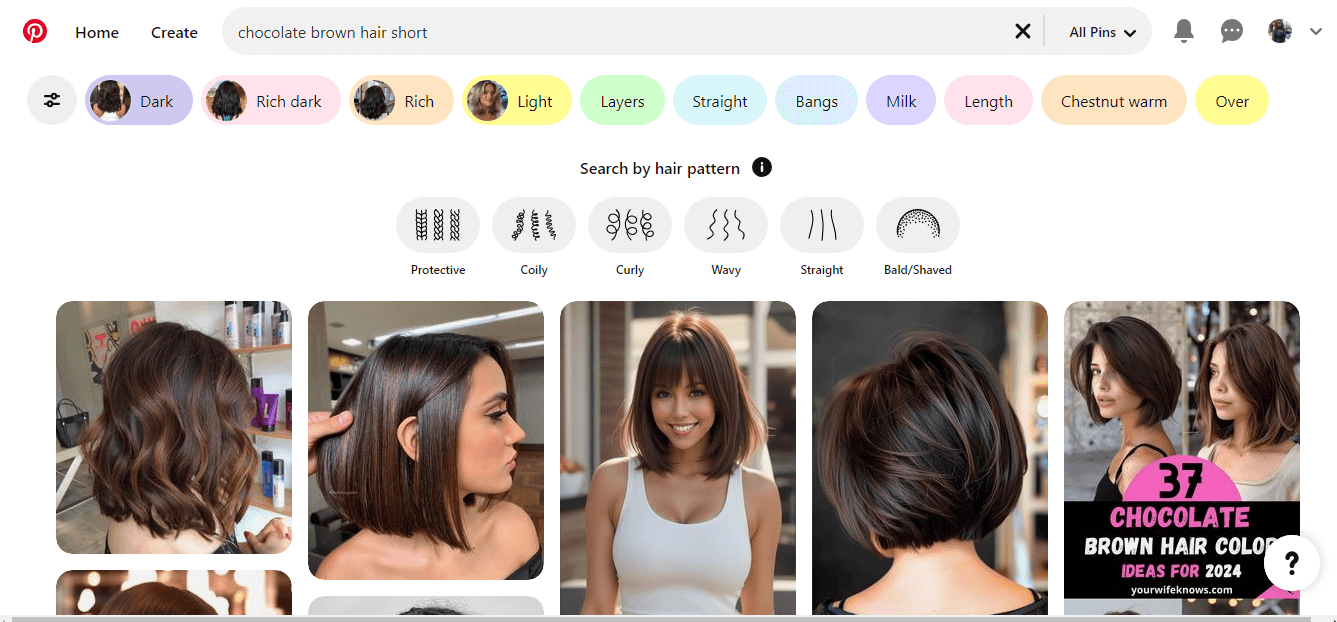
- Next, narrow your search by filtering by boards or pins.
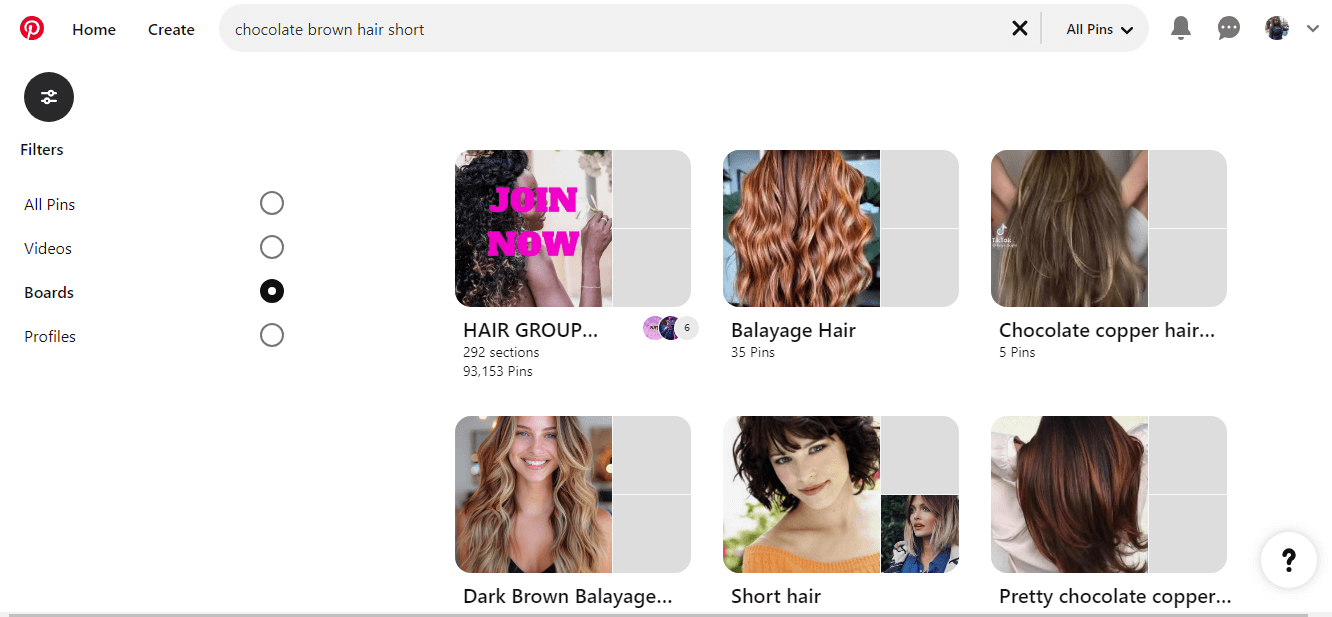
- Go through the search results to see if you can find the boards or pins that match what you remember.
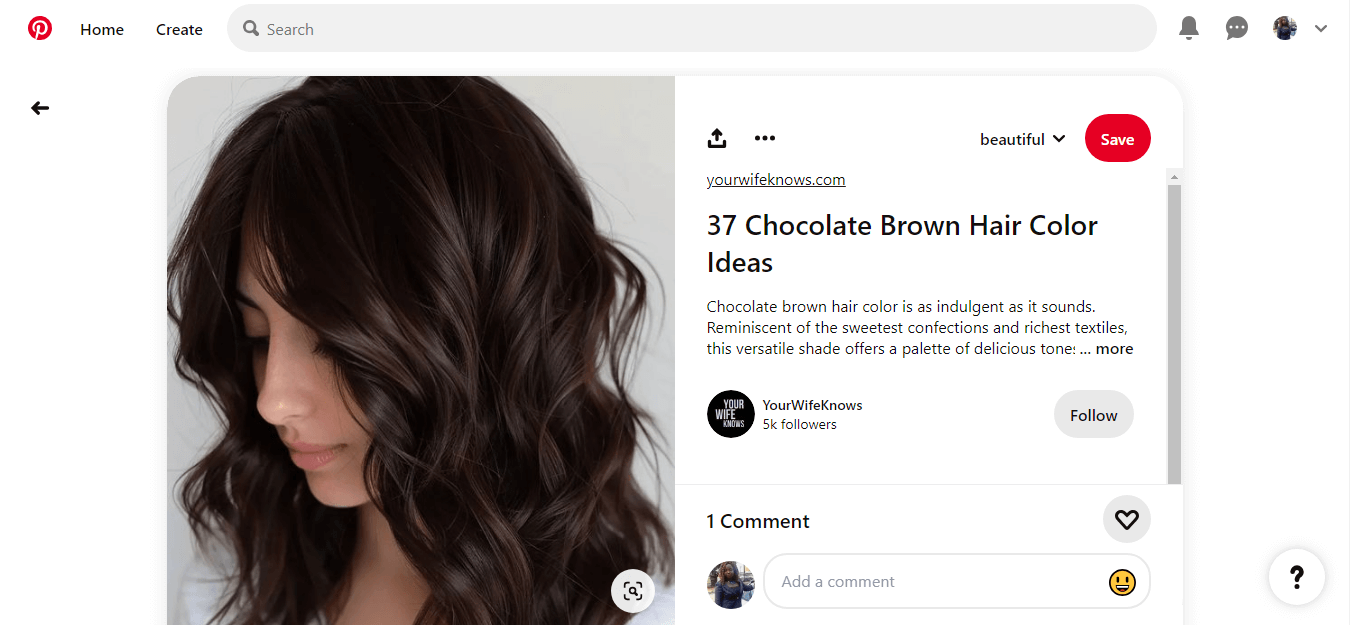
- Then click on the profile name associated with that board to see its owner’s owner’s profile.
- Go through their follower list to see if you can find your person of interest there. Do note that this method might not be successful as you might have to go through tons of boards and pins unless what they shared was super unique.
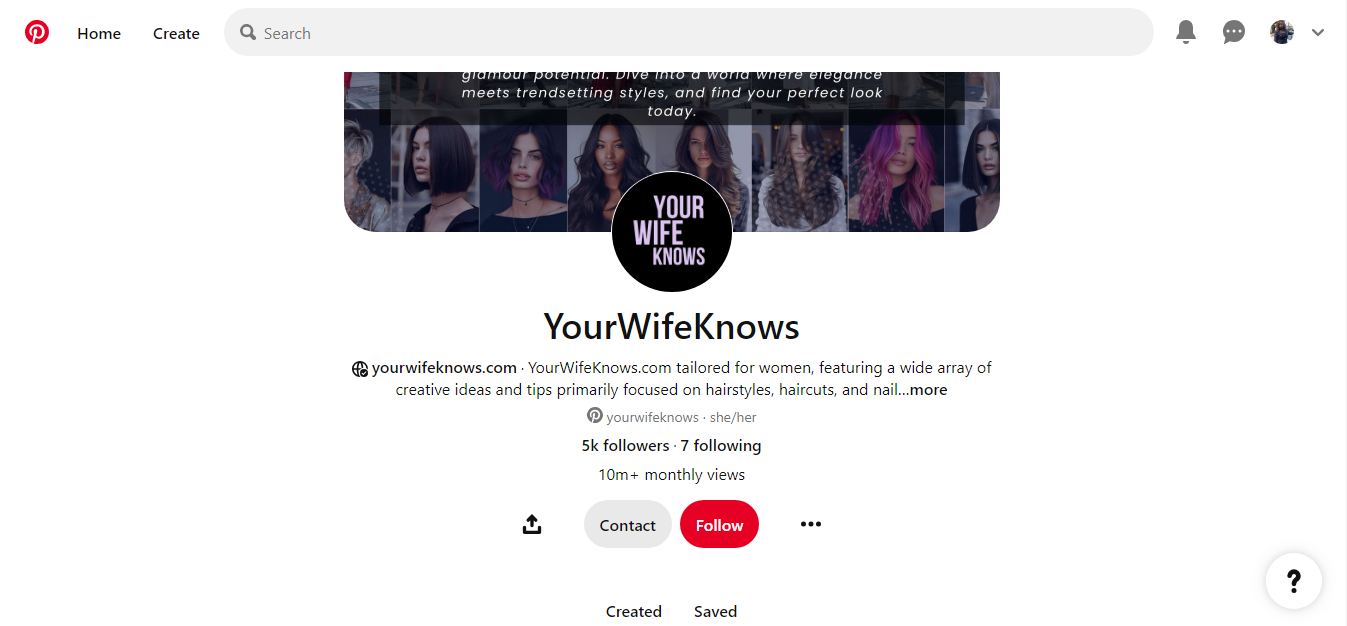
Pinterest’s Suggested Feature
You can simply search Pinterest profiles directly by using “@”. This helps you take advantage of search suggestions, with room to experiment with variations of the names or usernames you have.
- For instance, let’s say you want to search for a person named Jane Monroe:
- Try typing “@janemonroe or @jmonroe”. Do not hit the enter key. You can now check out the suggestions by right-clicking on the suggested profiles and tapping “open in a new tab”.
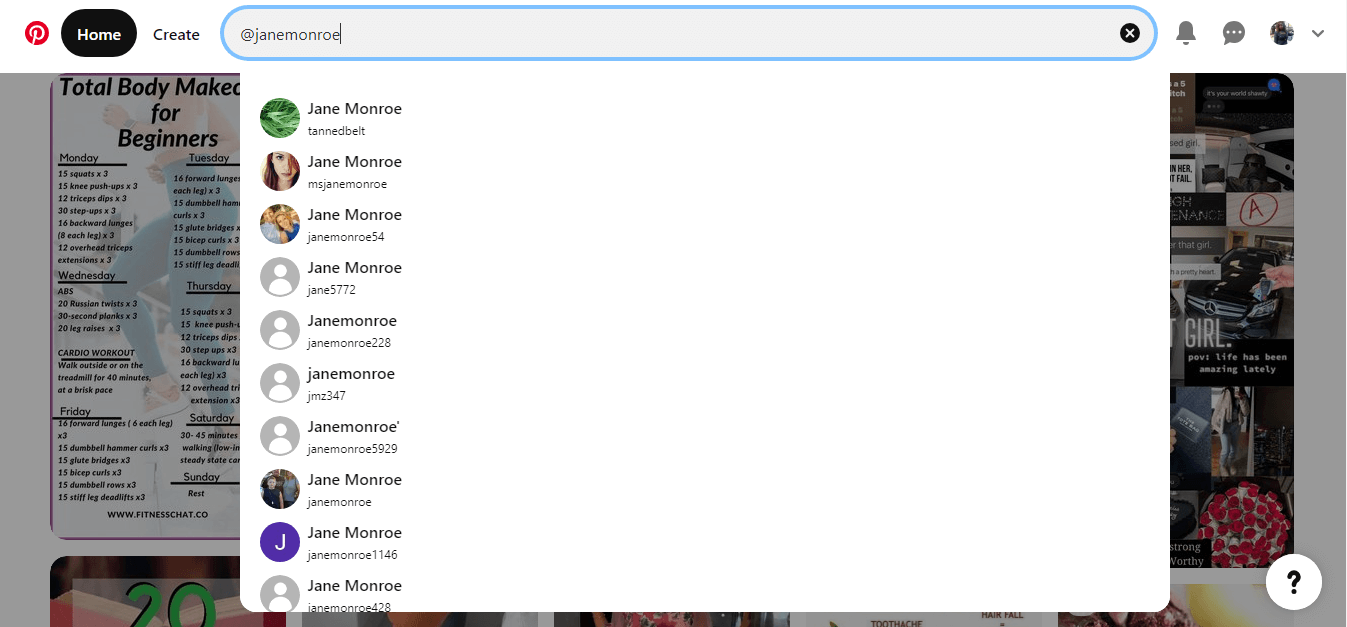
Alternatively, you can use Pinterest’s suggested feature directly from within your messaging box.
- Click on the Messaging icon at the top right corner

- Type in the name you want to find (without @).
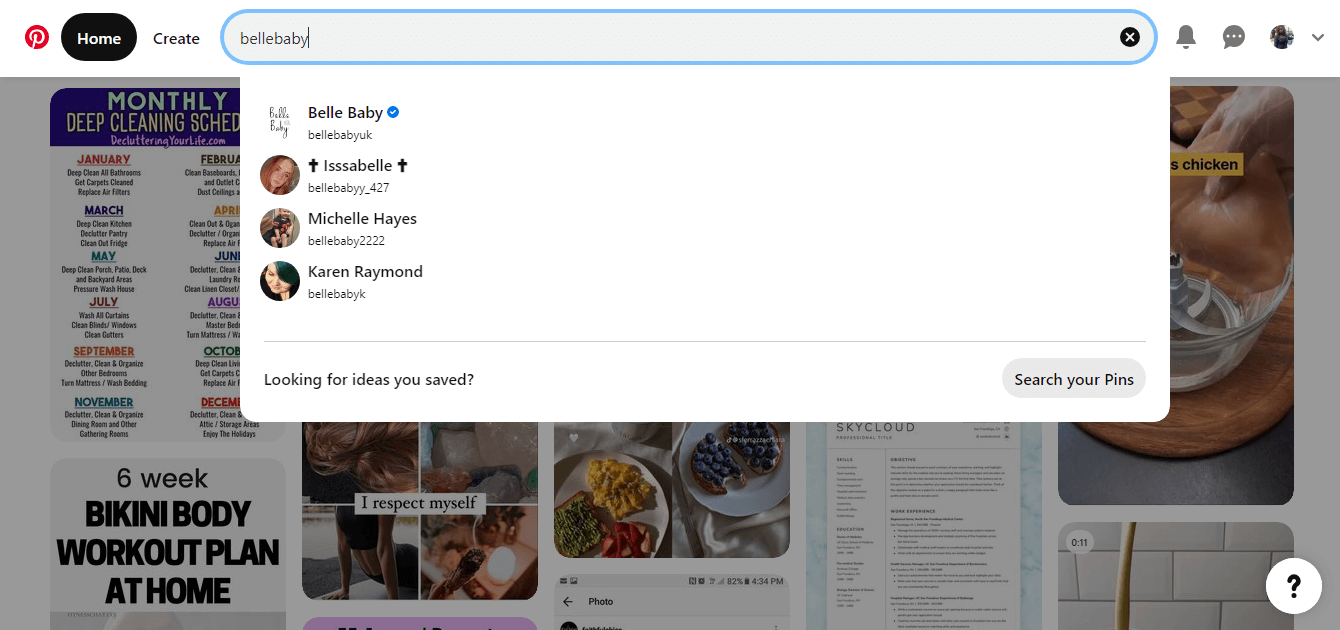
Pinterest Groups and Communities
You can also find someone using groups and communities. However, you should already know their interests to help you narrow the groups you’re going to search. Do note that this method can be painstaking unless you already know the exact group they’re in.
- If you’re searching communities, type the topic of interest + community
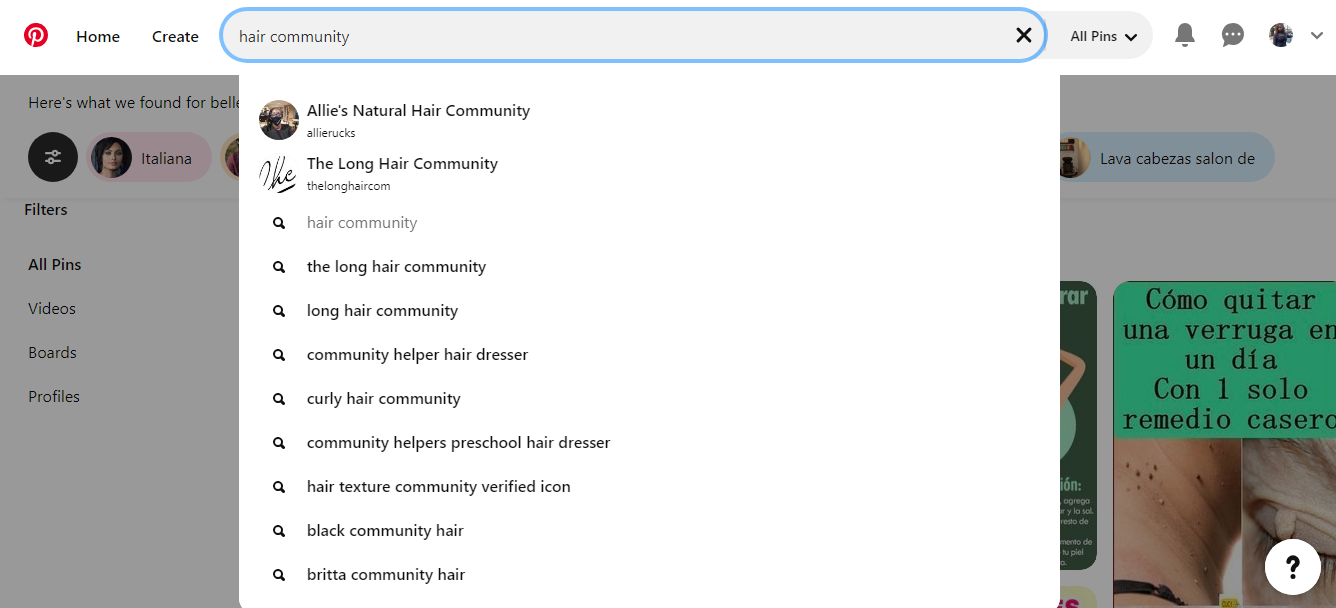
- Click on suggestions and then click to “Follow”.
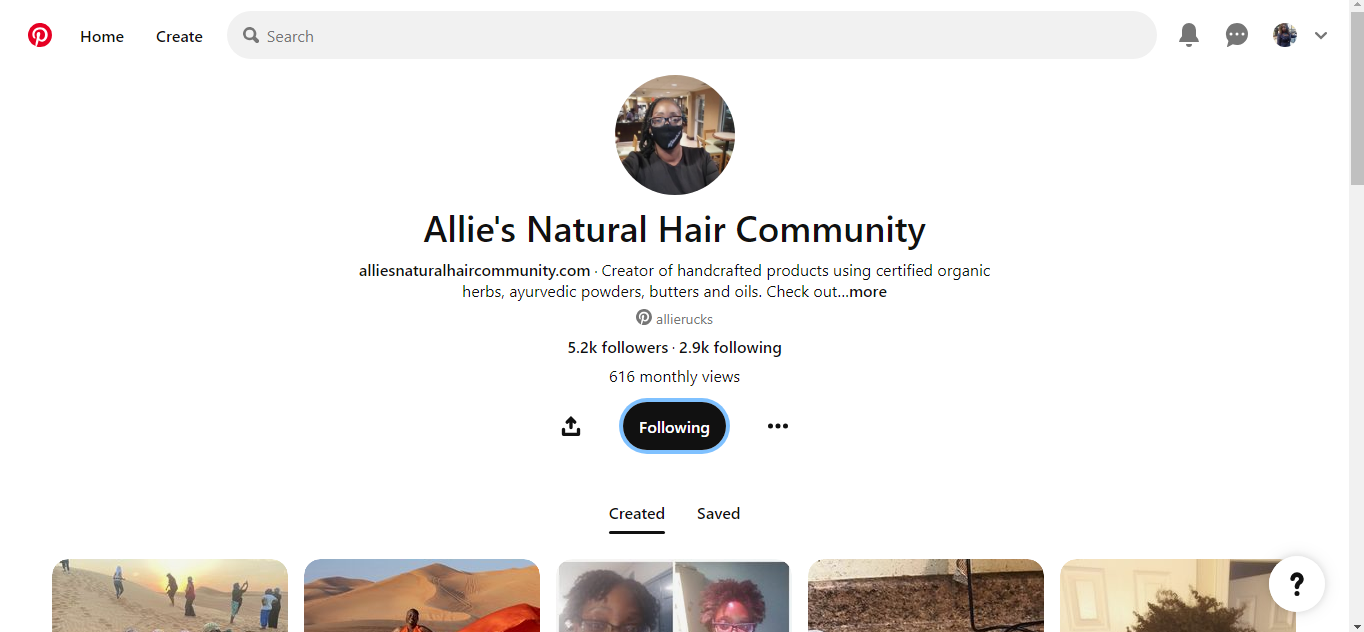
- Now you can go through the Followers list for the person you’re looking for.
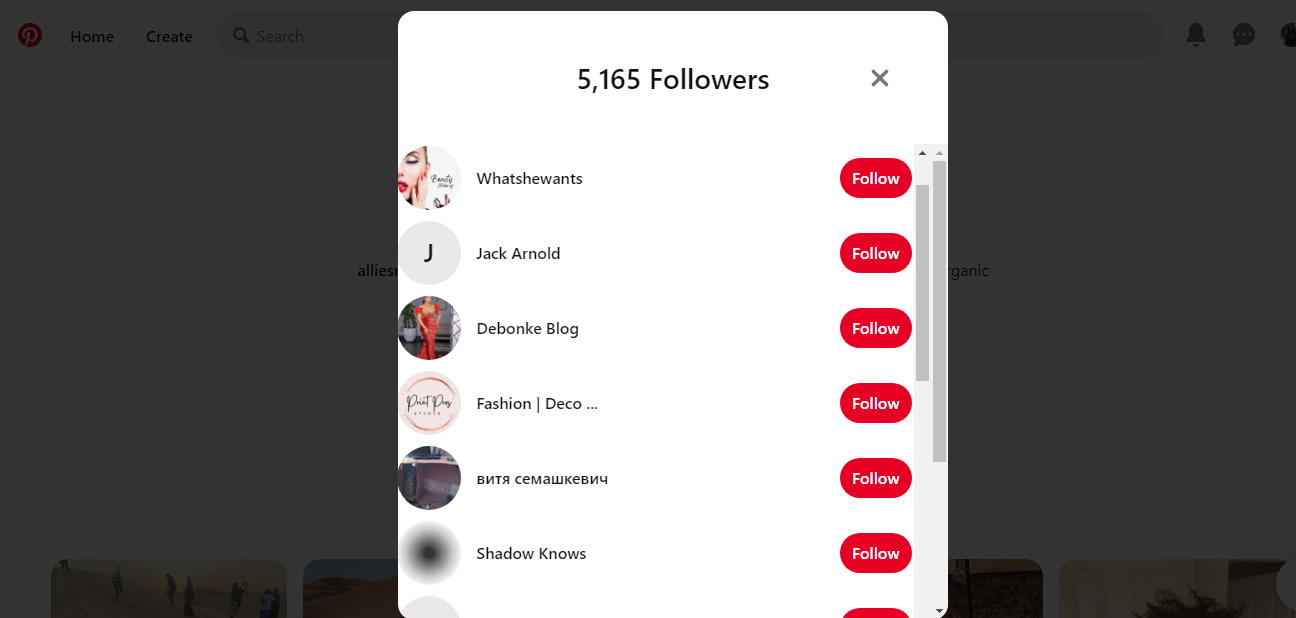
If you’re searching for groups, you can start with a broad search using words related to those topics of interest + group
- However, the best way to find groups on Pinterest is by going to PINGROUPIE. This is a directory of all kinds of groups on Pinterest.
- Go to PINGROUPIE, sign in, or create an account
- type your keyword in the search engine.
- Click on the “Request to Join Button”.
- Once you’ve been accepted into the group, you can now check the member’s list for possible people.
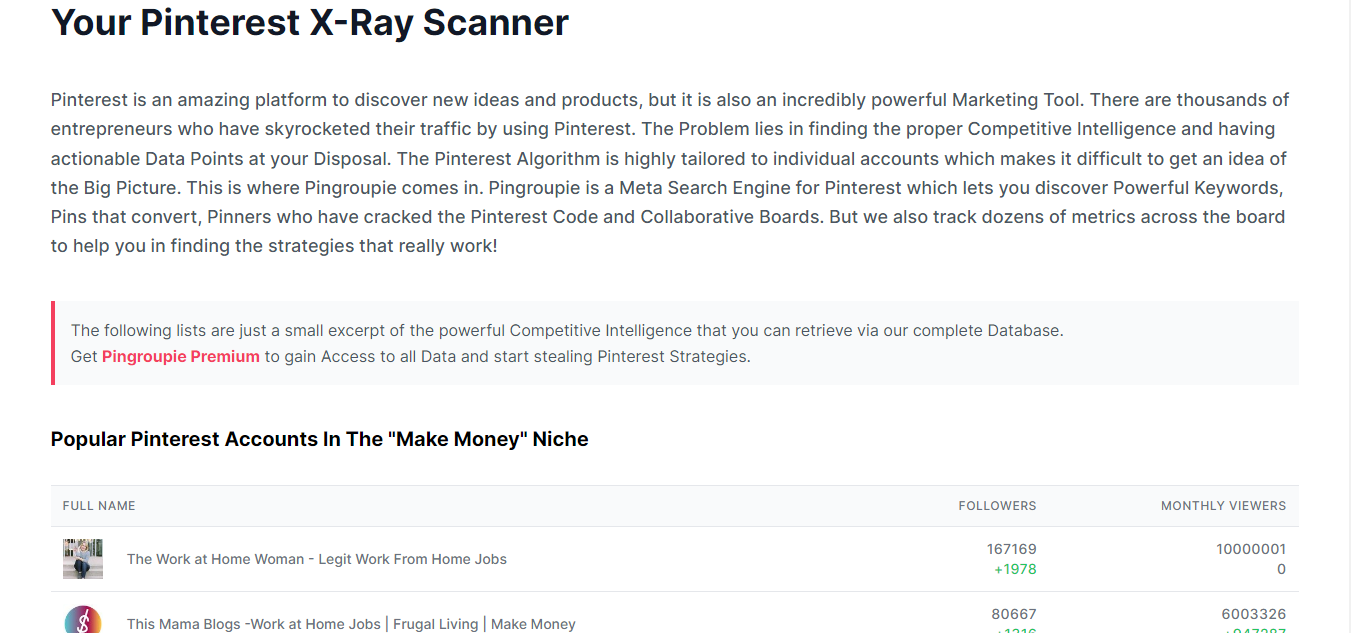
Use Other People’s follower/following list
If a mutual friend is on Pinterest, you can use this method to find who you’re looking for. Consider reaching out to that mutual friend to inquire. Alternatively, you can check their follower or following list using the following steps:
- Click on your profile avatar on the top right portion of your screen.
- Select your following or followers list. Then, check out their own following or followers list.
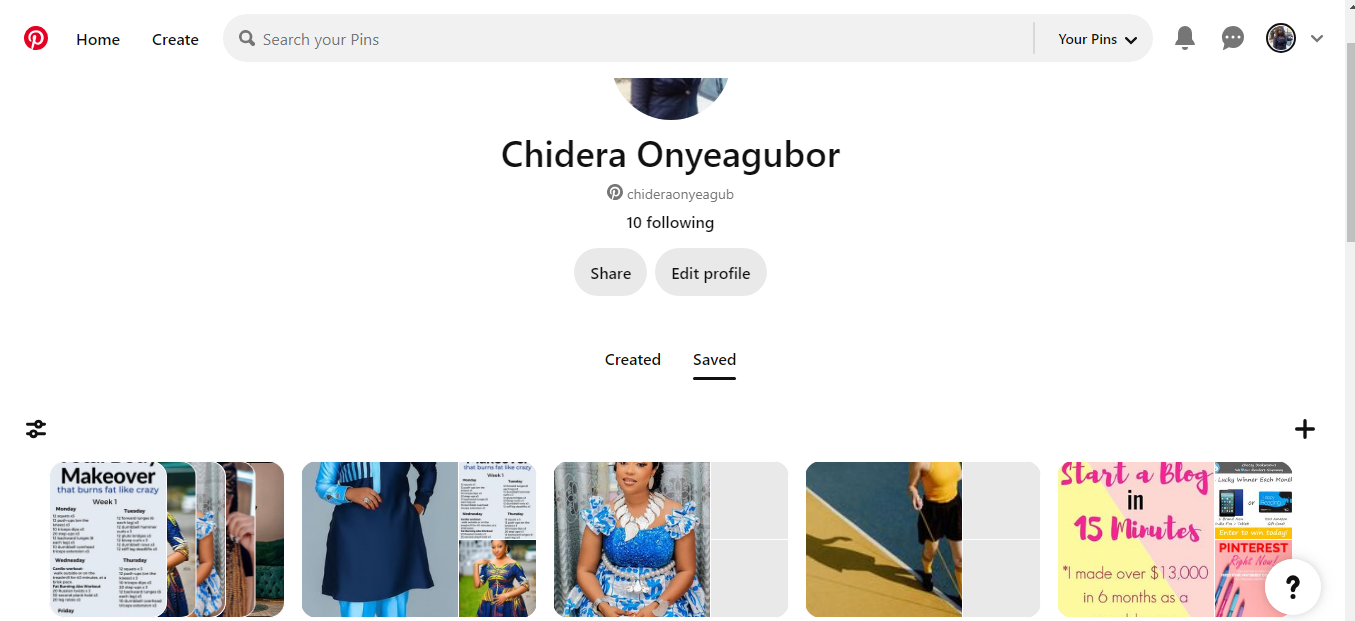
Using Facebook
Perhaps, you have the said person’s name or username on another social media like Facebook. You can also try searching by connecting your Facebook account to Pinterest. Doing this imports and synchronizes your Pinterest contacts.
To set up:
- Click on the drop-down icon near your Profile avatar
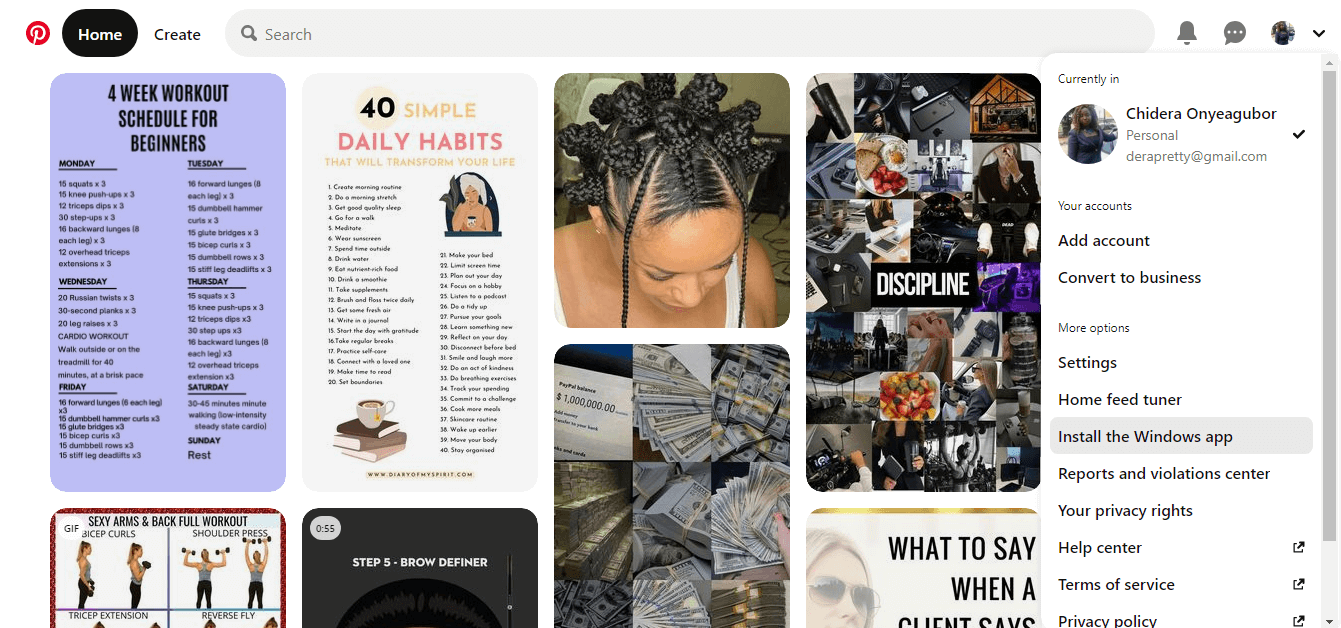
- Tap Settings > Security.
- Under login options, mark “use your Facebook account to login”.
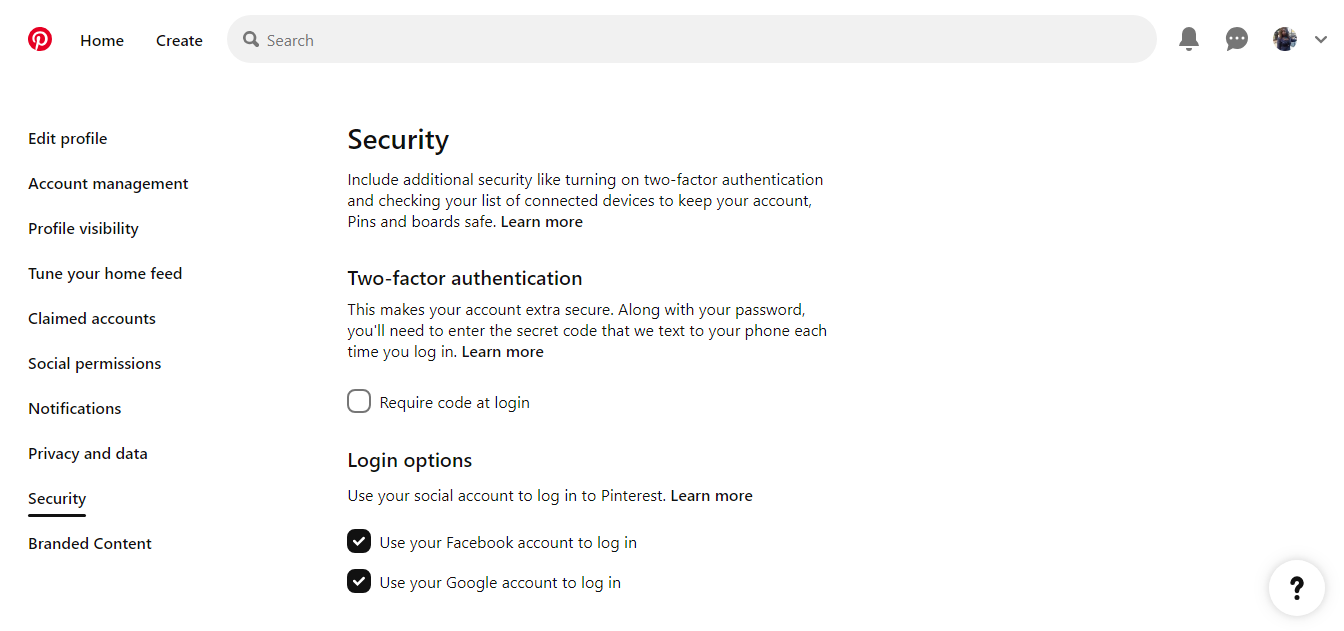
- You’ll be prompted to enter your password and confirm it.
- Now you can go back to the homepage and search using the name you got from Facebook. You should be able to see their profile on Pinterest.
FAQ
👉Does Pinterest notify you when you look at someone’s profile?
Pinterest does not notify someone when you look at their profile or view their boards and pins. If they are using a business account, they can only see metrics like the number of views, likes, pins, shares, and more. So, you can browse and check out other people’s boards and pins on Pinterest without them knowing.
👉Can I find someone with a picture on Pinterest?
No, Pinterest does not offer a direct search by-image feature. The only image recognition tool that Pinterest has, aka Pinterest Lens, is meant for identifying objects in an image and recommending similar items, ideas or inspiration based on that picture. So, Pinterest Lens won’t search for people’s profiles on the platform.
Wrap Up
Pinterest isn’t just a website to find tons of photos and DIY inspiration, it’s made of people sharing their interests and ideas. So you can always find someone on the platform using the handy techniques we’ve shared such as their name, username, search bar, Pinterest suggestions, groups, communities, and more. To make your search effective, you might have to combine strategies before you can locate that person on Pinterest.

![How to Track an iPhone Location from Another iPhone [Free & Paid Solutions]](https://www.mobilephonelocator.net/blog/wp-content/uploads/2024/05/image-150x150.png)
![How to See Someone’s Location on iMessage [Easy Methods]](https://www.mobilephonelocator.net/blog/wp-content/uploads/2024/05/image-29-150x150.png)