Bumble is an incredibly popular online dating app in the U.S., known for putting women in control of who they match or have potential dates with. However, searching for a specific person on Bumble can be tricky as the app prioritizes the privacy of its users.
This article will talk about everything you must know about searching Bumble profiles and clever ways to find anyone. All it takes is some curiosity and a little detective work to find any Bumble profile.
Can You Search People on Bumble?
It makes sense to want to find someone on Bumble, especially if you know them before. However, Bumble only wants you to be able to make brand-new connections. Therefore, the platform does not allow you to search people by their specific names or profiles directly. Bumble’s algorithm instead suggests profiles to you based on your preferences (age, distance, gender, etc) and past swipes. Regardless, you can access advanced filters on Bumble if you use paid features like Bumble Boost or Premium.
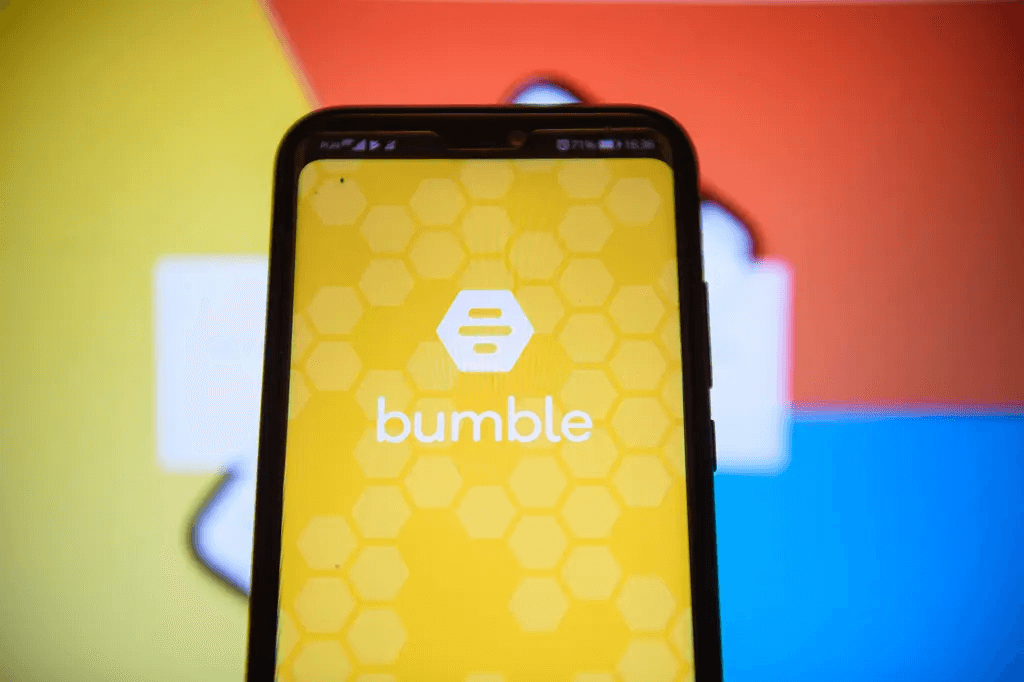
What Users Can’t Do on Bumble?
Besides not being able to find people by their name, you may wonder about the other limitations to expect on Bumble. They include:
- Bumble profile search: It’s impossible to search on Bumble for anyone by their name, email, or phone number.
- Message first on Bumble Date: For heterosexual matches, women must send the first message to jumpstart conversations.
- Rematch with expired connections: Unless they pay or the other user extends, you can’t rematch.’
- See who liked you: Without a paid subscription, you can’t see who liked your profile.
How to Find Someone on Bumble Inside the App
Now, there are still specific ways you can search Bumble profiles to find new people. Let’s talk about all the different ways to do so within the app.
Swipe Through Nearby Users
If you are trying to find people living near you, the best way would be to search for them manually. This works whether you are on the basic or premium plans. It requires your default location, and Bumble will scan for everyone within a few miles of your location. However, this can become a tedious search if you live in a crowded neighborhood. Here’s how it works:
- Launch the Bumble app.
- Go to the grey hive icon, which is the discover section.
- This takes you to the main swiping area where you can swipe through profiles.
- Next, swipe your finger to the right on profiles you want to indicate you are interested in, or left to profiles you want to pass on.
- Bumble automatically uses your location to send a mix of profiles directly in your vicinity and also profiles from nearby areas.
Change Location Using Travel Mode (Premium)
While finding someone requires a paid subscription to access advanced filters, travel mode also gives you more leverage. The Bumble Travel Mode allows you to set your location to another city for up to seven days. Typically, this feature is only available with a Premium account on IOS. However, Android users can access it by spending five Bumble Coins temporarily. To activate Travel Mode:
- Go to settings and tap the gear icon on the top right of the app.
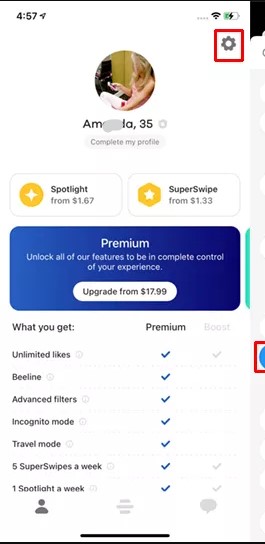
- Next, navigate to the Location area and pick “Travel”. If you are on Premium, this would take you to the confirmation page.
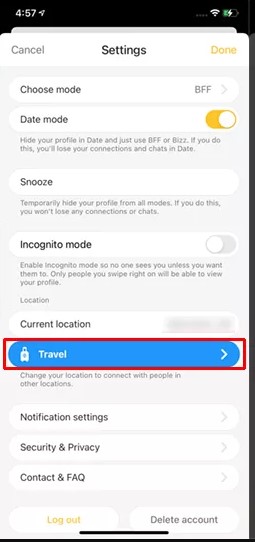
- Make sure you enable Travel Mode.
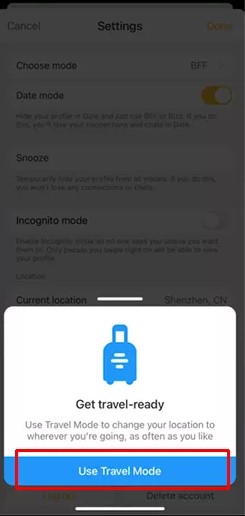
- Find the city you want to appear in.
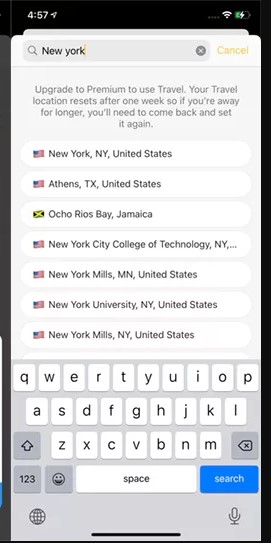
Filter by Preferences
One of the best ways to perform a Bumble profile search is when you have complete control over all the parameters for finding them. All you need to do is set your location and preferences to match who you are, such as age, gender, and distance. Please note that advanced filters, such as age, location, interests, and education, require a paid subscription on the Bumble app. In Basic, you can only filter by age, distance, verified profiles, and the language they speak. Here’s how setting your advanced filters works:
- Go to the People tab in your Bumble app.
- In the top left side of that page, tap on the filters icon
- Pick the “Advanced Filters” tab.
- Now you can set the filters you want.
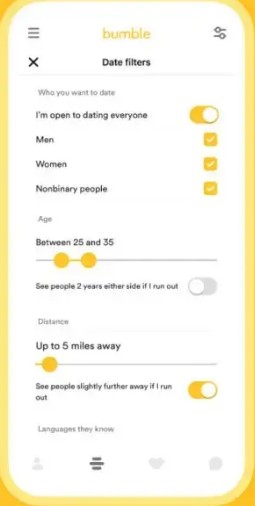
Extend a Match or Rematch
If you’ve previously matched with someone but that connection expired, Bumble gives you two ways to reconnect via extending a match or a rematch with expired connections. Extending a match simply means clicking the extend button. Alternatively, if the match expires, you can click on “Rematch” if the person appears in your swipe queue. To rematch:
- Go to your “Conversations” tab.
- Navigate to Expired Connections
- If the profile reappears, swipe right again to reconnect.
Use Bumble’s “Spotlight” Feature
Although not a way to search Bumble, this mode can increase your visibility and get more matches quickly. As a paid feature, Bumble Spotlight pushes your profile to the top of the swipe queue for 30 minutes. This means you’ll be able to match with more profiles around your location.
Other Methods to Find a Bumber User
Now you know all the different ways to see more people on Bumble. But as expected, you can’t find someone on Bumble specifically through its main channels. Here we will talk about all the best ways to find someone you’ve seen on the app directly.
Reverse Image Search Their Bumble Photo
The first approach to your Bumble profile search is by scanning their picture online to see possible websites and social pages where they’ve used it. A great app to use is Duplichecker, which helps you perform a reverse image search to find all sorts of related photos. Here’s how it works:
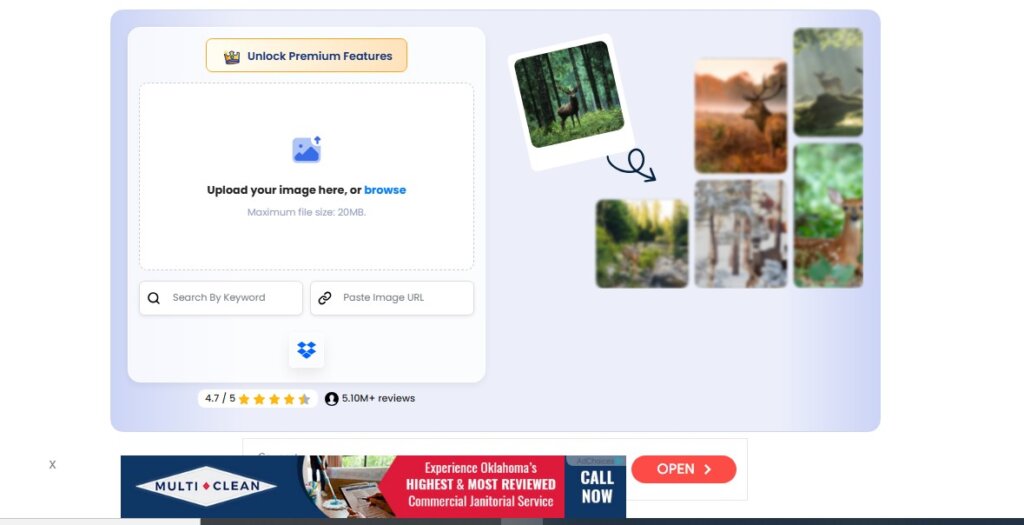
- Tap the “upload your image here” area and pick the image from your computer.
- Solve the captcha and tap the “search similar faces” button.
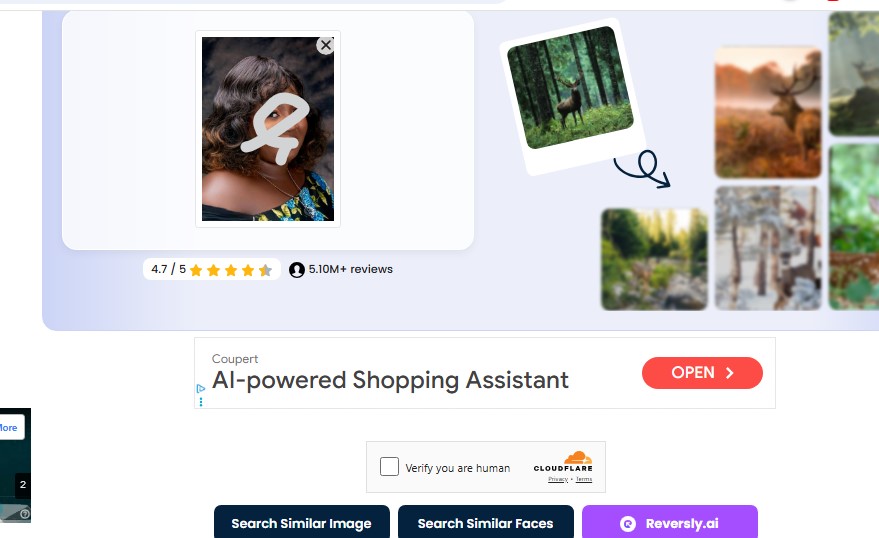
- To access the closest results, subscribe to their premium plan to access results from social media profiles, dating accounts and other websites.
Reverse Search Their Phone Number
If they’ve shared their phone number with you on Bumble, you can also reverse search for it to gather insights about their person. Reverse phone lookup tools, such as MLocator, do a decent job of aggregating as much data as possible about the person. Through this tool, you can find their full name, social media profiles, email/mailing addresses and more. To use this:
- Go to the MLocator reverse phone lookup.
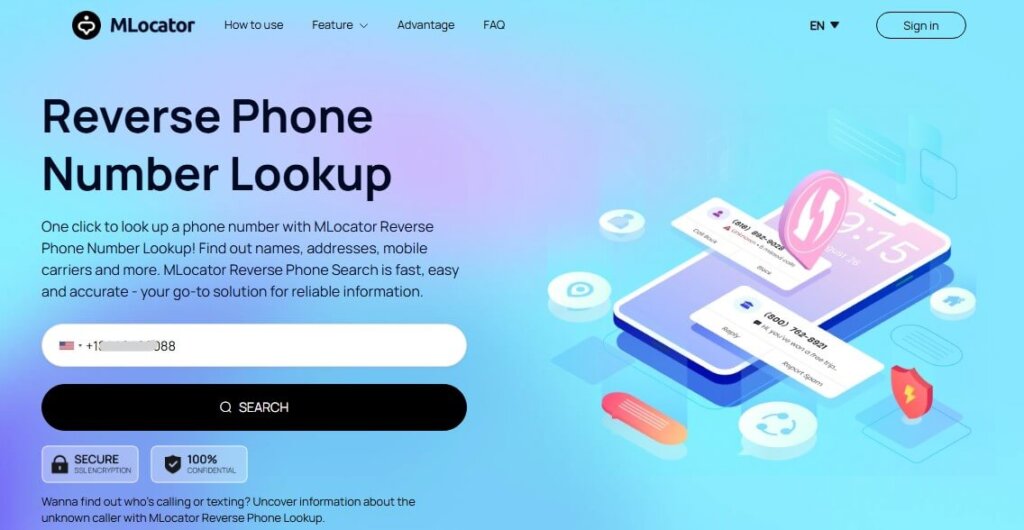
- In the provided space, enter the phone number. Select “Search.”
- Watch how MLocator begins the search.
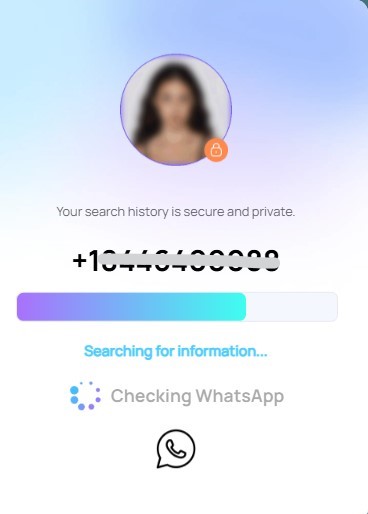
- Tap the “unlock all results” button.
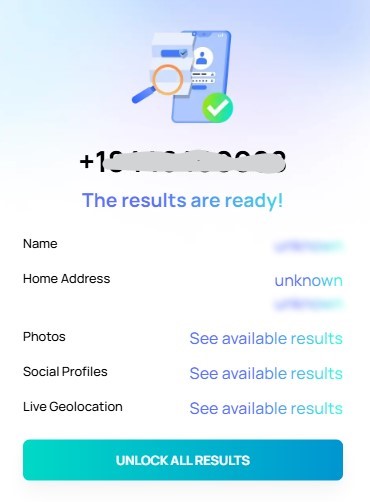
- Enter your email to check results.
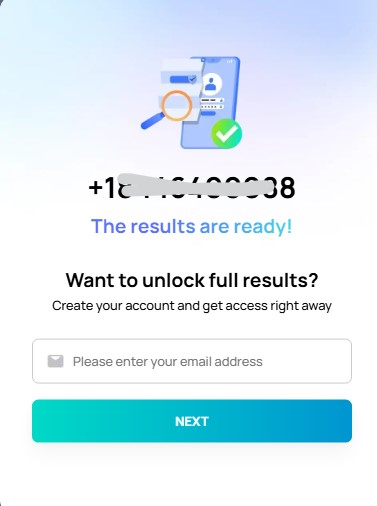
Search on Other Social Media Platforms
If you know the user’s name and city, you can search Bumble by name on social media. The best platforms for this would also be Facebook, LinkedIn and Twitter. However, you can also check other social media platforms like Snapchat and Instagram. Here’s how to search social media using any of these platforms.
- For Instance, on Facebook, start by launching the website.
- In the search bar, type “First Name + City”
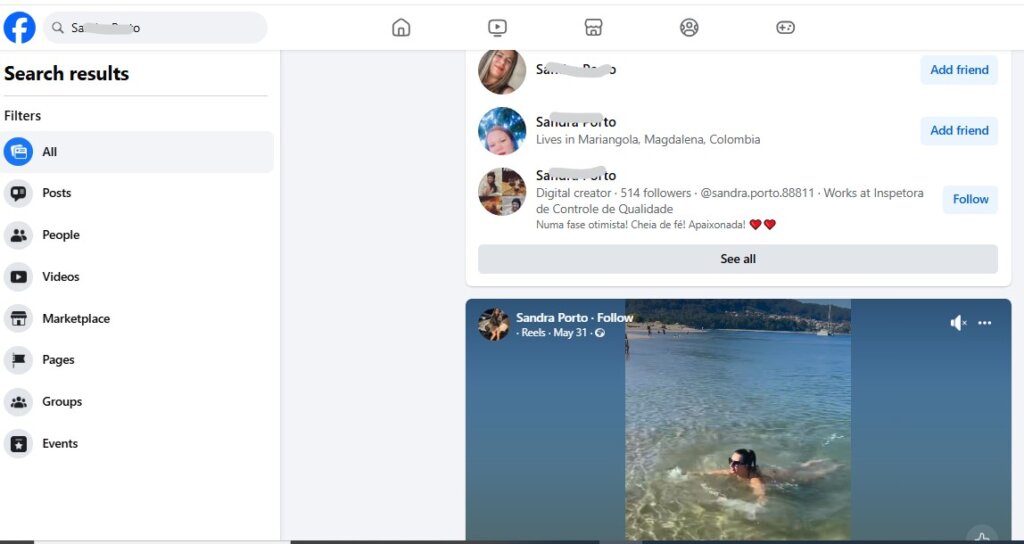
- Then try again using “First Name + Job or University” if they mentioned this on their Bumble bio.
- Be sure to filter search by “People” and then “Posts” to see different perspectives and figure out who they are.
- Remember to check profile pictures and bios for similarities carefully.
Search on Google
Google is also a great place to find Bumble profiles. Although you won’t be able to find their Bumble profile through this avenue, you can still track down their social accounts or activities on the internet. All you need:
- First, ensure you have details such as a unique username or alias they use, a specific hobby, workplace, personal website, or blog.
- You can type these details directly into Google, which may lead you to their other accounts.
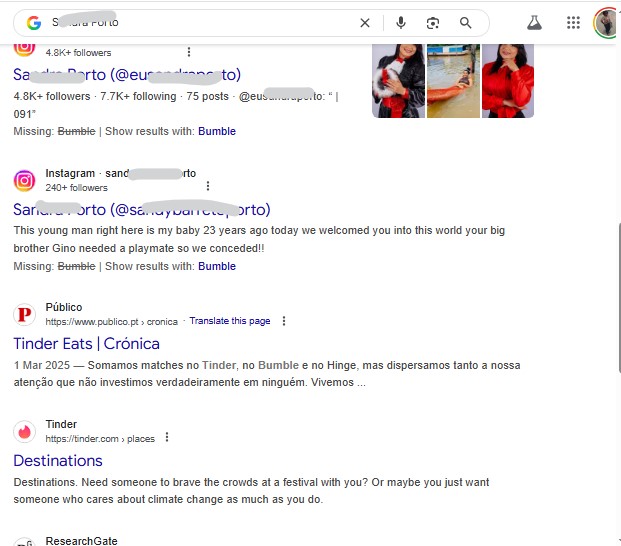
FAQs
How do I find out if my boyfriend is on Bumble?
If you want to find your boyfriend on Bumble, consider signing up and adjusting filters like age and location to see if you match with his profile. You can also use reverse image search tools like Duplichecker or reverse phone lookup tools like MLocator to build a comprehensive database of his online activities.
Can someone find you on Bumble with your phone number?
No, Bumble does not allow you to sync your contacts to find people you might know in real life. Hence, no one can find you using your phone number on the platform. That said, they can still see your online activity using reverse phone lookup tools like MLocator.
Can I see who is on Bumble without a Bumble account?
No, you need to create an account to browse profiles on the platform. Some people consider creating new accounts with a bit of information about themselves to see if they can be matched organically with the people they wish to find. That said, if you’re a paid user, you can browse Bumble in Incognito Mode, which allows you to browse through profiles privately.
How to find someone on Bumble you swiped left?
If you accidentally swiped left, which means you can’t see a profile anymore, you can backtrack using Bumble Premium or Bumble Boost. If you’re on premium or Bumble boost, simply tap the undo arrow or shake your phone. There’s also a possibility they might show up again as long as they fall within your preferences.
Wrap Up
Undoubtedly, you can’t directly carry out a Bumble profile search on the app. But there are still ways to find someone on Bumble. All it requires is a few details about them, such as their photo, phone number, hobbies or other interesting tidbits. Through patience and meticulous search using tools like reverse image and phone number lookup tools, you can find them in no time.

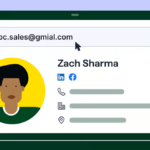
![8 Don’t Touch My Phone Apps to Protect Your Phone and Expose Snoops [2025 Updated]](https://www.mobilephonelocator.net/blog/wp-content/uploads/image-220-150x150.png)