With over 90 million users in the U.S alone, a simple search directly on Discord would be challenging. Plus, Discord has no built-in public search feature. So, how do you get the insights you need about that Discord account?
Whether you are a gamer coordinating with teammates, a content creator, a moderator, or just trying to find an old friend, the right Discord lookup tool can make all the difference. Here, we will discuss the different Discord lookup tools for verifying identities with ease and precision.
What Are Discord Username and User ID?
Your Discord username is the name you choose to identify yourself on the platform. It’s what others see and use to mention you. Discord usernames are unique, and you can have all sorts of letters, including lowercase, alphanumeric, underscores, and periods. You can also change your Discord username a couple of times per week.
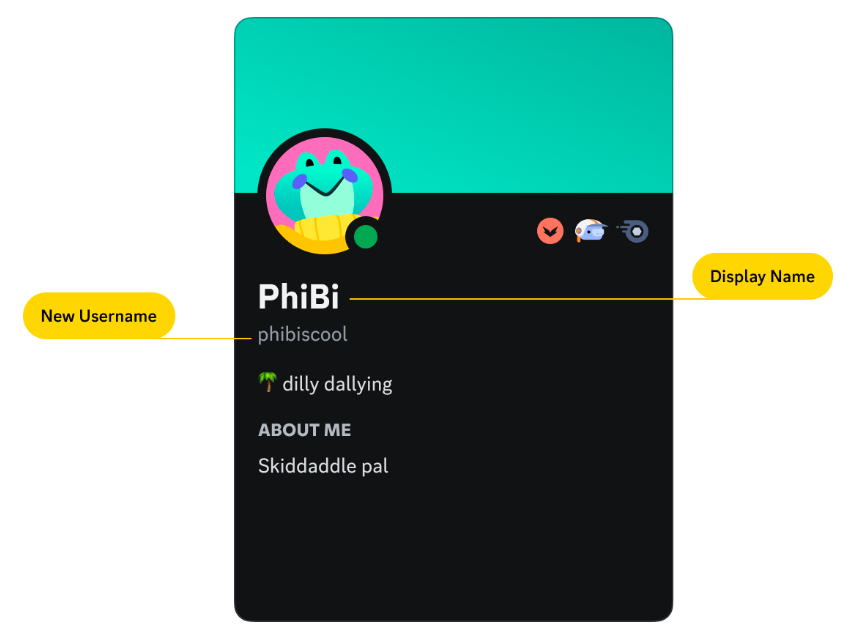
In contrast, a User ID is a unique 17 or 18-digit string of numbers assigned to your accounts. You cannot change your Discord User ID as it permanently represents your specific account within the Discord system. You’ll also have to enable Developer Mode in Discord’s Advanced settings to copy your Discord User ID.
How to Find Someone’s Discord Username & User ID
Considering the difference between your Discord username and ID, you might want to know how to find someone’s Discord ID. Here’s a step-by-step guide:
- Launch the Discord app or website and log in to your account.
- Tap on “You” at the bottom of the page.
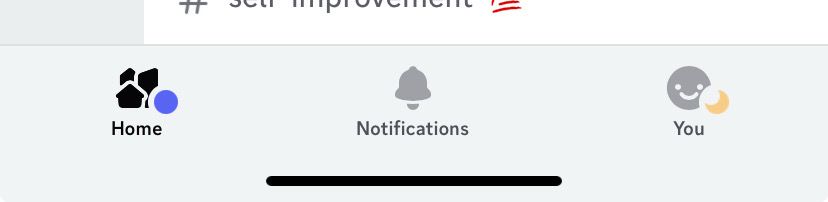
- Click on the Gear icon for settings at the top of the page.
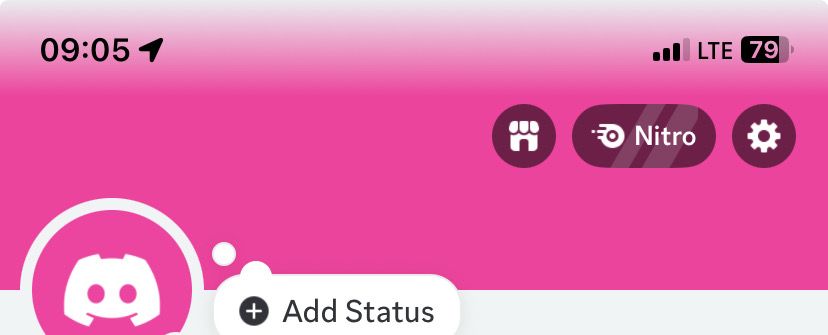
- Scroll down and click on “Advanced.”
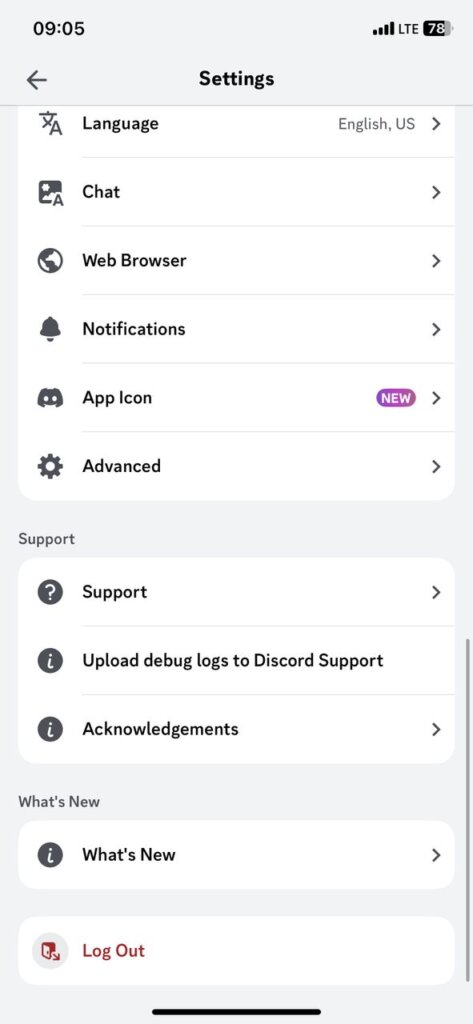
- Toggle on “Developer Mode.”
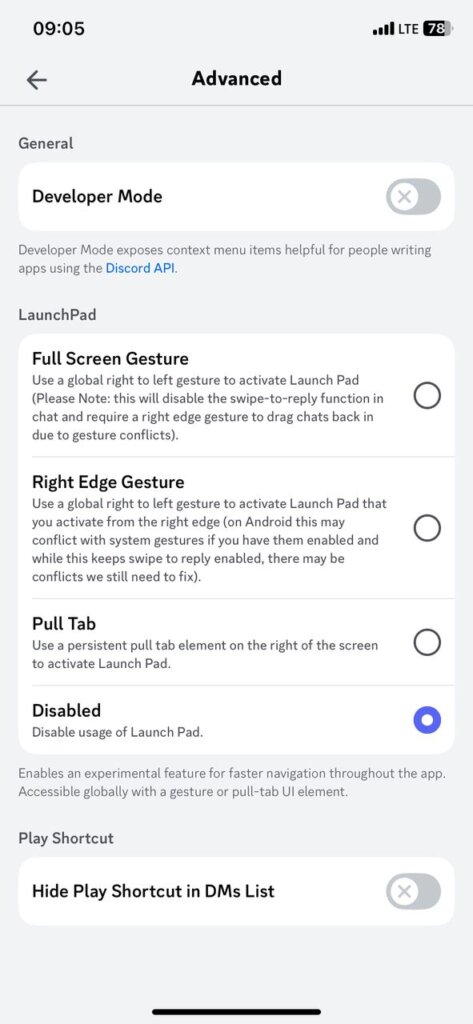
- Go to the specific server or channel where you can find the user.
- Tap on their name to access their user profile.
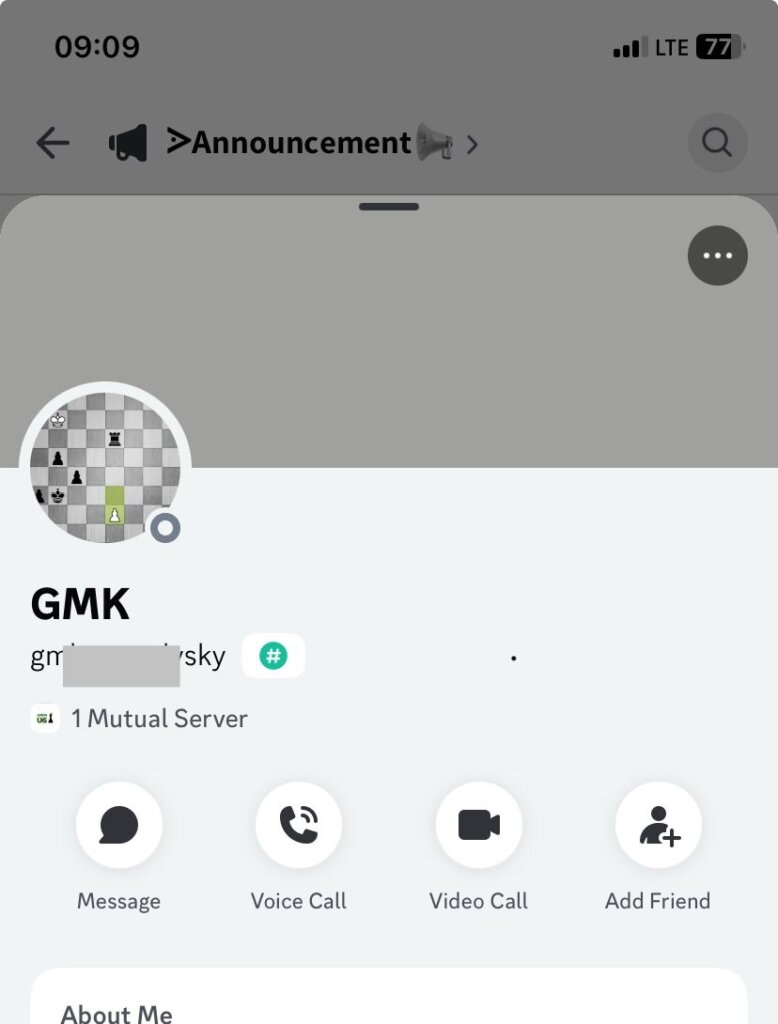
- If you are on the website, long-press on the profile picture to open their profile and access the user ID.
- On the Discord mobile app, click on the three-dot icon at the top right corner and select “copy ID” or “copy username,” depending on your needs.
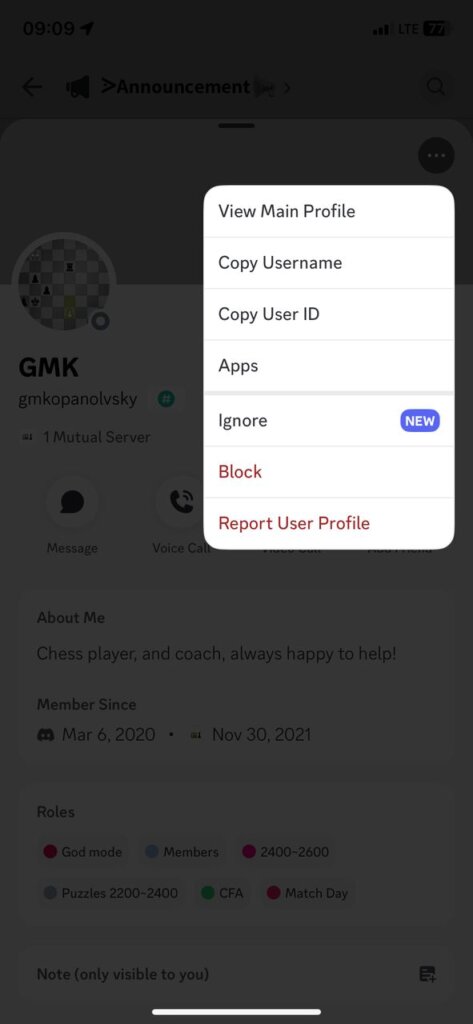
Top 8 Discord Username & User ID Lookup Tools for 2025
Now, let’s discuss the different tools and websites for finding that special someone on the Discord platform. Every tool has unique benefits and limitations, which we will discuss below.
Discord ID
Discord ID is a completely free Discord user ID lookup tool developed by Nerrix Solutions. It uses details like the username or user ID to find information about matching Discord accounts on the platform.
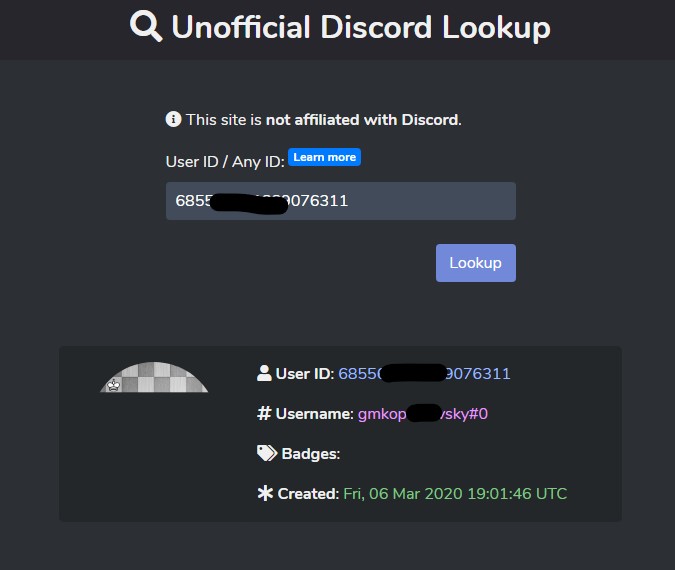
✨Pros
- Easy to use with quick results.
- Support discord username lookup.
❌Cons
- Limited search criteria.
- Won’t find information on deleted accounts.
- Results aren’t always up to date.
🔍What Information It Can Find
- Username
- Creation date of the Discord account.
- Find their server badges if they have any.
💰Pricing: Free
Discord Lookup
Discord Lookup is designed to help validate whether a user has been involved in nefarious practices on the platform. If there are reports, flags, or other information about them, this lookup solution helps.
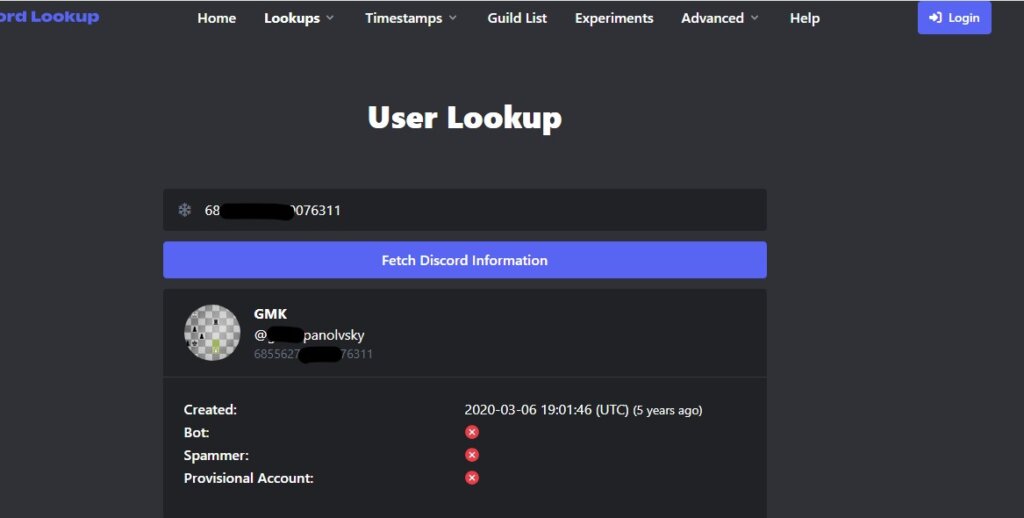
✨Pros
- Provides both Discord username and ID lookup
- Helps you search for multiple people.
- Limited number of ads.
❌Cons
- Information may not be up to date.
- Discord lookup only supports userID search (using the numbers)
- Limited to specific regions.
- Gets slower when searching for multiple user IDs.
🔍What Information It Can Find
DiscordLookup can find the User ID, username, status, and server participation of the user and provide insights into their online and offline status.
💰Pricing: Free
Discordgate
Discordgate has several features that allow users to look up information about people on Discord. However, what works best is their profile picture grabber/user ID lookup. This tool will take a screenshot of the player’s account on Discord, including their profile picture, old username, and other details. In contrast, Discord username lookup only works after you’ve used the profile picture tool in the past to grab their details. You won’t find any information using the Discord username lookup directly.
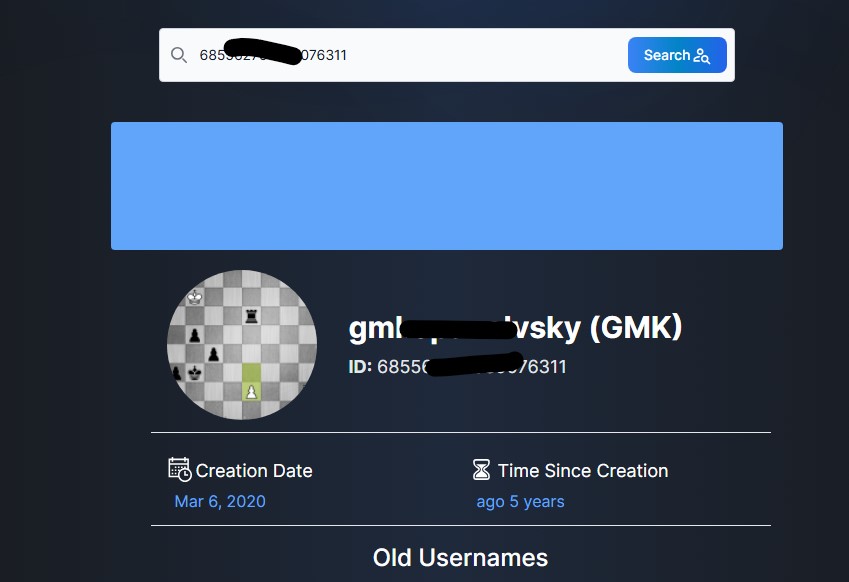
✨Pros
- Offers both Discord user ID lookup and other lookup tools.
- Easy and free to use.
- Offers a snapshot of the user’s actual profile.
❌Cons
- It can be slow during peak hours.
- Unless results are fed using the user ID lookup, Discordgate won’t find them.
- Best results for public Discord profiles.
- Not suited to finding anonymous accounts.
🔍What Information It Can Find
Discordgate can find user ID, username, activity data, server membership, profile picture, and other details.
💰Pricing: free
Toolscord
Toolscord helps you view and download someone’s Discord profile picture with their banner and other crucial details. You’ll see the date the account was created, alongside any insights on whether the account is a bot or not.
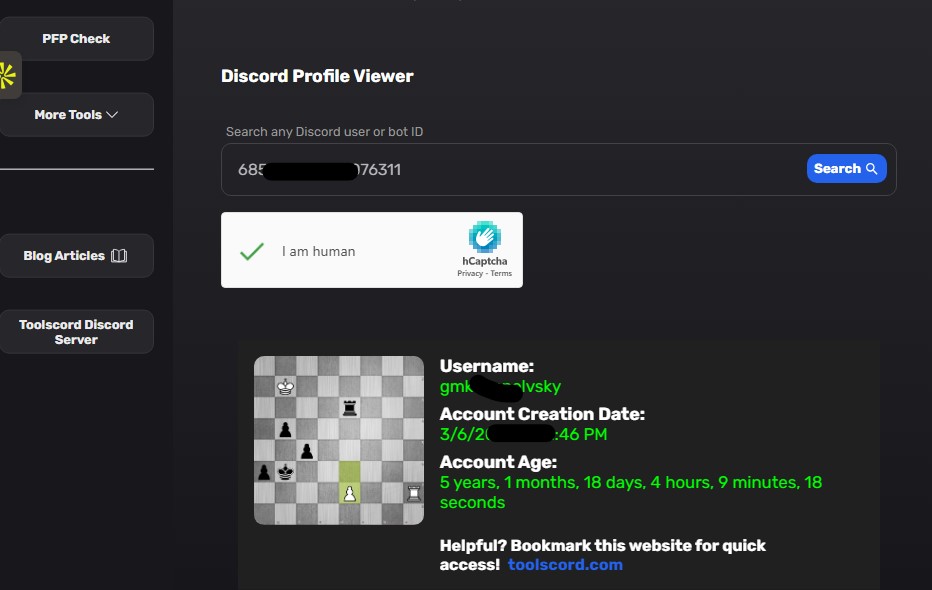
✨Pros
- Provides a variety of tools from fancy letters to text generators.
- Supports user ID lookup
- Allows you to search for multiple users at once.
❌Cons
- Information isn’t always accurate.
- Can only look up people who are active on Discord.
🔍What Information It Can Find
Toolscord user ID lookup will find their username, basic activity history, and profile snapshot.
💰Pricing: Free
Botghost
Botghost is also a Discord lookup tool that provides insights into any user ID. However, the platform focuses on providing users with various ways to create custom Discord bots without code. So, you can integrate your lookup needs with custom-designed bots for user tracking.
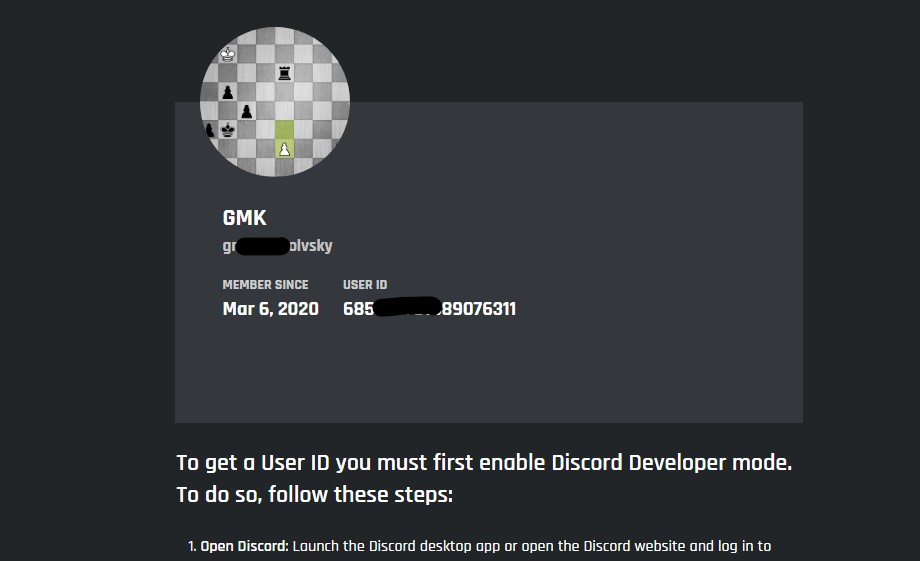
✨Pros
- Allows you to search using Discord user ID lookup.
- Easy integration with bots for user tracking.
❌Cons
- Primarily bot-related. So you won’t get many results if you’re not creating automated bots.
- Can be slow at times.
🔍What Information It Can Find
Botghost will find the username, bot interactions, profile picture, and server activities.
💰Pricing: Free with paid options for advanced bot features
Niche Prowler
Niche Prowler is an excellent service for finding and verifying Discord users and their IDs. With this tool, you can uncover their past usernames and activities and determine spam/bot activities. You’ll love how you can search for multiple users at once.
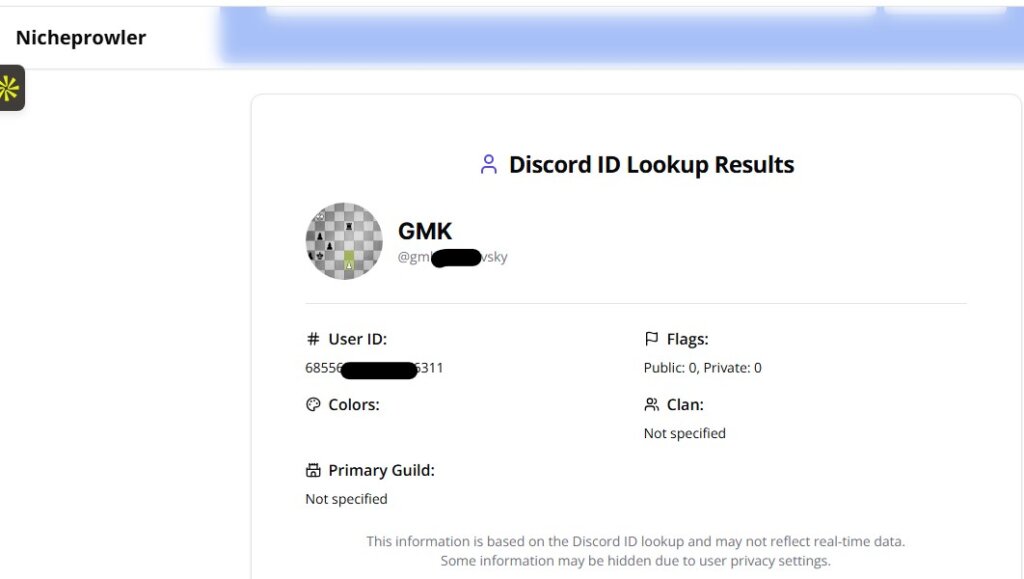
✨Pros
- Supports ID and Discord username lookup
- Offers detailed data about the user.
- Free to use with additional analytics for premium users.
❌Cons
- Only three free searches per day.
- Results can be inconsistent for private profiles.
🔍What Information It Can Find
Niche Prowler can find the username, global name, avatar, banner color, and other profile attributes. You’ll also see if the person has been flagged publicly and the different clans they belong to.
💰Pricing: Available upon sign-up.
Snaplytics
Snaplytics provides a suite of tools for looking up usernames across different social media platforms. One of its standout features is the Discord username lookup tool. This tool tracks and finds Discord accounts, giving you as much information about them as possible on the platform.
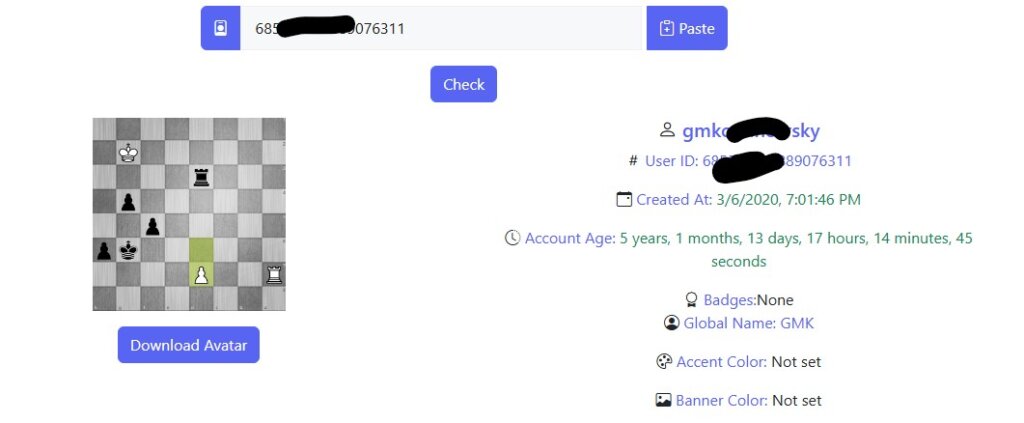
✨Pros
- Designed for Discord user ID lookup.
- It offers more information for public profiles, such as content creators and communicable managers.
❌Cons
- Comes with intrusive ads.
- Cannot search for Discord usernames
- Focuses more on creators with limited information for casual users.
🔍What Information It Can Find
Snaplytics will find details such as the user ID, server participation, account creation date, account age, global name, and more.
💰Pricing: Free for basic lookups.
PFP Finder
PFP Finder’s Discord user ID lookup is a fantastic tool for finding and viewing detailed insights on any Discord account. You’ll love how it uncovers valuable information quickly, making your search as stress-free as possible.
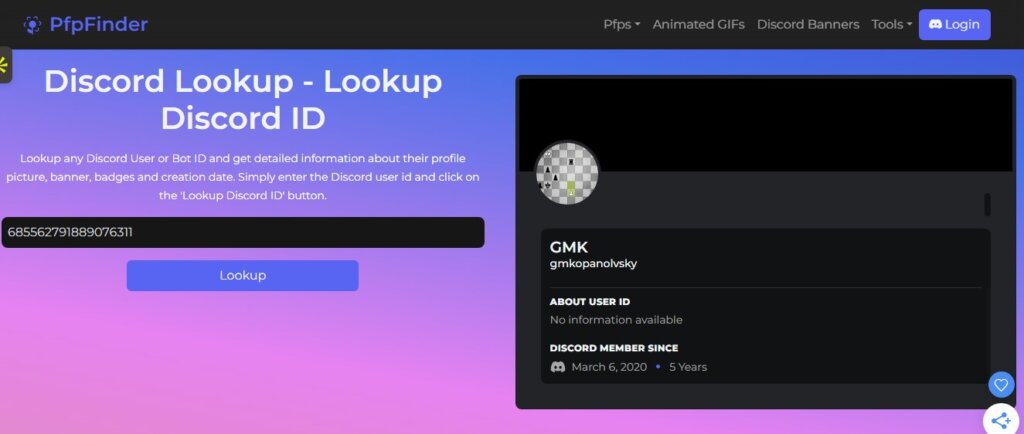
✨Pros
- Robust username and user ID lookup
- Free to use.
❌Cons
- Intrusive ads
- It won’t find deleted or deactivated accounts.
🔍What Information It Can Find
With PFP Finder, you can find details like profile picture, custom banner, special badges, and account creation date.
💰Pricing: Free
FAQ
Is Discord username lookup legal in the US?
Discord username lookup is legal in the U.S. Typically, people use it to locate someone, verify a user’s identity, or confirm that they are not interacting with a bot. That said, you should always respect privacy laws and Discord’s terms of service.
Can I look up a deleted Discord account?
Once an account is deleted, it becomes trickier to search for it. However, some tools can display cached data briefly after the account has been deleted. That said, many standard Discord username lookup tools may not be able to retrieve information about that deleted Discord account.
Can you find out who someone is on Discord?
You can find out who someone is on Discord using their username or user ID. Note that if they’ve changed their profile’s settings to private or restricted their profile, you won’t be able to find it.
How to search a username in Discord if I don’t have their tag?
If you only have their username but not the tag, you can still find them using the Discord username lookup tools above. That said, having their specific tag makes the results more accurate. Beyond that, the person you want to find should be very active and popular on Discord, enhancing accuracy.
Wrap Up
Now you have an arsenal of Discord username lookup tools at your disposal. You can use these tools to confirm user details, check past usernames, monitor user activities, and stop impersonation attempts. All you need is their Discord user ID or username; you can find exactly what you need with superb accuracy.


