Losing your Docomo phone can be a stressful experience. But one thing we love about Japan is its practical lost and found service, combined with helpful people, which means you stand a good chance of reclaiming your lost items. That said, knowing the proper steps can speed up the process. And since you use Docomo, one of Japan’s largest mobile carriers, your approach would be straightforward. This article will cover the immediate actions you should take to make recovering your Docomo phone effortless.
What to Do After Losing Your Docomo Phone in Japan
The minute you realize your Docomo phone is missing, you need to remain as calm as possible. That way, you can focus on making more brilliant moves to cover your phone. Next, consider recalling the last place you saw the item and go there first. Then, follow the steps below:

Immediately Call Your Number
Call your Docomo phone number from another phone to see if it rings nearby. As long as your Docomo phone isn’t set to vibration or silent mode, you will find it. Also, if someone answers, you can easily arrange to meet in a public place to retrieve your phone.
Access Your Docomo Account Remotely
Next, you need to log into your Docomo account from another phone or computer. Fortunately, as long as you’ve previously registered and set up your MyDocomo account, the rest should be easy. Note that the MyDocomo interface is in Japanese. So, here’s a tip for tourists. Consider using Google Translate or having a bilingual friend help you. To access your Docomo account:
- Go to the MyDocomo website or launch the Android or IOS NTT Docomo app. Note that the app works on devices supporting Android OS 8.0.

- Log in using the email address and the previously set Network PIN connected to your account.
- Next, you can remotely lock your phone and display a message for anyone who finds it.
Activate Remote Lock
You can also remotely lock your Docomo phone using the Omakase lock from within your Mydocomo account. This lock will shut down all key operations except for receiving incoming voice and video calls, and turning the phone on and off. However, don’t forget this lock won’t shut down access to SD cards or other aspects of your phone. Also note that you cannot lock or unlock the FOMA terminal when it’s out of range, turned off, used overseas, or in single Mode (WLAN).
Previously, during activation:
- Go to your Mydocomo account from a computer to enable your Omakase Lock.
- Navigate to Security Settings and click the Omakase Lock option.
- This would also prompt you to install the Omakase app on your phone.
In the future, you can deactivate by:
- Call the Omakase lock call centre at 0120-524-360. This service is available 24 hours a day, but only in Japanese.
- Alternatively, you can visit your MyDocomo account to turn off the lock option.
- Note that the Omakase lock is a paid service. You can also deactivate it using your FOMA card (UIM) or your phone number.
Notify Your Families and Friends.
Alert your family and friends about your missing or stolen phone. This helps them remain cautious to avoid any vulnerabilities they may be exposed to by accessing your phone. If you were in their company when it went missing, telling them might also accelerate access to the information you need.
Contact support if you choose to replace your phone.
If you want to let go of the phone, then you need to access it remotely and suspend services to that SIM card. There are three ways you can do this: either through your Mydocomo account, another person’s phone, or visiting the Docomo shops.
- Using your Mydocomo account: Log in to your account and initiate SIM card lock. You’ll need to enter your Network PIN to confirm.
- Call Docomo from another person’s phone: Simply dial the toll-free number, 15712, which is available 24 hours a day. For landline phones, use 0120-524-360. For other Docomo phones, call 151 to secure your account remotely. This phone number is available during business hours, from 9:00 a.m. to 8:00 p.m.
- Visit Docomo physical shops: Business hours vary by location. However, they usually have foreign language interpreters, which tourists may find more helpful.
Do note that using this method would make your SIM card unavailable for tracking until you resume service by visiting a DoCoMo shop service counter with a new mobile phone and your identity card. So, it isn’t meant for tracking or finding your lost Docomo phone.
How to Find Your Lost Docomo Phone Immediately
While the above steps are necessary, finding your lost Docomo phone should be a priority. This is why you need the practical solutions we’ve outlined below to find your lost phone.
Use Docomo’s Official Location Tracking Service
Docomo’s official location tracking service helps you uncover the approximate location of your mobile phone if you lose it. It’s designed for use with FOMA or Xi (Crossy), sp-mode, and 5G i-mode compatible models. As long as you have GPS enabled on your phone, you can use Docomo’s mobile phone search service to find it.
👉How To
To use the Docomo location tracking services, here are the steps you must take:
- First, go to your MyDocomo account from your computer.
- There you’ll be able to search for your phone’s specific location.
- If the GPS were turned off in the phone, it would automatically come on during the search.
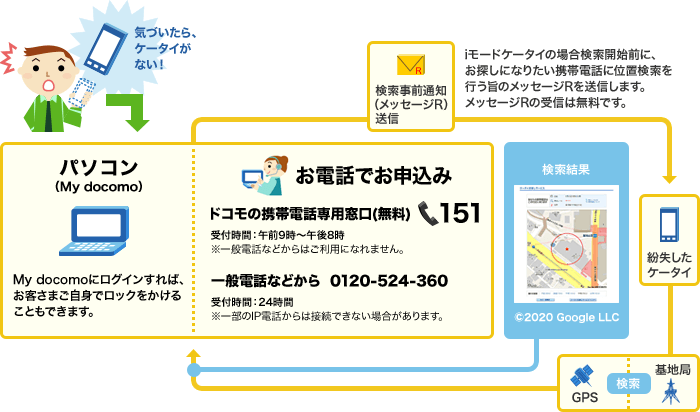
Alternatively, you can call the toll-free phone number 151 or 0120-524-360 to report a loss and request assistance.
- Alternatively, you can visit the Docomo shop.
💡Key Limitations and Notes
Using Docomo’s phone search service costs money. If you’re contracted for the “Mobile Phone Compensation Service” or “Smart Security Compensation”, the monthly fee is free. However, finding your phone would cost 55 yen per month. And if you need a spot contract, it would cost 3,300 yen. However, for models released before 2017, excluding iPhones, usage is free for up to 4 times per month. After that, you must pay 330 yen each time to search for your phone. This service also does not work with dual-SIM compatible models or iPads.
Use “Find My Device” (Android) or “Find My iPhone” (iOS)
Besides Docomo’s official website, your smartphones have built-in location tracking software. As long as it’s being enabled, you can help you pinpoint where your phone is in real time. These services, provided by Google and Apple, are remarkable at finding the most accurate geolocation data about your missing phone.
👉How To
On Android, go to Google Find My Device.
- Log in using the Google account connected to your lost phone.
- You’ll see the last known location. You’ll also be able to ring the phone or remotely erase your data from it.
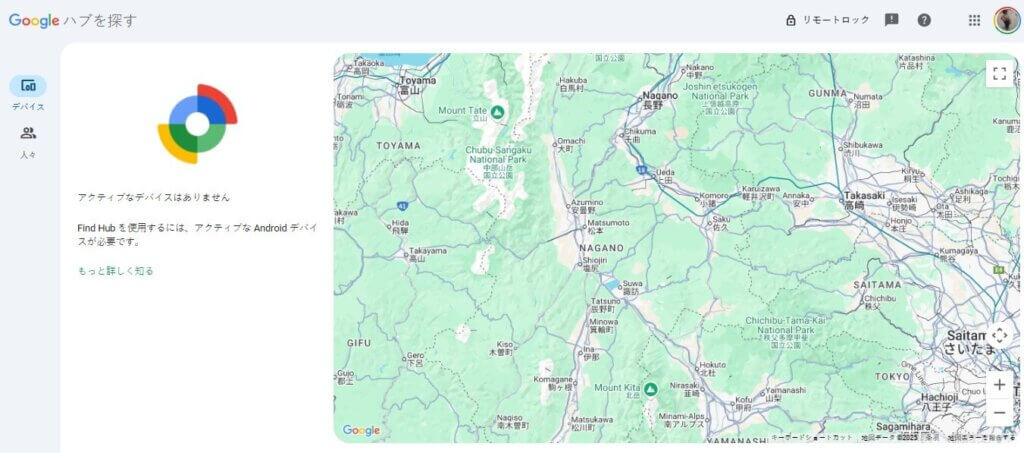
In the same light, on iPhone:
- Open the iCloud Find My iPhone page.
- Log in with your Apple ID.
- You can see the location, play a sound, or enable “Lost Mode.” Lost Mode locks down the phone and displays a message to the holder on how to return it.
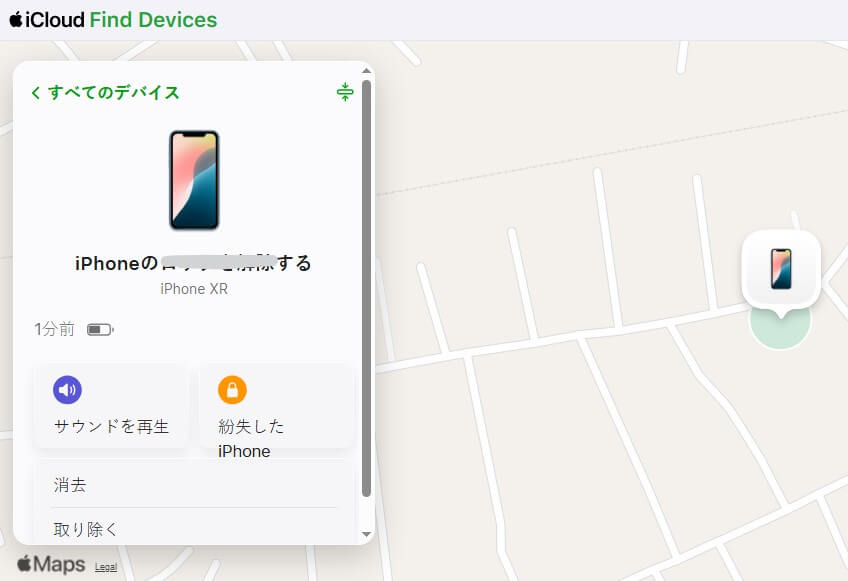
💡Key Limitations and Notes
Always remember that this method only works if the phone is on and connected to mobile data or Wi-Fi. It also requires that you have previously enabled Location services and the Find My service. This solution won’t work if the phone is dead or offline. It won’t also work if the phone has been factory reset. That said, for tourists, it is always advisable to set your smartphone to roaming or data-enabled mode.
Call or Text the Lost Number Directly
Japan’s high-trust society also means that you can quickly recover your phone by simply calling it. Most people in Japan would do everything possible to help you recover your phone. All you have to do is make a courteous request to them.
👉How To
- From another phone, dial your Docomo number.
- If someone answers, you could arrange to meet up in a public place.
- You can also send an SMS with a reward offer to the phone.
💡Key Limitations and Notes
This only works if the phone is turned on and not silenced. It won’t work if the phone is in Airplane mode or dead. Please send a polite request with a reward offer in Japanese.
Report to the Nearest Police Station or Station Lost & Found
If you lose your phone in a public transport or crowded place, your best bet is to report it to the nearest police box or koban. Let’s discuss how to have the police process your lost Docomo phone.
👉How To
- First, determine where you’ve lost it to see if you should go to the police directly. If you lost it in a facility like a train station, store, or restaurant, their staff can help you.
- Next, if you lost it on the street or in an unknown location, you need to visit the nearest police station to file a Lost Property report.
- The Police station/koban operates 24/7. So you can visit at any time.
- You’ll need to bring your phone model, colour, IMEI number, and details about your last known location or the time you went missing.
- At the Police station, you will have to fill out a “Recovered Lost Property Storage Form”.
- In the future, you will receive an update from the Police if found.
- When you wish to claim your property, you’ll come with your valid identification and a written notice (if notified in writing) of the notification you received about your property.
- Alternatively, you can also check the prefectural lost and found databases, such as the “Tokyo Metro Lost and Found”, regularly.
💡Key Limitations and Notes
In Japan, this method proves effective (about 70% of the time). However, you will have to pay a finder’s fee of between 5% to 20% of the phone’s value. And if you’ve already left Japan, as a tourist, you must also pay for international shipping.
Use Reverse Phone Number Lookup Tools
Reverse phone lookup tools can also help locate a lost Docomo Phone. MLocator is one of the best tools designed to help you access comprehensive information behind any phone number. MLocator can find details such as the owner’s name, associated phone number, mailing addresses, and lots more.
👉How To
- Visit the MLocator reverse phone lookup page.
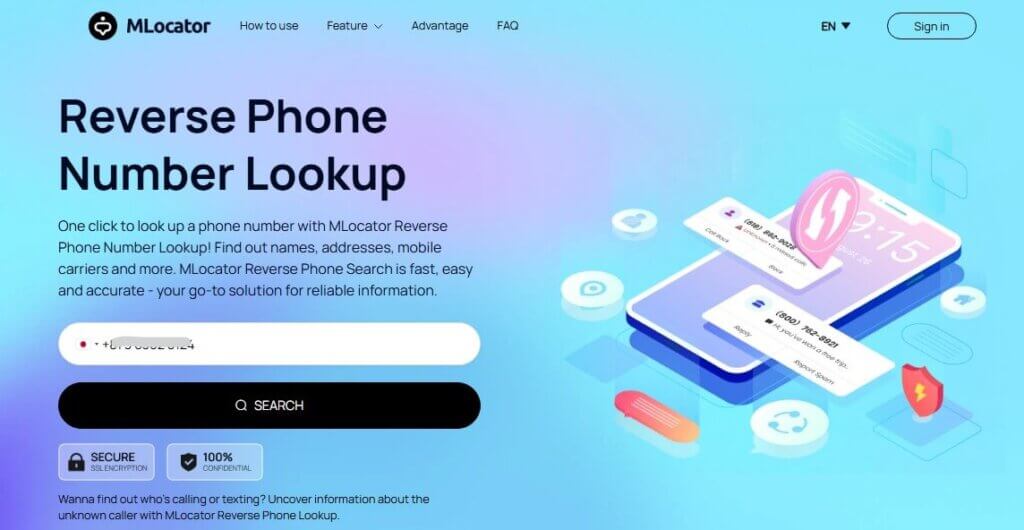
- Type in the Docomo phone number and click the search button.
- Wait for the search to begin.
- Once MLocator finds the information, you will be prompted to click the “Unlock All Results” button.
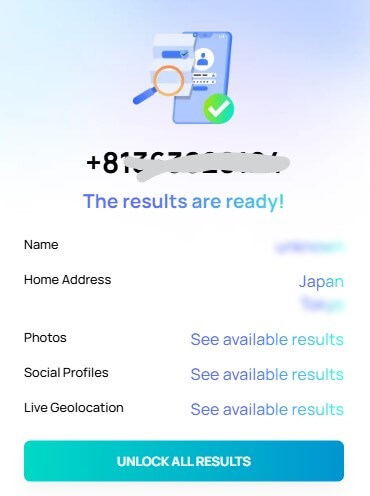
- Enter your email address to complete the search and access the results.
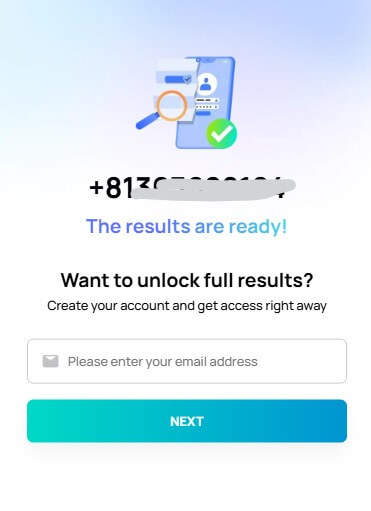
💡Key Limitations and Notes
MLocator’s reverse phone lookup isn’t meant for real-time location tracking. However, you can access a robust array of information that can help you find the owner of any Docomo phone.
Use a Third-party Caller ID App
If you lost a phone for a considerable amount of time and haven’t blocked the SIM card or swapped to a new phone, you can use a Caller ID app to see if someone is using your SIM. These apps rely on user-generated information to determine the owner of phone numbers. So, this information changes regularly. Also, if the phone number has been used for fraudulent situations, you can find complaints about it on these apps. A good example is the Truecaller App, which can help you determine what’s happening with that SIM card.
👉How To
- Install the Truecaller App on your other phone.
- Go to the search button and type in your Docomo phone number.
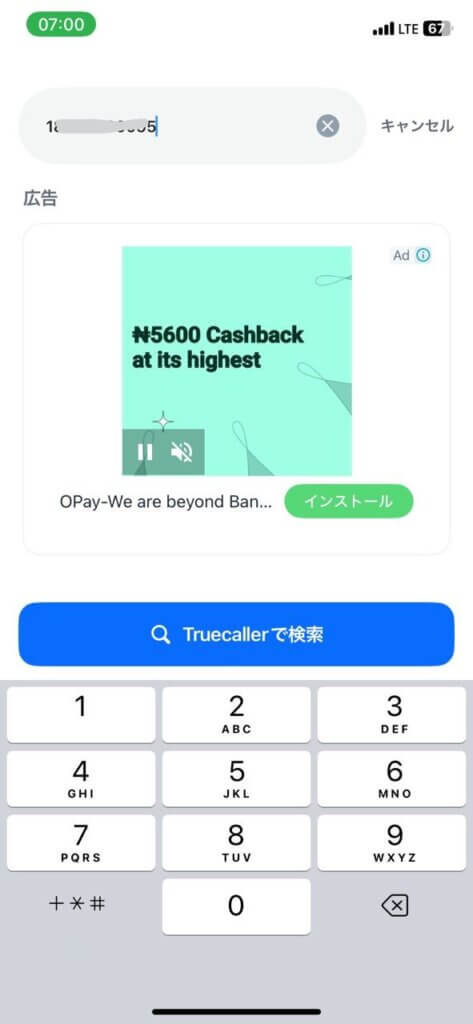
- If active, it would show a new Caller ID.
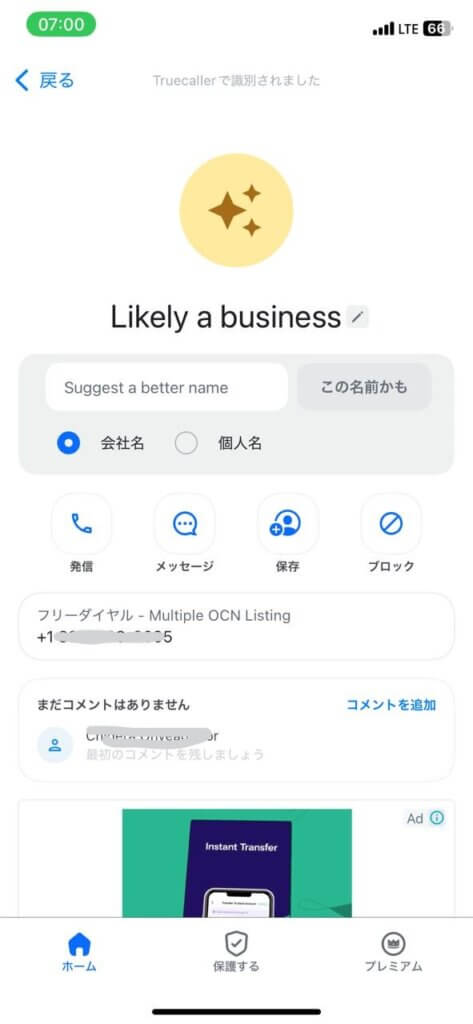
💡Key Limitations and Notes
This tool helps when the SIM is being used by someone else. However, it’s not a tracking tool and won’t identify calls.
Use Docomo’s “Family/Mamori” service.
Docomo also offers a dedicated app called Imadoco, which allows parents to track their children’s whereabouts. So, if your children misplaced their Docomo phone or any other line, you can use this app to find the location. The app helps you keep an eye on their routes or receive emergency notifications when they are in trouble.
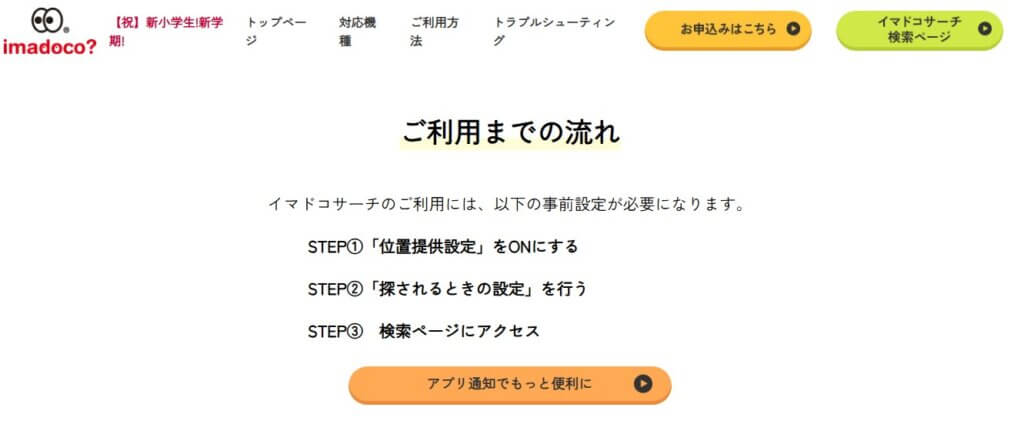
👉How To
- On your children’s phone, make sure “Location sharing settings” is turned on.
- Next, select the Imadoco search option for mobile phones and finally enable Location Provision.
- Alternatively, you can set up so that the person being monitored can accept or reject being tracked.
- From within your kid’s phone, after selecting “Imadoco Search Mobile Phone Search”, choose “Settings for when you’re found”
- Next, select “Change settings” in the settings request email in your Imadoco account.
- Finally, choose between “Allow”, “Ask every time”, or “Deny” for each person you are tracking.
- In the future, simply access the Imadoco search page.
- Log in with your network PIN or the Docomo account you used to sign up for the Imadoco search.
💡Key Limitations and Notes
This service only works if you’ve previously set up the app on your children’s phones. However, you can add your children to it even when they don’t use the Docomo network.
FAQ
Can I locate a switched-off Docomo phone?
Most tracking services, including MyDocomo and Find My Device, work only when your phone is powered on and connected to Wi-Fi or mobile data. That said, if your location services were already set, you may access the last known location to help with the recovery.
How can I suspend my Docomo service to prevent unauthorized use?
You can call Docomo’s 24/7 hotline from another phone using 151 (toll-free) or 0120-524-360 from a landline. If you’re using another Docomo phone, then call 151, which is available 9 am to 8 pm every business day. For tourists, it’s better to visit the Docomo shop with your ID to block the SIM. Note that suspending service stops calls and data, but won’t track your phone.
How can I call my lost Docomo phone if I’m a tourist without another device?
Ask hotel staff, police, or convenience store clerks to help you. You can also use a payphone by dialing 15712, which is Docomo’s hotline to see if your phone rings nearby. Alternatively, if you already use Apple’s Find My or Google Find My Service, you can log in and make your phone ring nearby.
I’m leaving Japan in 48 hours – how to recover my lost Docomo phone FAST?
Consider retracting your steps by checking the taxis, trains, and restaurants. Their staff are usually eager to help find your missing phone. You can also leave contact information with the police for follow-up. Additionally, consider arranging shipping in advance after requesting the Lost Property Shipping Request Form from the police.
What to do if I can’t find my lost Docomo phone?
If you can’t find your lost Docomo Phone and you’ve gone through all the recovery methods we outlined, then you need to erase it remotely. You can do so via your Mydocomo or Find My Device feature. Then, you can visit a Docomo Shop to purchase a new device and bring your ID to transfer the SIM.
Wrap Up
Finding your Docomo phone in Japan can be easy using the practical solutions we’ve shared in this article. Using Japan’s recovery and the information we’ve shared, you can significantly increase the odds of getting your device back. Remember, some of these location tracking services work best when you’ve set them up beforehand. Ultimately, the faster you act, the better your chances of getting your Docomo phone.


