In today’s digital world, a phone number is more than just a way to call someone—it’s a gateway to their online presence. Finding an individual’s social media profile by the person’s phone number is possible in the U.S., whether for checking out a contact, reconnecting with a friend, or whenever there are suspicious calls. In this article, we cover five ways you can look up social media by phone number almost anytime in 2025.
Why Phone Numbers Work for Social Media Searches
A phone number is often the key to unlocking someone’s digital footprint. Here’s why:

- User Registration
During sign-up for social media platforms, most of the time, there is a need to verify with a phone number.
- Contact Syncing
Apps such as Instagram, Snapchat, and TikTok use synced phone contacts to suggest profiles.
- Recovery Settings
For password recovery, people tend to connect the numbers to an account and link the number to their profile.
- Searchable Profiles
Users of the Facebook and Telegram platforms can enable searching for their profiles by their phone number.
- Database Indexing
Some social profiles linked to numbers become indexed by search engines and third-party tools.
- App Permissions
Contact-based suggestions can be shared out of mutual phonebook entries for apps.
Having said that, phone numbers are powerful digital identity tracing points.
Step-by-Step Methods to Find Social Media by Phone Number Free
Now, to find all social media accounts by phone number for free isn’t a difficult thing to do with the right methods. No matter if you are using in-app search features or a third-party tool, your success depends on trying out different solutions. Here are five step-by-step proven techniques to search social media by phone number.
Search in Social Media Platforms (Direct Search)
Searching directly on social media platforms is the simplest and most common method to find someone using a phone number. If the person has used that number during registration and hasn’t restricted privacy settings, their profile can often be found with just a few taps or clicks.
Facebook allows users to be found by phone number if they haven’t disabled the option in privacy settings. This method of social media lookup by phone number works well for older or business-related profiles.
- Go to the search bar and type the number.
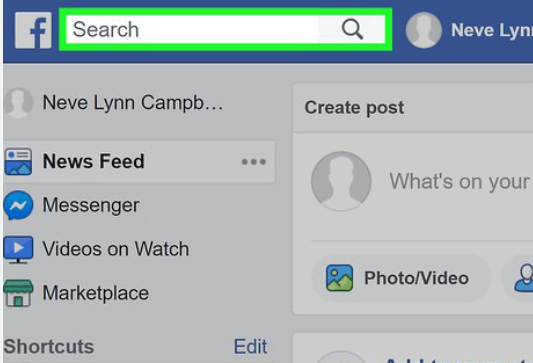
- If the number is public, their profile will appear.
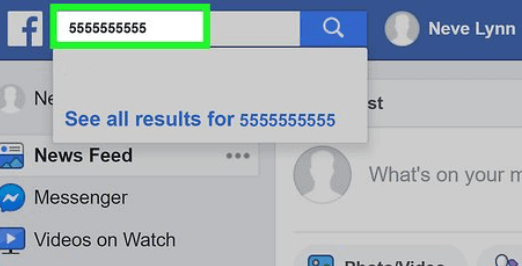
- Sync contacts for better results.
Instagram suggests profiles based on synced phone contacts. If someone has signed up using their number, they may appear in your suggestions.
- Go to Settings.
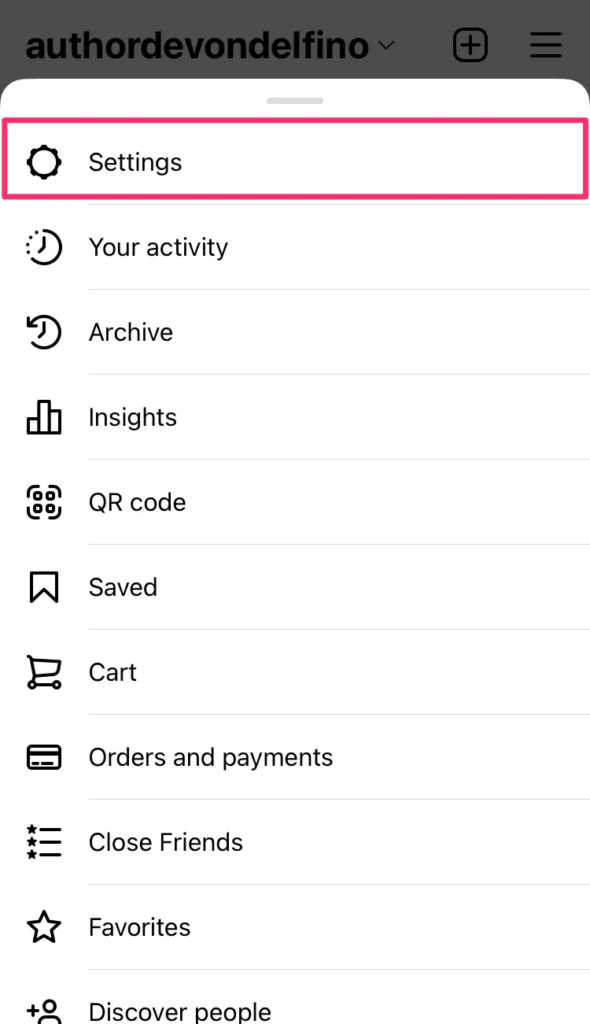
- Then select Account.
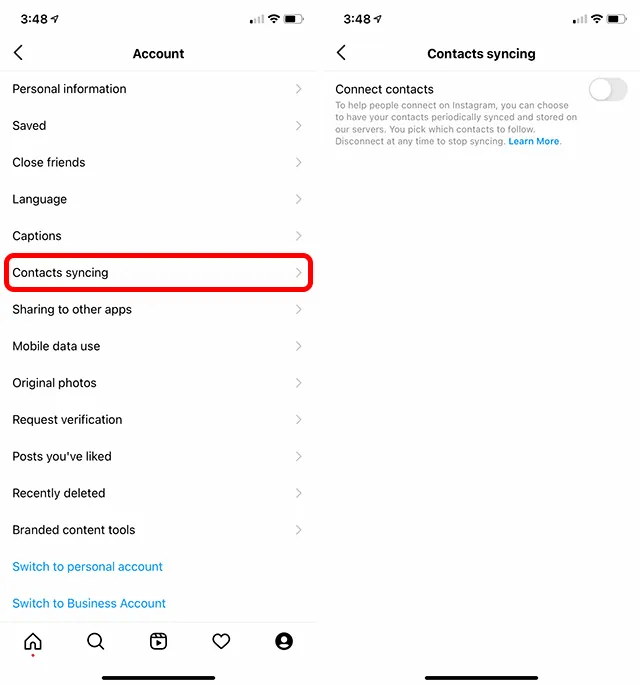
- Select Contacts Syncing and enable it.
TikTok
TikTok uses your synced contacts to suggest accounts. It’s especially useful for finding newer or younger users.
- Tap Profile and then the three dots.
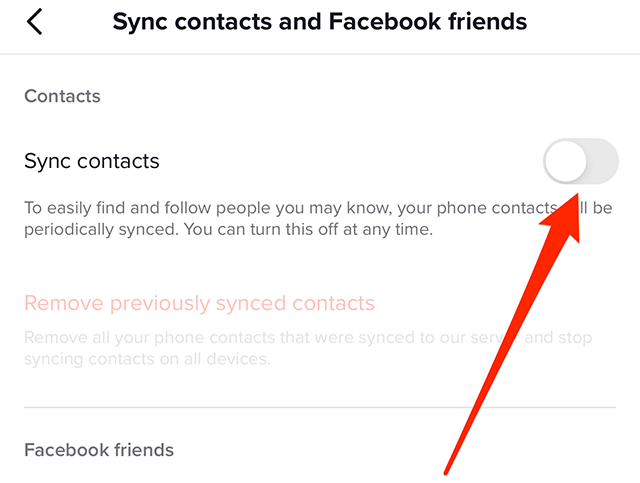
- Click on Privacy, then select Sync Contacts.
Telegram
Telegram automatically detects users from your phone contacts. If a number is in your phonebook, it will show if the person uses Telegram.
- Add the number to your contacts and open Telegram.
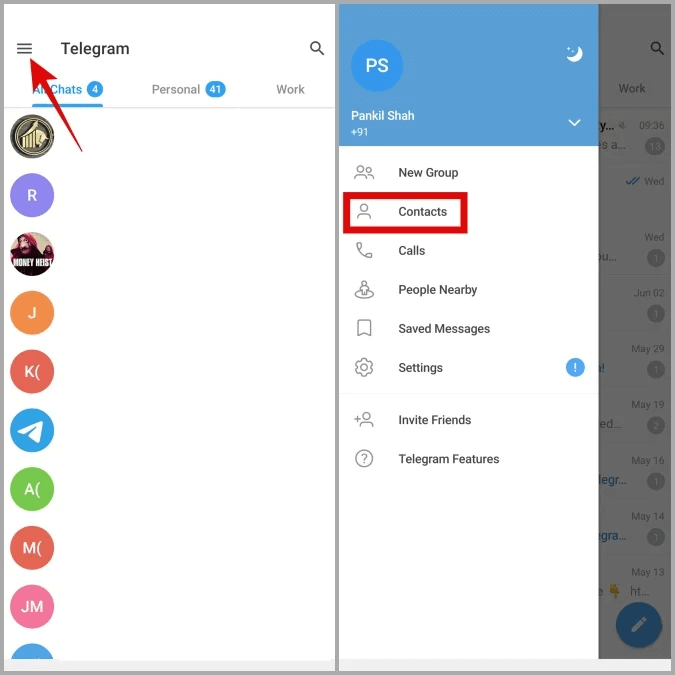
- Their name and profile will show up if they’re a user.
WhatsApp links accounts directly to phone numbers, making it one of the easiest platforms to verify a user.
- Save the number, open WhatsApp, and refresh your contact list.
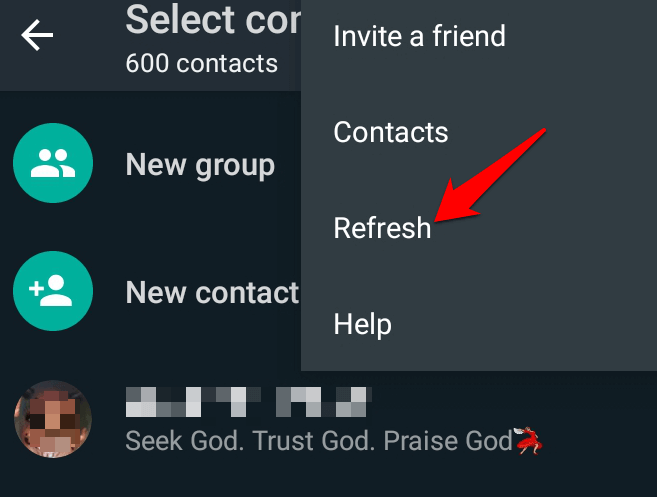
- You’ll see their profile, status, and last seen (if visible).
Snapchat
Snapchat lets you find friends by syncing your phone’s contacts. If the number is associated with a Snapchat account, you’ll get a friend suggestion.
- Go to Settings and then Add Friends.
- Select Sync Contacts.
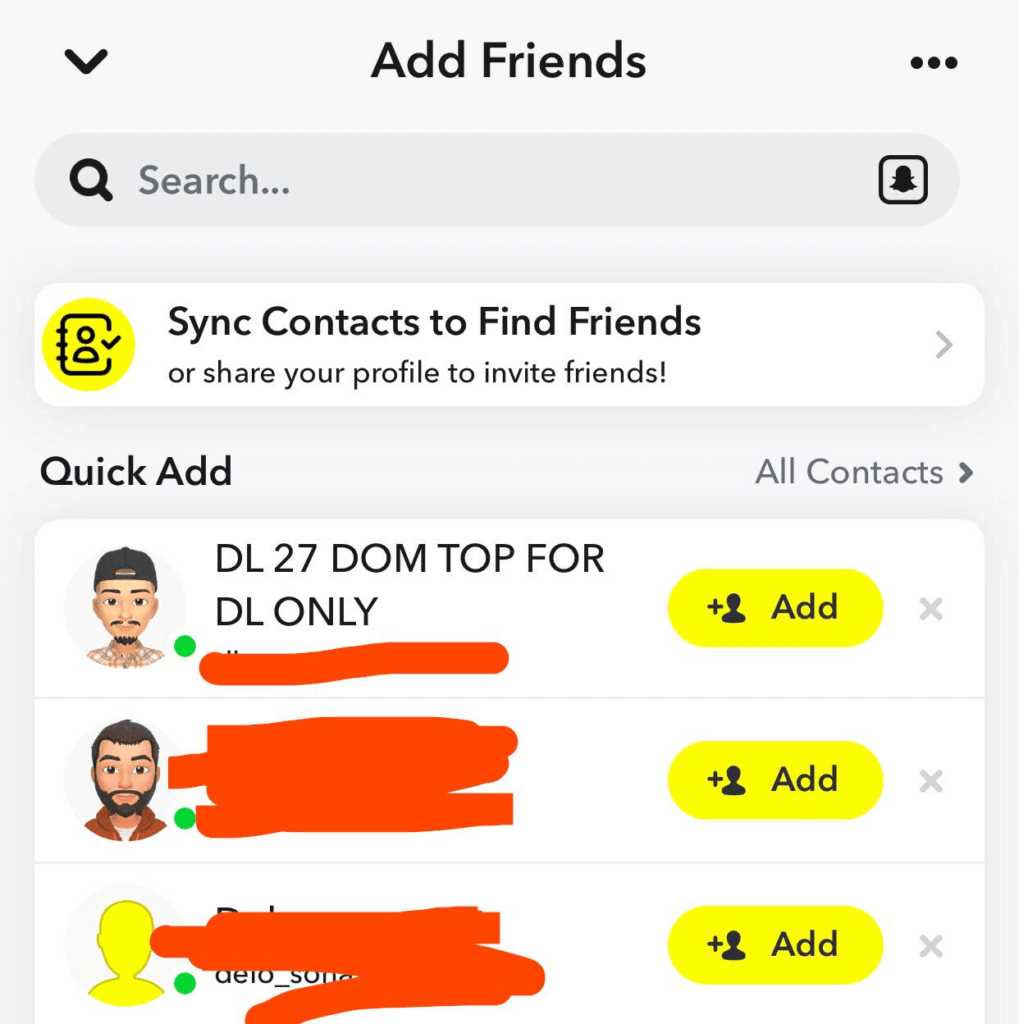
- Allow access and check the suggestions tab for matches.
Viber
Viber uses your contact list to display which contacts are on the platform. It’s a straightforward way to identify registered users.
- Open Viber and type the number into the search bar.
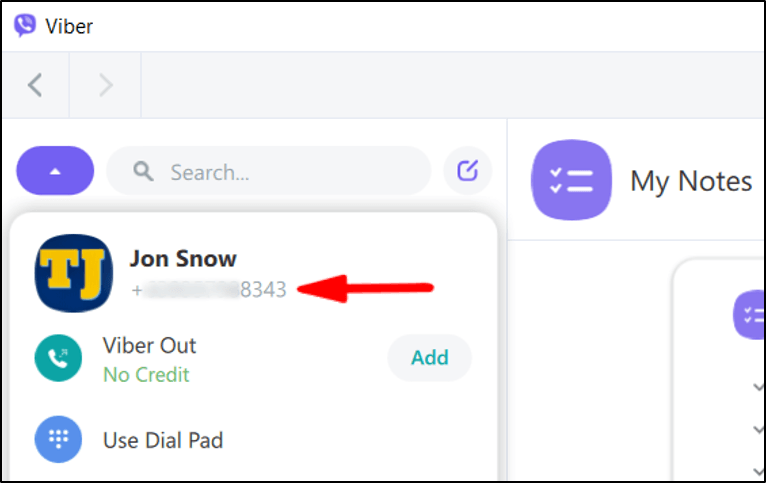
- The app will show the user’s name and profile if available.
LinkedIn doesn’t commonly display profiles via phone number search. However, syncing your contacts can reveal users who used a number in their accounts.
- Sync your phonebook via LinkedIn’s mobile app.
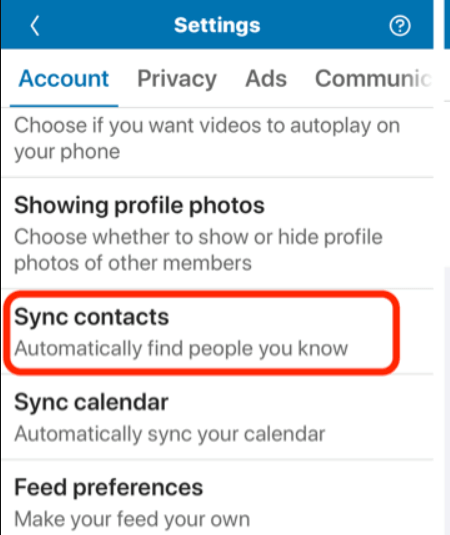
- If the number is tied to a profile, LinkedIn might suggest it in “People You May Know.”
Reverse Phone Number Lookup Services
Reverse lookup services act as a helpful aid to determine which digital footprints are associated with a number. One such tool is MLocator. MLocator is a trusted and accurate reverse phone number lookup tool to find out the social media details of an unknown number. It will help you to find the name, address, birthday, email ID, and mobile carrier associated with the given number.
However, to give reliable results, the platform also employs telecom data, public records, as well as social media sources. Because MLocator is secure, confidential, and user-friendly, it’s a safe way to use it as an app to find out who that unknown caller is or to block scam numbers.
Here’s how to use it:
- Visit MLocator’s reverse phone number lookup service.
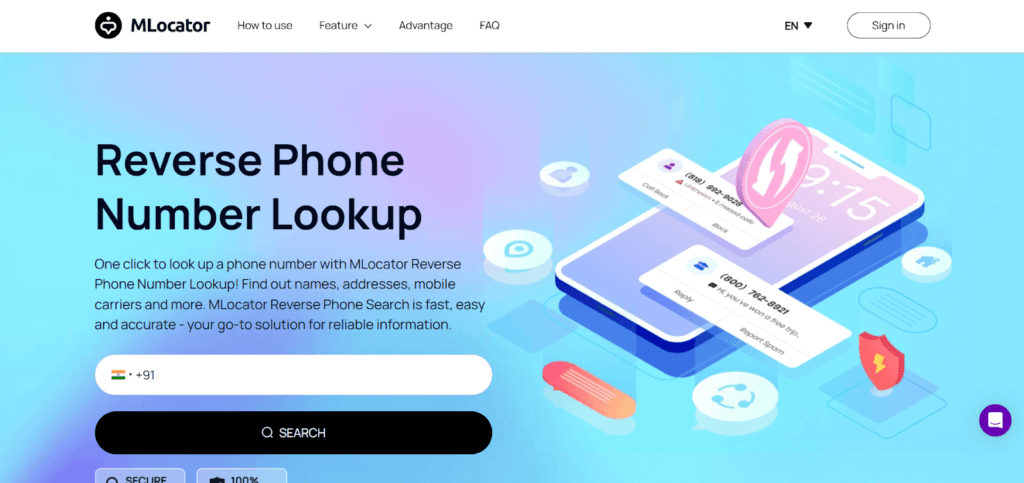
- Enter the phone number in the search bar.
- Click “Search” and wait while the database scans social links.
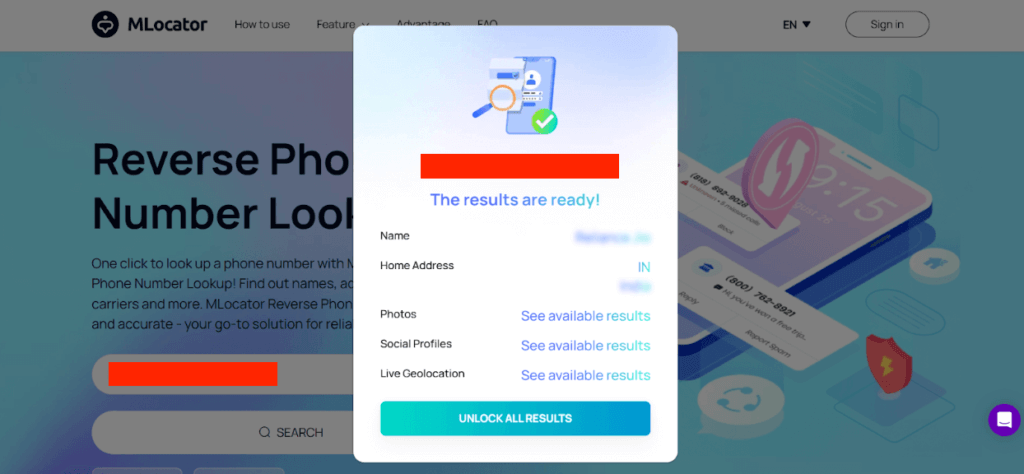
- Now provide your email ID to receive the results.
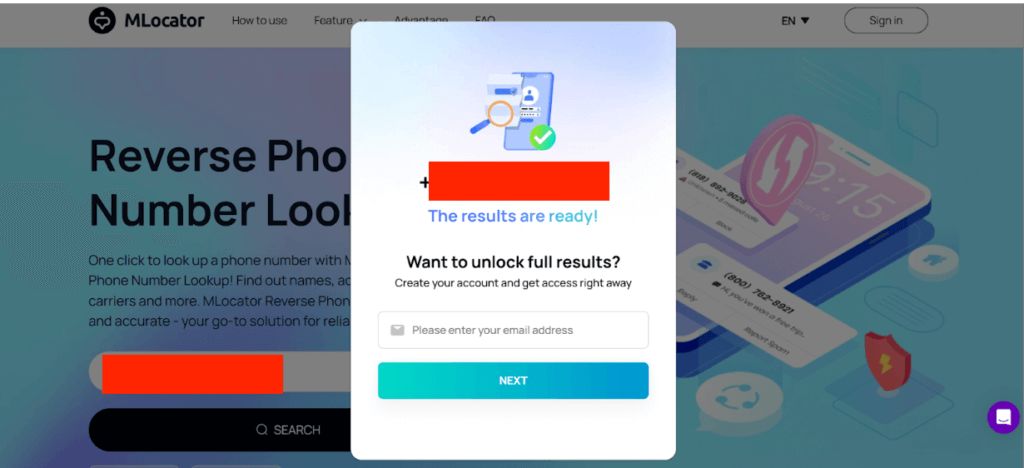
- Make payment and view the results showing linked social media profiles, names, or locations.
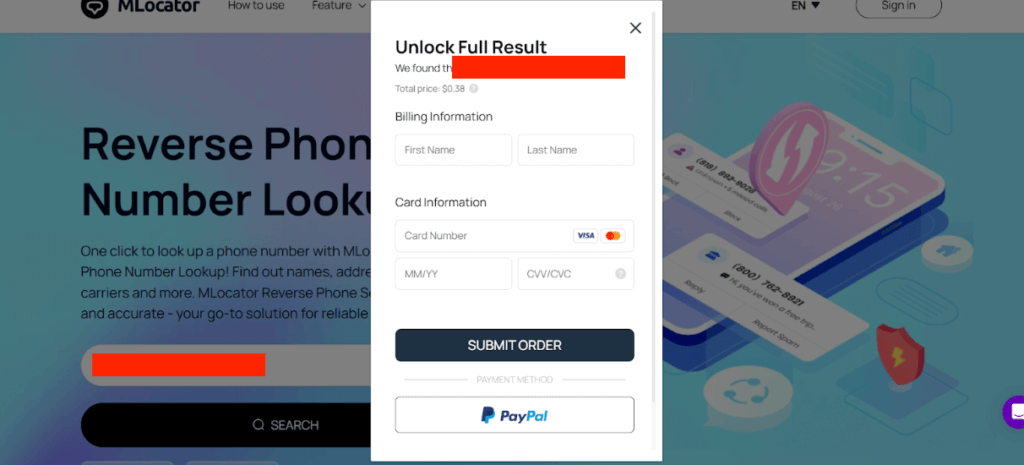
Note: Some details may be free, but full reports often require payment.
Google Search
One of the easiest ways to obtain the social media profiles of a person is from Google Search directly. A lot of people leave digital footprints that provide their number—comments, posts, listings, etc.—without even knowing it. This data is indexed by Google and can be searched smartly. This method is quick, legal, doesn’t require payment, and does not require syncing accounts.
👉Steps:
- Type the number in quotes: “123-456-7890”
- Add keywords like “site:facebook.com” or “profile” to narrow results.
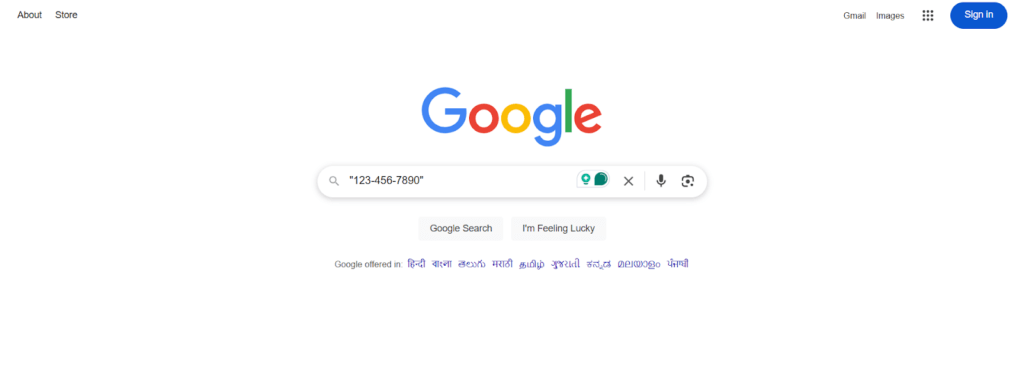
- You can also try: “123-456-7890” site:linkedin.com
- If the number is public on any platform, Google may display the associated profile.
Searching “555-123-4567” site:facebook.com may show you a business page, post comment, or profile where that number was listed.
Always use the variations: with dashes, without dashes, or as a country code format.
Sync Phone Numbers
A simple yet effective thing to do is Sync Phone Numbers. Many social media apps automatically suggest accounts linked to your phone’s contact list because most of them allow you to sync your phone’s contact list. It’s convenient, private, and doesn’t involve any manual searching. This method works fine if the other person has used their number for signing up to the platform.
👉Steps:
- Open the app’s settings.
- Enable contact syncing.
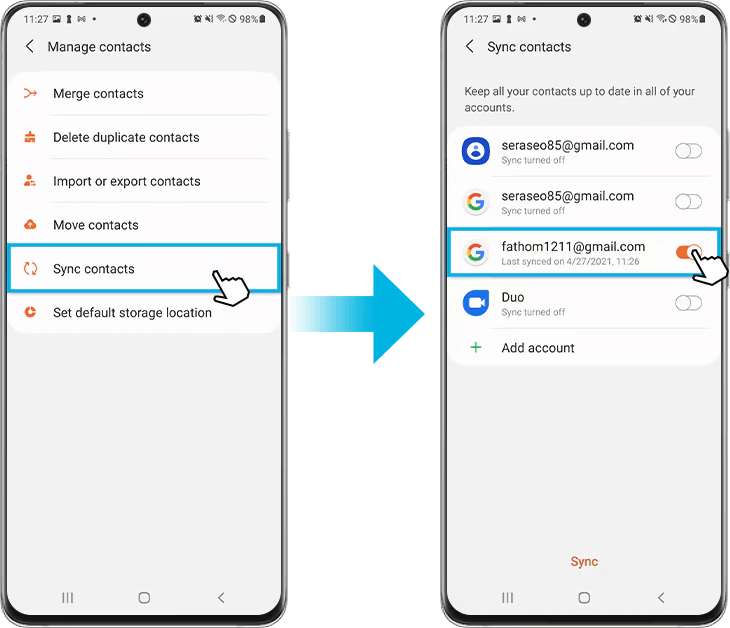
- Check “suggested friends” or contact-based recommendations.
Apps like Snapchat, Instagram, TikTok, and WhatsApp will begin suggesting friends based on synced phone numbers. Some will even display their profile if they allow discovery via number.
Use People Search Engines
People search engines are powerful because they get information from public records, social profiles, online directories, etc. They can provide full names, addresses, emails, and even known associates for a phone number, and can help identify the person behind it. The good thing about these platforms is that you can access them quickly, but sometimes advanced details require a subscription.
PeekYou
PeekYou scans social media, blogs, and news sources to compile a digital footprint. It’s ideal for uncovering online presence tied to a phone number and basic identity information.
- Go to PeekYou.
- Enter the phone number in the search bar.
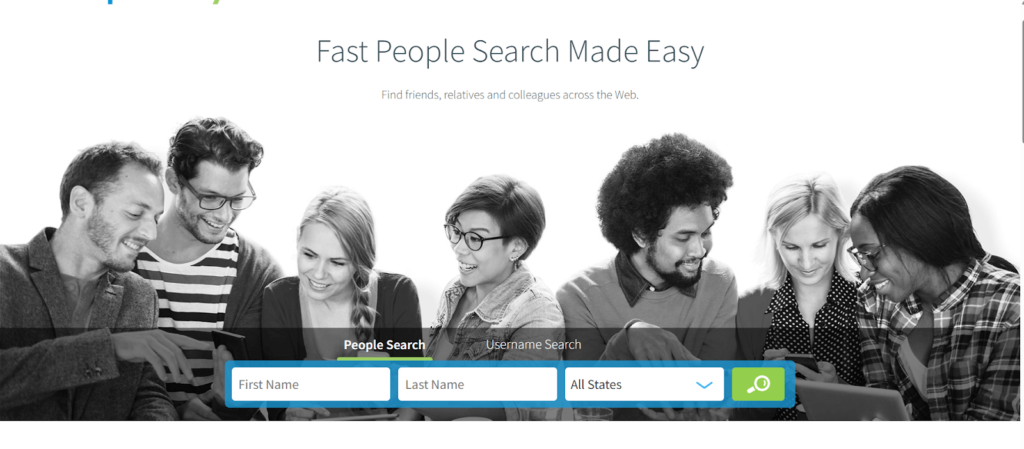
- View basic results.
- Sign up for full access if needed.
ZabaSearch
ZabaSearch is tailored for U.S. public data, offering addresses, phone numbers, and associated names. It’s especially helpful for locating historical records or verifying older contacts.
- Visit ZabaSearch.
- Type the phone number.
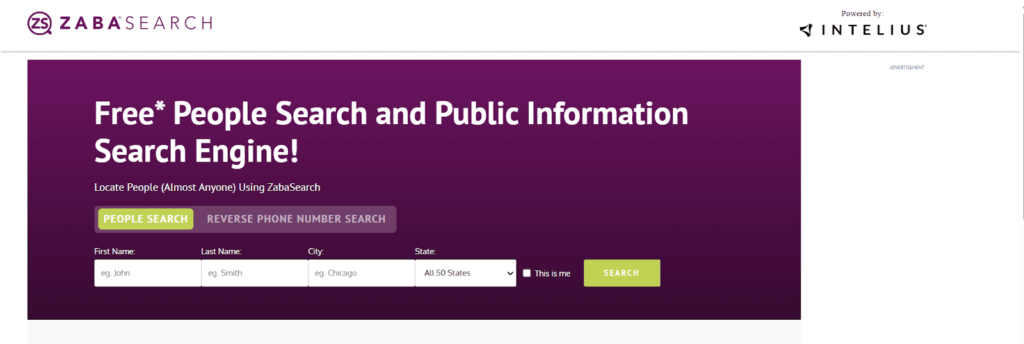
- Check the listings.
- Results may link to more detailed records or premium partner services.
Whitepages
Whitepages does reverse phone lookup and gives you business and residential data, fraud risk score, and location history. It is widely trusted for identity verification.
- Go to Whitepages.
- Click Reverse Phone Lookup.
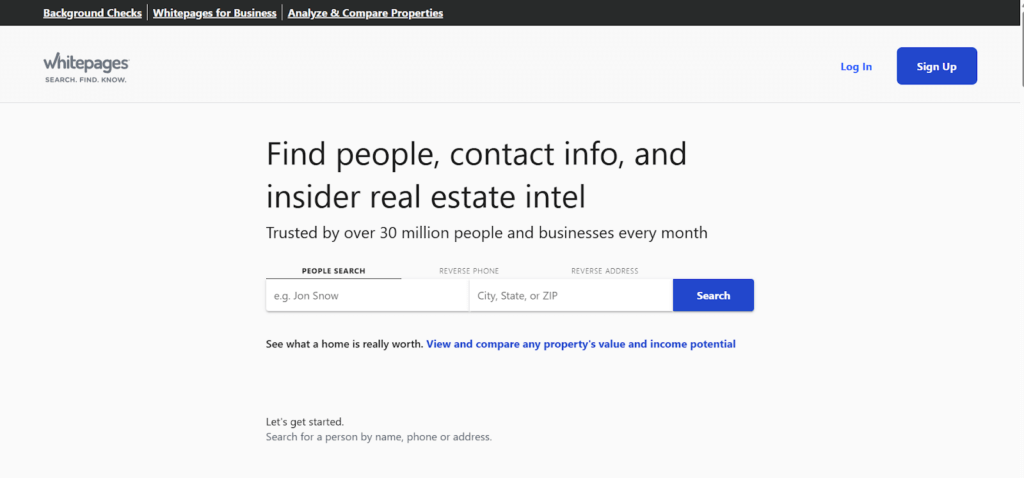
- Enter the number.
- View summary data or purchase the full report for more details.
Radaris
Radaris combines social media info, job history, and personal public records into a detailed personal profile. This can be used to cross check a lot of different data points about number owner.
- Visit Radaris.
- Enter the number in the search field.
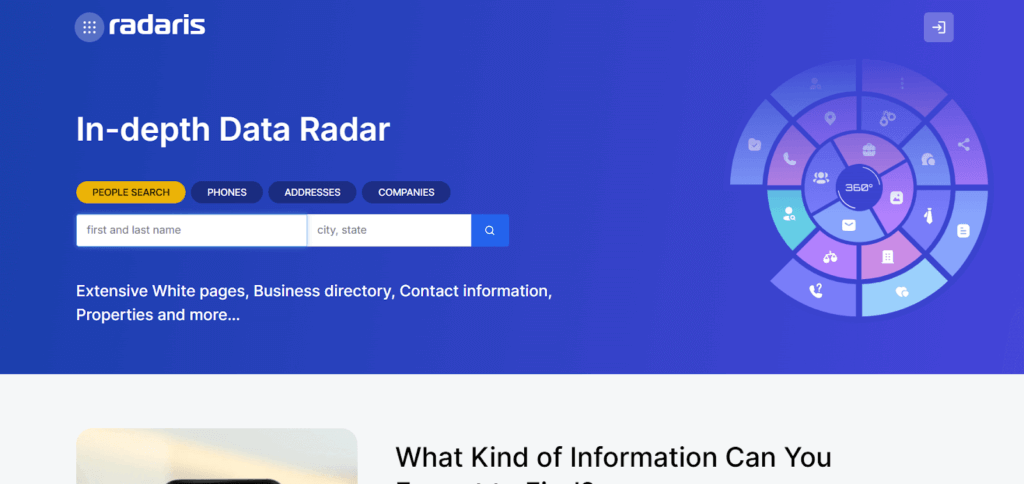
- Review matching profiles.
- Sign up to unlock full access and detailed insights.
How to Protect Your Own Social Media Privacy
If you don’t want your social profiles to be discovered by phone number, take proactive steps to protect your identity.
👉Here’s how to safeguard your privacy:
- Disable Contact Syncing
Go to each app’s settings and turn off contact syncing to prevent others from finding your profile using their phonebook.
- Change Discoverability Settings
On platforms like Instagram, TikTok, and Snapchat, disable the “Let others find me by phone number” option in privacy settings.
- Avoid Using Your Number for Sign-Up
Use email instead of a phone number for registering accounts, especially on platforms where privacy matters most to you.
- Remove Phone Number from Public Profiles
Double-check your public-facing profile information and remove your phone number if it’s visible.
- Limit App Permissions
On your smartphone, deny unnecessary permission for apps to access your contacts or messages.
- Use Two-Factor Authentication (2FA)
Secure your accounts with 2FA without necessarily linking your phone number—use authentication apps like Authy or Google Authenticator instead.
- Regularly Review Privacy Settings
Platforms update their policies. Review your settings every few months to stay protected.
These steps help you control how easily someone can trace your social media with your phone number.
FAQs
How to find all social media accounts by phone number free?
Use direct search methods like syncing contacts on platforms (Instagram, WhatsApp, etc.), or Google the number with search operators. Some free reverse lookup tools like Truecaller or PeekYou may offer limited information, but full access typically requires a subscription.
How to find social media without a phone number?
Search it up in search engines and social platforms using that person’s email address, username, or full name. Alternative details also work for people search engines such as Spokeo or Radaris. Combining this with image search (Google Lens) may fetch their online presence.
Can someone find me on Instagram by my phone number?
Yes, if your privacy settings allow it and someone syncs their contacts, Instagram may suggest your profile. To prevent this, disable “Contacts Syncing” and turn off “Allow others to find me by phone number” in your privacy settings.
How to find someone on TikTok by phone number?
Save their number and enable syncing in the TikTok app settings. The app will then suggest accounts linked to your contacts. If the person has linked their phone number, their profile may appear in the suggestions.
Can people find me on Telegram with my phone number?
Yes, Telegram automatically shows your profile if someone saves your number and you haven’t changed your privacy settings.
Wrap Up
Tracking down someone’s social media using just their phone number is not only possible—it’s efficient with the right tools and methods. From direct in-app searches to using reverse lookup engines, these five approaches can help you uncover digital identities in minutes. But remember, just as you can search for others, your privacy can also be at risk. Take action to secure your own information while exploring responsibly and ethically.


