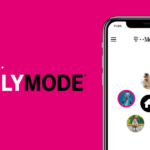Finding our Motorola cell phone in Argentina can often be vital for ensuring the safety of loved ones. There are a number of options, such as relying on built-in Android functionality or third-party programs. This guide gives an overview of these types of options, considering local laws and conditions.
Is Phone Tracking Legal in Argentina?
The Personal Data Protection Law (Ley 25.326) in Argentina provides that individuals may only track a phone if they get the consent of the addressed one and that there is no retribution in that case. This law aims to protect privacy, so data is not collected or shared without permission.
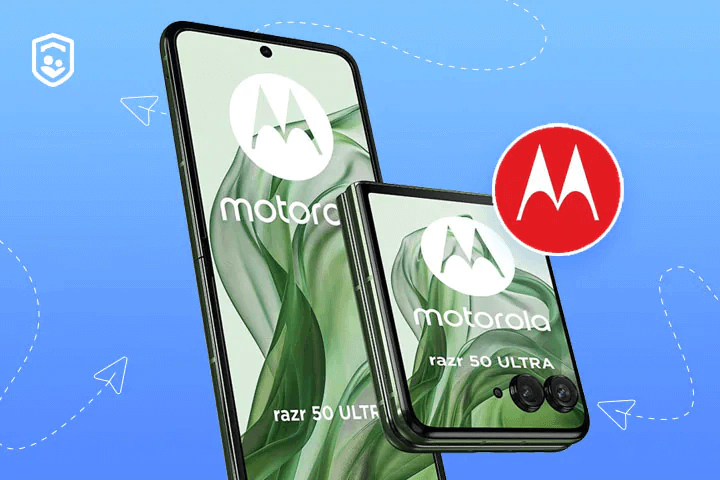
However, parents have a right to monitor their minor children without consent from those children. Phone tracking is illegal, and working without proper authorization can land you in trouble as well, including hefty fines or criminal charges. To avoid violating privacy rights, these legal requirements must be complied with.
It is crucial to have proper consent before tracking a phone, especially before tracking an adult or any non minor.
How to Track a Motorola Cell Phone in Argentina
Tracking a Motorola smartphone in or around Argentina will be easy through different available methods among built-in Google features, third-party apps, and carrier services. There are a few Motorola tracker options to choose from, regardless of whether you’re tracking a lost phone or if you’re interested in safeguarding your loved ones.
Built‑in Google/Android features
Motorola phones that run on Android feature the capability to track, locate, and manage lost or stolen devices using the built-in tools. If set up in advance, these features are free, very reliable, and easy to use.
Find My Device
With a Motorola phone, Google’s Find My Device lets you locate your phone on a map, make it ring, lock it, or even erase data remotely. In particular, it comes in handy if your phone gets stolen or lost.
👉Steps
- Go to the website and sign in with your Google account.
- Select the device.
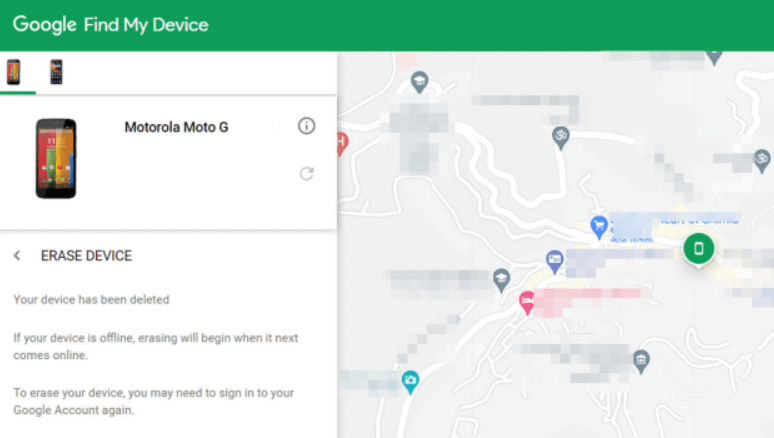
- Choose the desired action—ring, lock, or erase—to manage or track your Motorola phone.
Google Maps Timeline
Google Maps Timeline logs your phone’s location history using GPS and Wi-Fi data. It’s useful for retracing steps or seeing where your phone has been, even if it’s currently offline.
👉Steps:
- Open Google Maps.
- Tap your profile icon, then Your Timeline.
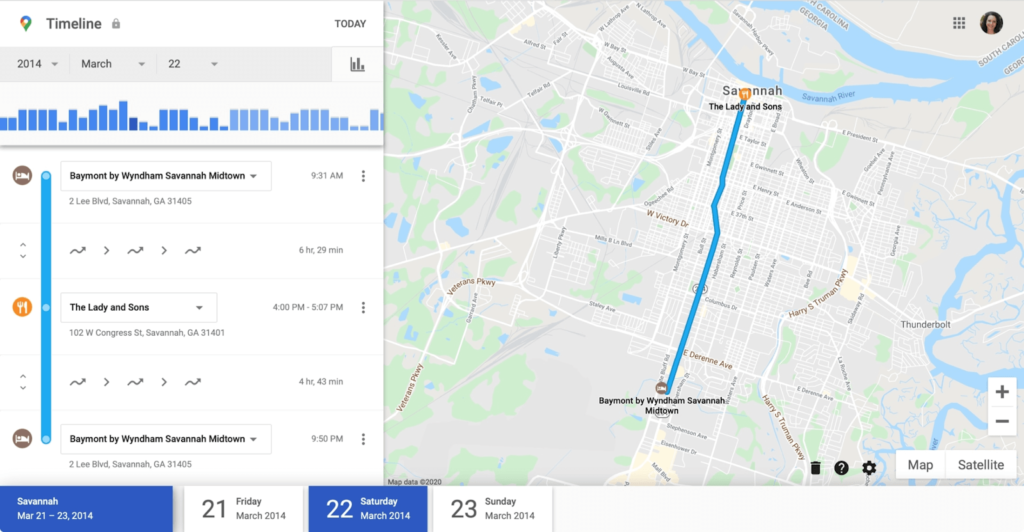
- Choose the date to view your location history.
- Ensure Location History is enabled in Google account settings for this feature to work.
MotoBlur Account
MotoBlur was Motorola’s proprietary service that synced contacts, messages, and social media into one interface and offered remote tracking features on supported older devices. While it’s no longer available on newer models, if you’re using an older Motorola phone with MotoBlur enabled, you could track, lock, or wipe your phone remotely through the MotoBlur portal. This Motorola mobile tracker is helpful for basic tracking and securing your data.
👉Steps:
- Go to the MotoBlur website and log in
- Select your registered device
- Use available options to locate, ring, lock, or erase the phone remotely
Carrier-Specific Solutions
Movistar Argentina offers a Family Locator service that lets users track the real-time location of family members through their mobile network. It’s ideal for parents or guardians wanting peace of mind when monitoring loved ones.
The service includes customizable alerts, location history, and zone-based notifications. It works even when GPS is off, using cell tower data for tracking.
👉Steps:
- Subscribe to Movistar’s Family Locator via the Movistar website or app

- Add family members to your tracking group.
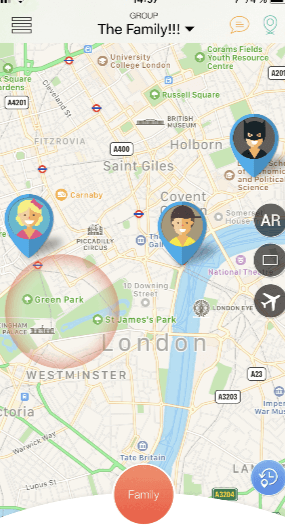
- Use the app to view live locations or set alerts
Online Phone Number Trackers
MLocator is a great online Motorola phone locator tool that allows you to track anyone’s Motorola phone anywhere in the world just by using the phone number. Real-time location data is provided through GPS, Wi-Fi, and cell tower triangulation.
It is legal, secure, and the service does not require the installation of the app on the target phone. Using this app is useful in tracking lost phones, keeping an eye on kids, or managing mobile teams—all with user consent and GDPR compliance.
👉Steps:
- Enter the Motorola phone number in the MLocator search box
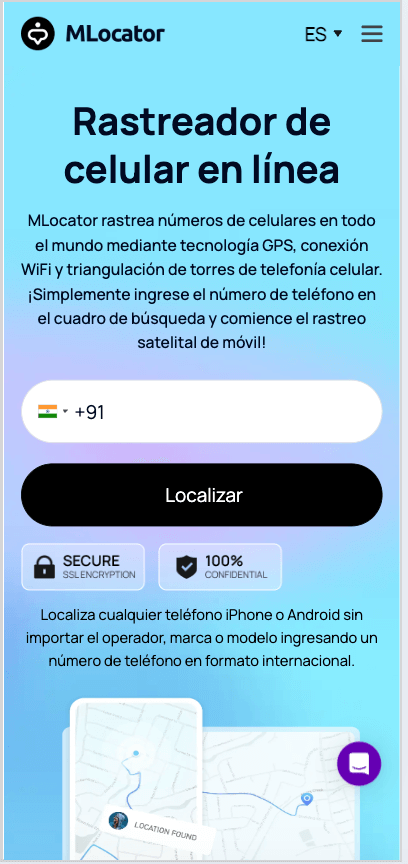
- Enter the email address to which you want the results.
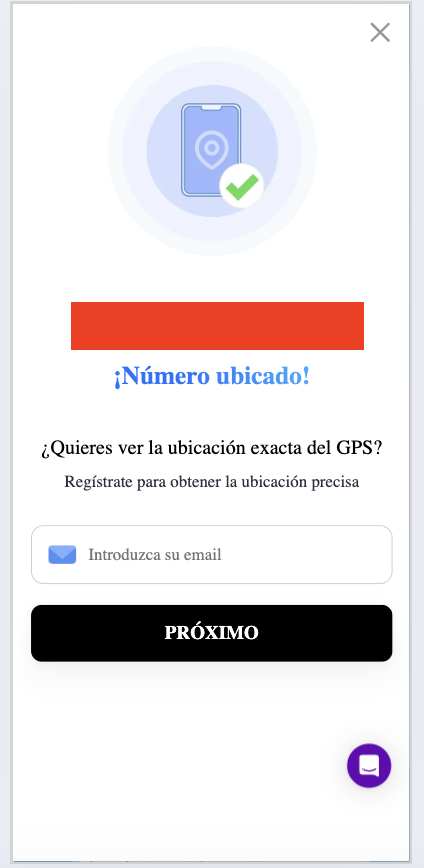
- Get real-time location via SMS link or email.
Third-party Family Locator Apps
AirDroid Parental Control is a multi-function app that parents can use to monitor and keep their child safe. Real-time GPS Tracking, Geofencing alerts, and screen time management from one intuitive dashboard. With regard to the app, it is compatible with Motorola phones and best for families who highly value digital safety and peace of mind. Additionally, it allows for remote access so you can keep tabs and/or guide your child as they use their device from wherever you are.
👉Steps:
- Install AirDroid Parental Control on your phone
- Install the companion app on the Motorola device
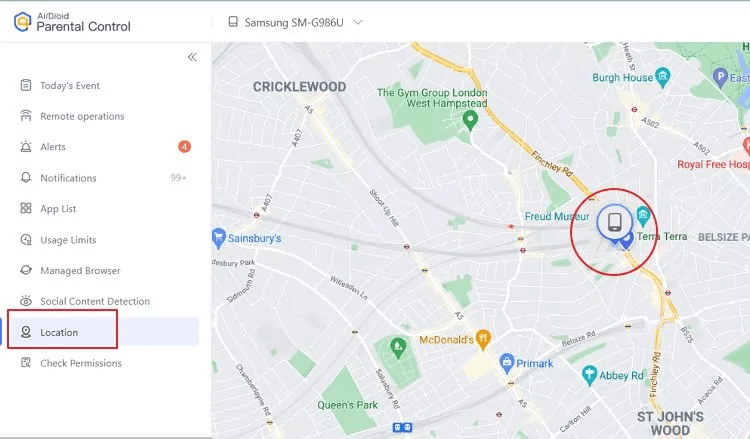
- Pair the devices via code
- Start tracking and managing remotely
Messaging Apps for Location Sharing
The Live Location feature of WhatsApp is a simple and effective way of tracking the movement of trusted contacts in real time. This Motorola phone tracker feature is ideal for Motorola users who are able to share their exact GPS location (as long as a timer is set) with close friends or family.
On top of that, it’s end-to-end encrypted, assuring privacy and mind at the same time. On the move, it’s quick and secure to stay connected, whether it’s coordinating a meetup or ensuring that someone’s safe.
👉Steps:
- Open WhatsApp and select a chat
- Tap the paperclip icon
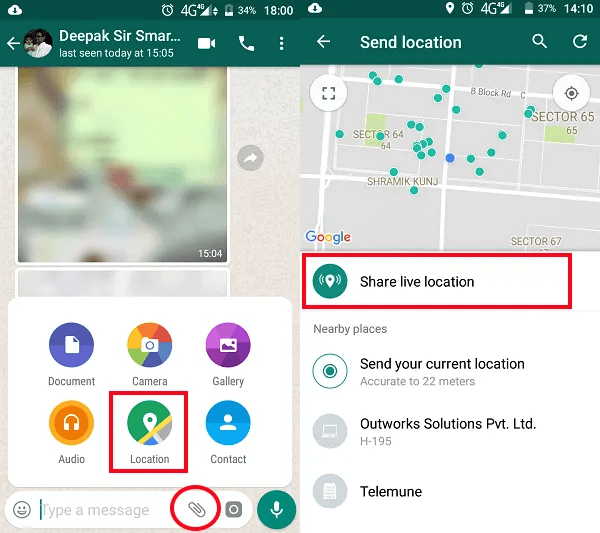
- Choose Location and then Share live location
- Select a time duration and send the location
8 Must-Do Security Steps for Motorola Users in Argentina
Since the risk of phone theft is high, you always want to protect your Motorola phone from theft or unauthorized access. Some simple yet effective security measures can protect your device and personal data.
With these steps, you will be able to keep control over your phone security and prevent lesser things from preventing you from knowing everything about your phone, wherever you are.
- Enable Screen Lock: Use a PIN, pattern, or fingerprint to prevent unauthorized access.
- Activate Find My Device: Ensure this feature is turned on for remote tracking.
- Regularly Update Software: Keep your device’s software up to date to patch security vulnerabilities.
- Avoid Public Wi-Fi: Use secure networks to prevent data interception.
- Install Trusted Apps Only: Download apps from reputable sources like the Google Play Store.
- Use Two-Factor Authentication: Add an extra layer of security to your accounts.
- Backup Data: Regularly back up important data to prevent loss.
- Be Cautious with Permissions: Only grant necessary permissions to apps.
FAQs
Can Motorola phones be tracked?
If location services are enabled on your Motorola phone, you can track that Motorola phone using the built-in features, such as Find My Device, or with a third-party app, or with carrier services. This helps in real-time Motorola GPS tracking, and if the phone gets lost or stolen, these features are essential.
How can I find my lost Motorola phone in another country?
Google’s Find My Device will help you locate your Motorola phone anywhere in the world. If your device is connected to the internet and location services are enabled, it will simply show up on the map after you sign in with your Google account from any browser.
Can I track a Motorola phone with IMEI number?
To track a Motorola phone using the IMEI number, you can’t do it for normal users. IMEI tracking is usually done by law enforcement or phone companies only, and only for cases when a phone has been stolen, and it is necessary for the phone tracking to be traced exactly with proper legal authorization.
What to do if I can’t find my Motorola phone?
If you are unable to locate your Motorola phone, you should immediately use the Find My Device feature to determine the lost device. If lost or not working, contact your carrier to block the phone and report its loss to local authorities, giving the IMEI number for reference.
Wrap Up
Using the built-in Google features, carrier services, or third-party apps, you can track a Motorola phone in Argentina. Make sure to always track the devices in a legal and user-consenting way. They give you boosted security and peace of mind, no matter if you want to find a lost phone or keep track of someone you love. Ensure that safety measures and your Motorola phone are always with you.