Keeping your loved ones safe is more important than ever. T-Mobile FamilyWhere provides an effortless method for the whole family to remain connected and to know each other’s location in real time.
If you are a parent, a caregiver, or a spouse, this app helps you know the whereabouts of family members without going anywhere in the United States, whenever and wherever your mobile device is.
What Is the T-Mobile FamilyWhere App?
T-Mobile FamilyWhere is a service that shows the location of people in the T-Mobile Family. This feature allows account holders to see the location of the phones of family members through GPS and cellular data.
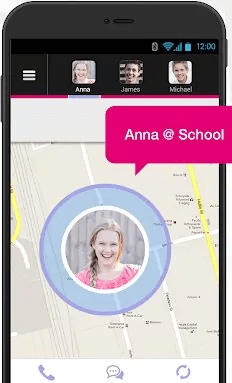
Real-time tracking, scheduled alerts, location history, and civilized tracking are the features that make it ideal for parents who want to monitor their children’s safety. The app works even if the child doesn’t have a smartphone, as long as the device is on the T-Mobile network.
You can use it with Android devices, and for iOS users, there are limited features on web access. It is designed keeping family safety and peace of mind in mind, but has to be activated with the permission of the main account holder.
📌Quick Facts:
- Compatibility: Android, web access for iOS
- Cost: T-Mobile FamilyWhere costs $10/month per account
- Limitations: T-Mobile only, no direct iOS app, no access to messages or calls
Core Features of T-Mobile FamilyWhere App
T-Mobile Family packs in handy tools to monitor kids’ and family members’ locations and protect their safety. It has many family focused features such as real time updates, location history, and custom alerts that give you peace of mind.
Real-Time Location Tracking
Safely spot where any linked family member is right now. This app is updated every couple of minutes to know exactly where your child or family member is.
Scheduled Location Alerts
Make use of automatic check-ins at specific intervals. For instance, you get an alert when your kid arrives at school or comes back. There is no need to do it manually; FamilyWhere sends alerts regularly in the preset interval.
Location History
See the last 7 days of location that each line has from the past. It helps in confirming attendance at the place, to identify patterns, or to backtrack in case of emergencies or miscommunication.
Check-In Feature
Family members with smartphones can manually check in via text. This is a great way to confirm they’ve arrived safely, even if GPS tracking isn’t available or they’re in a low-signal area.
How Does T-Mobile FamilyWhere Work?
T-Mobile FamilyWhere uses a combination of GPS and cellular tower triangulation to pinpoint device locations. It works best on Android phones that are part of the primary account. After subscribing, the app must be downloaded from the Google Play Store and synced with the T-Mobile account.
Once installed, the account owner can manage up to 10 lines under the same billing account. There’s no standalone app for T-Mobile FamilyWhere for iphone but they can access the service through the T-Mobile website. The tracked device must have location settings enabled and must be connected to the T-Mobile network to function correctly.
To set up:
- Log in to your T-Mobile account.
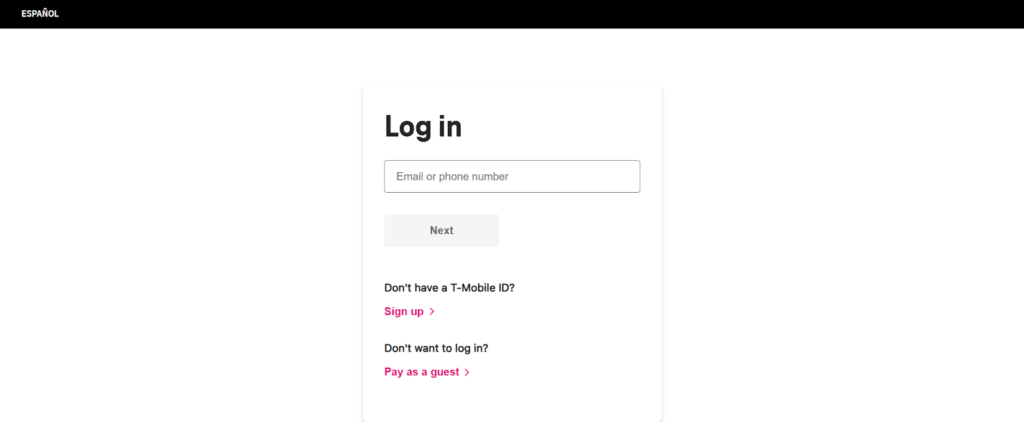
- Subscribe to FamilyWhere.
- Download the app on the primary device.
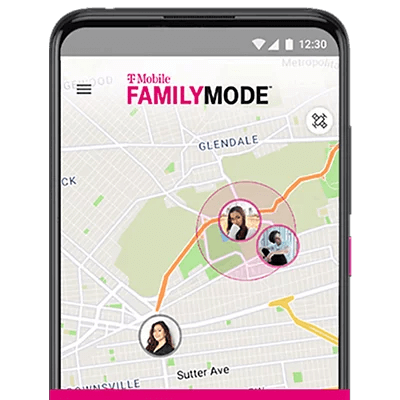
- Add family lines and begin tracking.
Pros & Cons of T-Mobile FamilyWhere App
T-Mobile FamilyWhere offers a range of features designed to help families stay connected and ensure safety. However, like any app, it comes with its own set of advantages and limitations. Here’s a breakdown of its key pros and cons for U.S. users.
✨Pros:
- User-Friendly Interface – The app is simple and clean, ideal for users of all ages, especially busy parents.
- Accurate Location Data – It uses T-Mobile’s robust network and GPS data to provide reliable, real-time locations.
- Scheduled Alerts – You can set automatic notifications, making routine tracking easy and non-intrusive.
- Covers Basic Phones – It can track non-smartphones on T-Mobile, making it inclusive for older family members.
❌Cons:
- T-Mobile Only – Only works on devices using T-Mobile’s network—no compatibility with other carriers.
- No iOS App – iPhone users must access features via a web browser, limiting usability.
- No Screen Time Monitoring – Unlike other family safety apps, it lacks screen time or app usage controls.
- Monthly Fee – $10 per month adds up, especially when compared to free or cheaper alternatives.
Top Alternative Tools to T-Mobile FamilyWhere
T-Mobile FamilyWhere is a good option for T-Mobile customers, but it’s not the only mobile tracker service available. Many families prefer more advanced or more flexible tools for safety and tracking. Here are 6 great alternatives:
Verizon Family Locator
Verizon Family Locator is one of the most trusted GPS tracking services available to Verizon Wireless users in the U.S. With real-time, precise location data of enrolled devices, it makes it easier for the family to stay connected and informed.
Parents can use the app to track when a child arrives or pulls up to out of specific areas on a map, check past location history, and receive alerts. It’s perfect for families that want to keep their loved ones safe and be able to locate them.
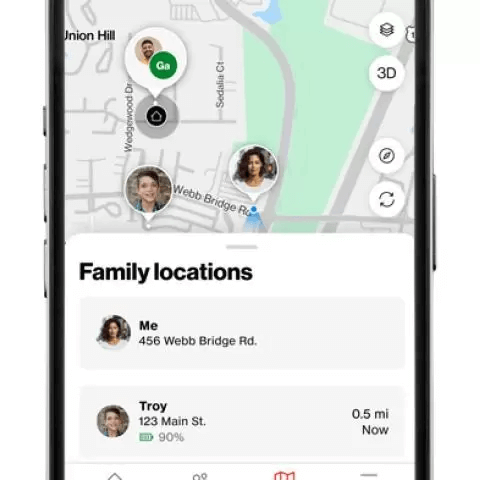
✨Main Features:
- Real-time GPS tracking
- Arrival and departure alerts
- Customizable location zones
- Location sharing history
MLocator Phone Number Tracker
MLocator is a web application for tracking global phone numbers using a GPS, Wi-Fi, and cell tower triangulation combination. This tool is compatible with any phone model or carrier, so it is perfect for customers who want to follow iPhones, Android devices, or smartwatches.
MLocator is designed to be a safe way to perform parenting and work life management, with fast, secure, and accurate results without installing any app on the target device. It is totally GDPR compliant and covers worldwide.
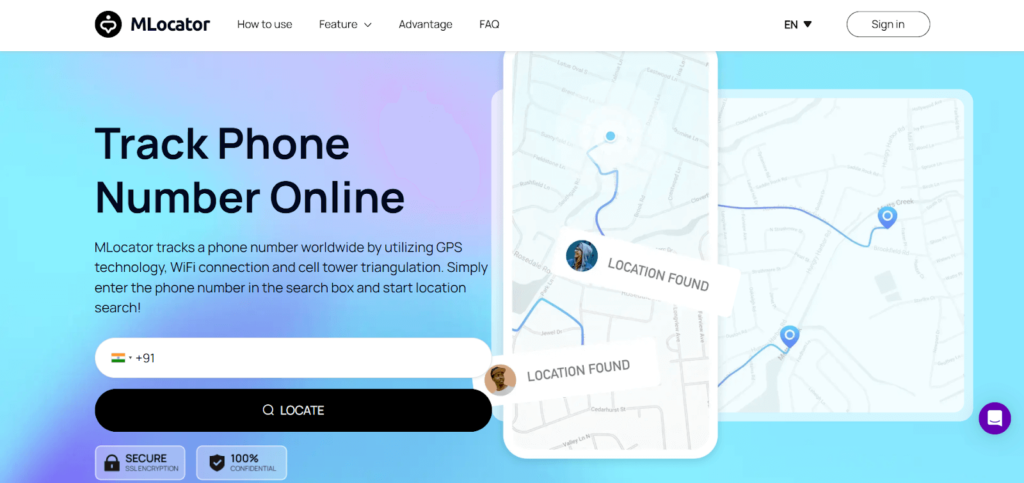
✨Main Features:
- Real-time phone tracking via cell phone number
- Works globally, supports all networks
- No app download required
- Shows the result on the map instantly
Google Family Link
Google Family Link provides parental control and guidance to manage and help children digitally, on Android and Chrome devices. Setting screen time limits, approving (or blocking) apps, viewing location, and checking activity in a way that protects family privacy preferences.
It provides parents with space for kids to be responsible online and control to create healthy tech habits. For younger users or families with several connected devices, it is especially useful.
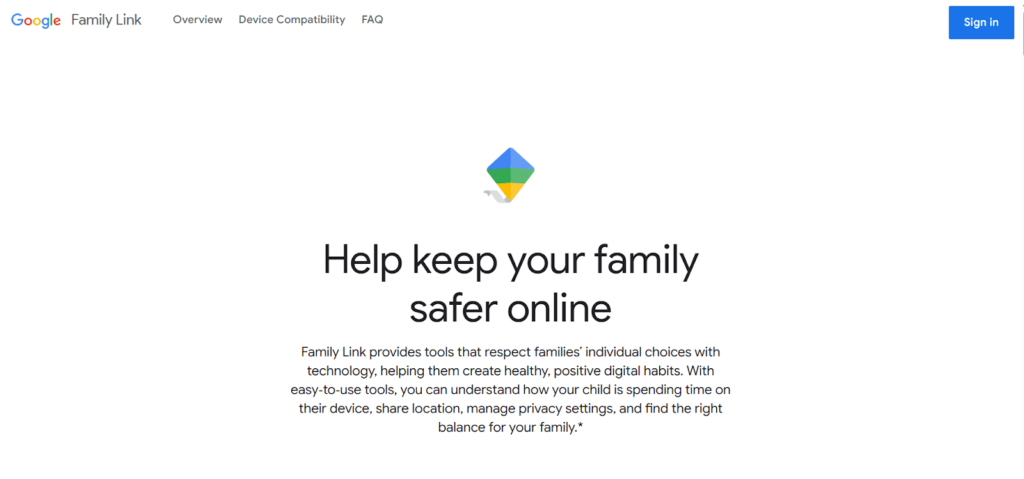
✨Main Features:
- Track device location
- Manage screen time
- Set app usage limits
- Works on Android and iOS
Life360
Life360 is the leading Family Safety and Location sharing App to support you and the ones that matter most to you, always be connected, be seen, be safe. It has real time tracking GPS, crash detection, emergency response services and more all under one useful platform.
Perfect for families, Life360 helps manage daily routines, monitor driving safety, and ensure peace of mind wherever life takes you. With free and premium plans available, it’s trusted by over 80 million users worldwide.
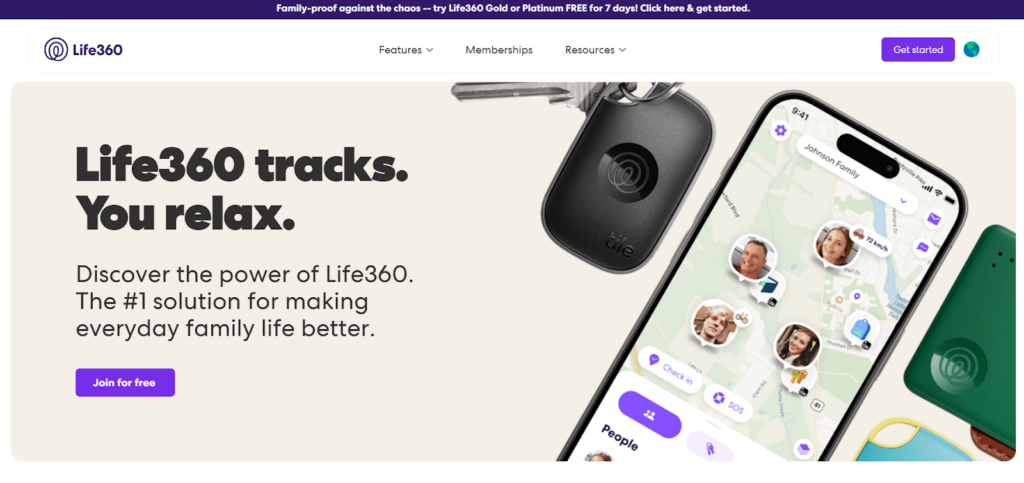
✨Main Features:
- Real-time location sharing
- Crash detection & SOS alerts
- 2–30 days location history
- Driving reports & roadside assistance
- Lost item tracking with Tile integration
GeoZilla
GeoZilla is a GPS-powered family safety app that uses advanced machine learning to help you monitor and protect your loved ones. Whether it’s kids, elders, or even pets, GeoZilla keeps everyone connected with real-time location sharing, crash detection, and driver safety coaching.
Compatible with both smartphones and GPS trackers, it provides peace of mind by offering instant alerts and detailed reports to prevent risks and enhance day-to-day safety.
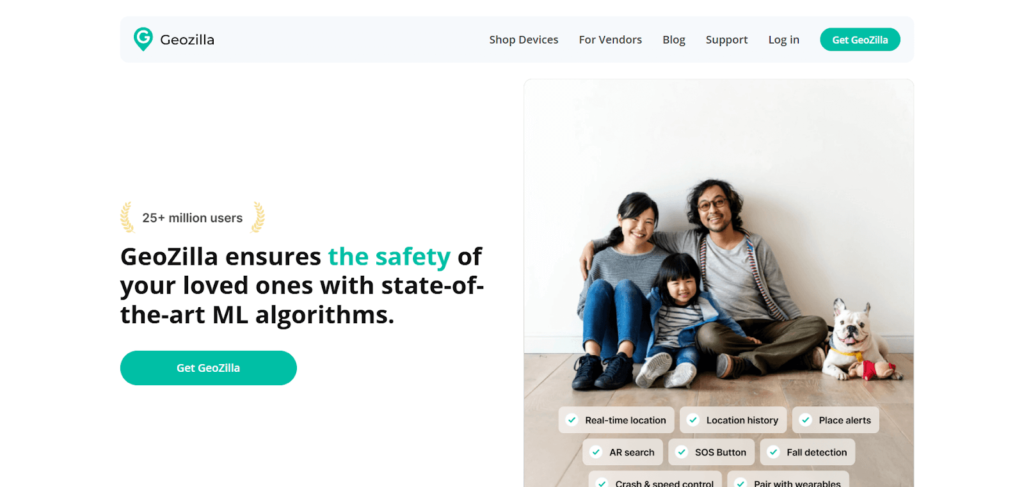
✨Main Features:
- Crash detection & emergency alerts
- Driver behavior reports
- Phone use & speeding alerts
- Wearable tracker integration
FamiSafe
FamiSafe is a powerful parental control app by Wondershare that helps parents create a safe digital environment for kids. It offers comprehensive tools like screen time management, web content filtering, location tracking, and call/message monitoring.
Whether your child is a toddler or a teen, FamiSafe evolves with their needs, helping you guide their digital habits and protect them from online threats, cyberbullying, and unsafe content, while fostering communication and trust.

✨Main Features:
- Real-time GPS tracking
- Screen time control
- App blocker and web filter
- SOS alerts and geofencing
A Quick Recap of T-Mobile FamilyWhere Alternatives
To help you choose the right family tracking app, we’ve compared the top alternatives to T-Mobile FamilyWhere. The table below highlights key features, platform compatibility, pricing, and ideal use cases to guide your decision-making process.
| App/Service | Platforms | Real-Time Tracking | Location History | Screen Time Control | Pricing | Best For |
| T-Mobile FamilyWhere | Android, Web (iOS) | Yes | 7 days | No | $10/month | T-Mobile users only |
| Verizon Family Locator | Android, iOS | Yes | Yes | No | $9.99/month | Verizon families |
| 🔥MLocator | Web-based | Yes | Limited | No | Starting from $0.89 | Tracking via phone number |
| Google Family Link | Android, iOS | Yes | Yes | Yes | Free | Parents managing kids’ screen time |
| Life360 | Android, iOS | Yes | 30 days | No | Free / Premium | Families needing driving safety tools |
| GeoZilla | Android, iOS | Yes | Yes | No | Free / Paid | Families wanting wellness insights |
| FamiSafe | Android, iOS | Yes | Yes | Yes | $10.99/month | Tech-savvy parents needing controls |
FAQs
How accurate is T-Mobile FamilyWhere?
FamilyWhere provides location updates using GPS and cell tower signals. It’s generally accurate within 100–500 feet but can vary based on coverage, device settings, and urban density. For best accuracy, ensure GPS is enabled on the tracked device.
How do I disable T-Mobile FamilyWhere?
To cancel T-Mobile FamilyWhere, first log into your T-Mobile account, go to the FamilyWhere section, and unsubscribe from the service. You can also remove the app from your device and revoke any permissions you’ve granted through the account settings.
What to do if T-Mobile FamilyWhere is not working?
If T-Mobile FamilyWhere not working, then check if the tracked phone has location services turned on and is connected to the T-Mobile network. Restart the device, reinstall the app, or contact T-Mobile support for further troubleshooting.
Can my parents track my phone through T-Mobile?
Yes, if your phone is linked to their T-Mobile Family Plan and they’ve subscribed to FamilyWhere, they can see your device’s location—provided location settings are enabled. They can access real-time location tracking, ensuring that they are informed about your whereabouts and safety at all times, as long as their account is linked to your device.
Can parents see texts on T-Mobile family plan?
No, T-Mobile FamilyWhere does not allow text message monitoring. Parents can see location data but not messages, call logs, or content from messaging apps. It’s important to note that this service only tracks the physical location of the device, ensuring safety, but does not give access to private conversations or media shared through text or apps.
Can I track non-T-Mobile devices using T-Mobile FamilyWhere?
No, FamilyWhere only works with devices using T-Mobile’s network. To track non-T-Mobile devices, consider cross-platform apps like Life360 or Google Family Link. These apps allow location tracking across various carriers, ensuring you can stay connected with friends or family members regardless of the phone network they use.
Which is the best app to track family members?
Life360 is widely considered one of the best apps for family tracking. It offers location history, driving reports, crash detection, and geofencing. It’s ideal for active families needing real-time safety updates.
Wrap Up
T-Mobile FamilyWhere is a helpful tool for keeping tabs on loved ones within the T-Mobile network. However, it’s not the only option. Depending on your needs—like screen time control or cross-platform support—alternatives like Life360 or Google Family Link may serve you better. Choose the right solution that fits your family’s lifestyle and safety goals.


