Searching people by emailmight be the gateway to reconnecting with a long-lost friend or verifying someone’s identity. Marketers and business professionals also rely on this unique skill to find information about their target leads or uncover essential details about someone important. This guide will show you how to search people by email effectively and within the rule of law.
Can You Search People by Email Online?
Yes, you can search someone online using their email. The information you find, however, depends on how they’ve connected that email to their online activities. You can use both generic search engines like Google, social media platforms, and dedicated email search solutions to scan for information connected to that email address. Searching for people by email will uncover details like that person’s full name, location history, social media profiles, workspace, business websites, personal websites, articles, and more. This process is also legal when using publicly available information. However, you should avoid crossing any ethical or legal lines, such as using untrustworthy data brokers. Also, the information you find shouldn’t be used for harassment, stalking, or assessing private data without consent.
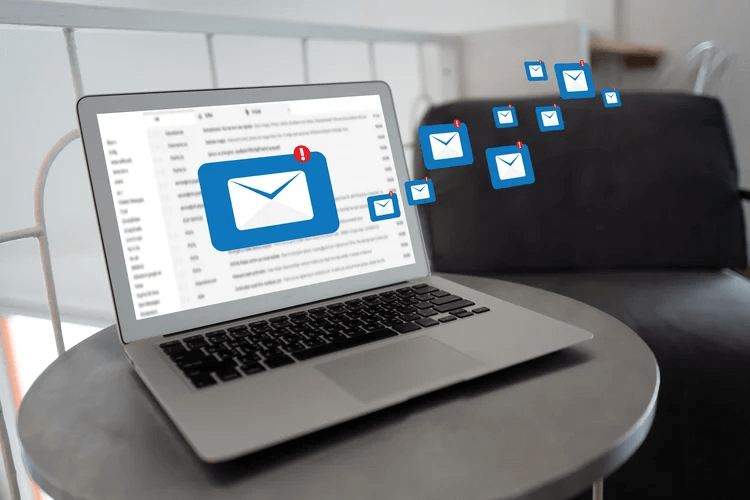
How to Search People by Email: 6 Proven Methods
Knowing how seamless it is to find anyone using their email, you want to focus your resources on tools and techniques that would achieve the best results. Here we will talk about free and low-cost solutions to your search.
Search for Email on Social Media Platforms
One of the best ways to search people by email for free is to scout on social media platforms. People who run businesses on social media often have their emails (and other contact details) in their bios, making it easy to find. You can search on Facebook, Twitter, LinkedIn, or Instagram. Here we will talk about how you can strategically search on Instagram:
- First, you should know that typing email addresses directly into Instagram’s search bar (Explore page) does not yield results. So, the most direct way is to look at the usernames or names within that email address and type them into the search bar.
- Try again with multiple variations of the usernames that the email address reveals. For instance, if the email was john.smith@gmail. Then you can try searching with jsmith, j.smith, johnsmith, john.smith, and so on.
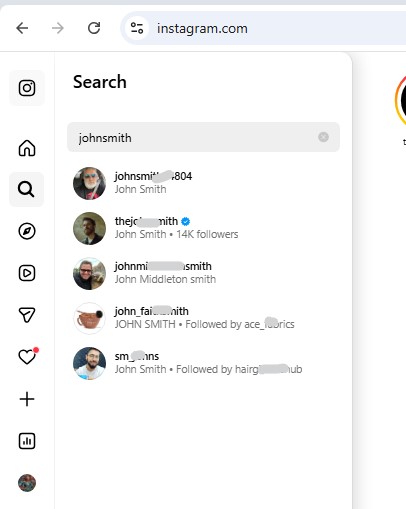
- If they used a personal domain, this makes your search easier. For instance, johnsmith@personable.com. You can search to see if their brand personable has an Instagram account.
- On their profiles, look out for “contact” buttons or “link in bio” buttons. Some users, especially professionals, link to their personal website, portfolio, blog, or company site, where you will find more details about them.
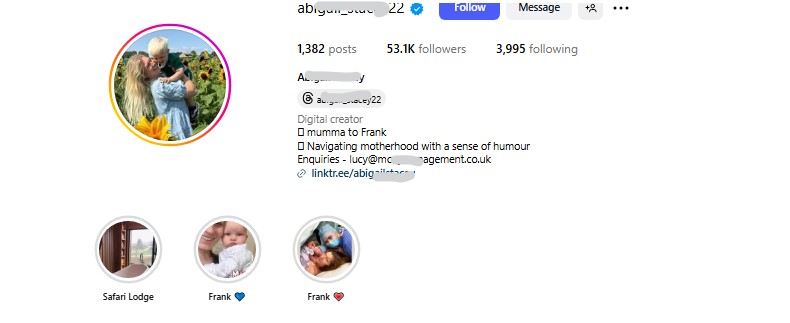
Search on Google or Other Search Engines
As said earlier, search engines like Google are also great places to search for people by email for free. This is because people often list their email addresses on websites, forums, business listings, articles, and other kinds of posts. But then searching through Google’s billions of records requires some strategy to achieve the best outcomes. Here’s how:
- Start by pasting the full email address into the Google search bar, but enclosed in quotation marks.
- Google will find any forum posts, About.me pages, publications, or websites where they are listed publicly.
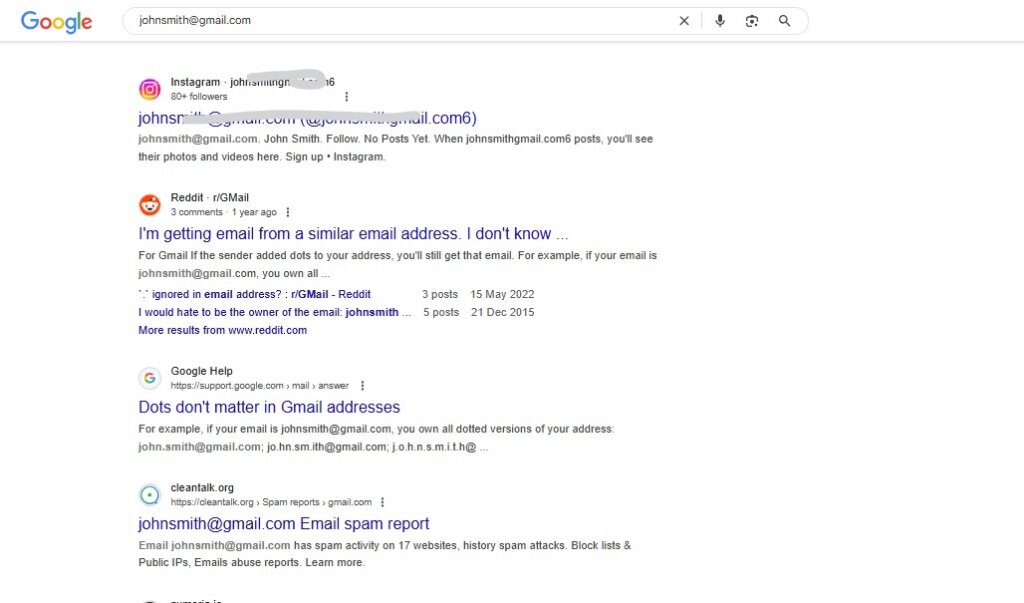
- If you know their name, location, or profession, it can also help your search through operators. Try any of the following “john.smith@gmail.com” AND “San Francisco,” “johnsmith@gmail.com” site:linkedin.com
- Also, search using usernames you can derive from the email address if all else fails.
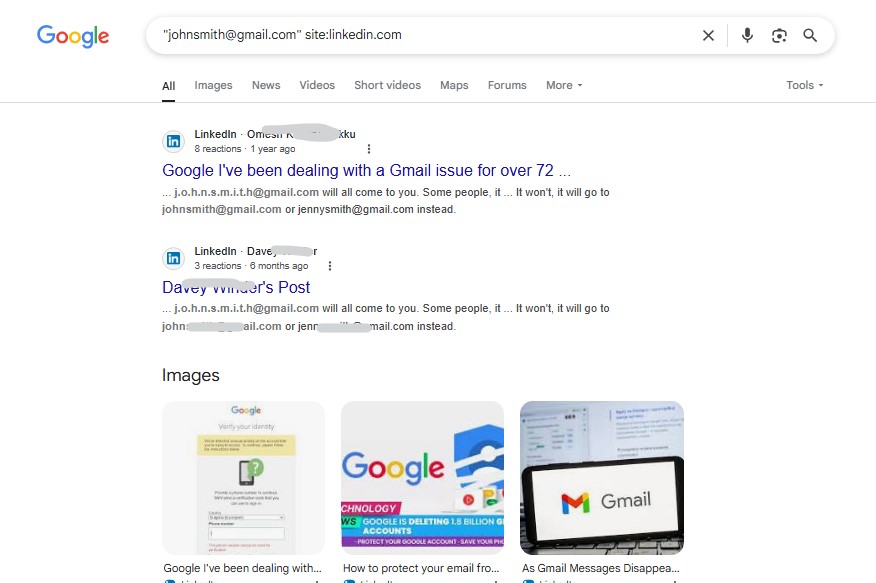
Use Reverse Email Lookup Tools
You can always use free reverse email lookup tools to access the information you need in no time. These tools are precise and can aggregate billions of public records, social profiles, and data points. They will bring all of these together to create different matching profiles you can scan for everything you need. Here’s a fantastic example using Proxycurl:
- Go to the Proxycurl reverse email lookup website.
- Input the email and solve the captcha.
- Then, hit the “Lookup now” button.
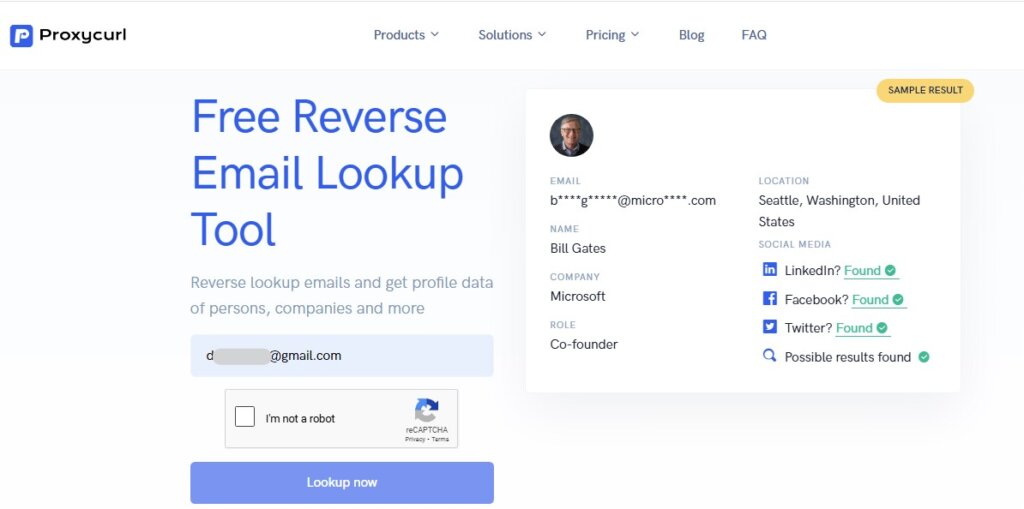
- Access the results.
Use Browser Extensions & Plugins
It’s also possible to search for people by email in real time. This means that these tools will scan every webpage you visit for any emails below the surface and showcase them in a small tab to the side of your screen. Typically, marketers and lead generation agencies use them for sales prospecting and networking. Some fantastic examples of these tools include Name2Email, Skrapp, Lusha, and ContactOut for Chrome/Firefox. Note that they are best used for finding work emails. Regardless, they work similarly.
Here’s how, using the ContactOut browser extension.
- First, you need to find the extension on your Chrome, Firefox, or any other browser extension store.
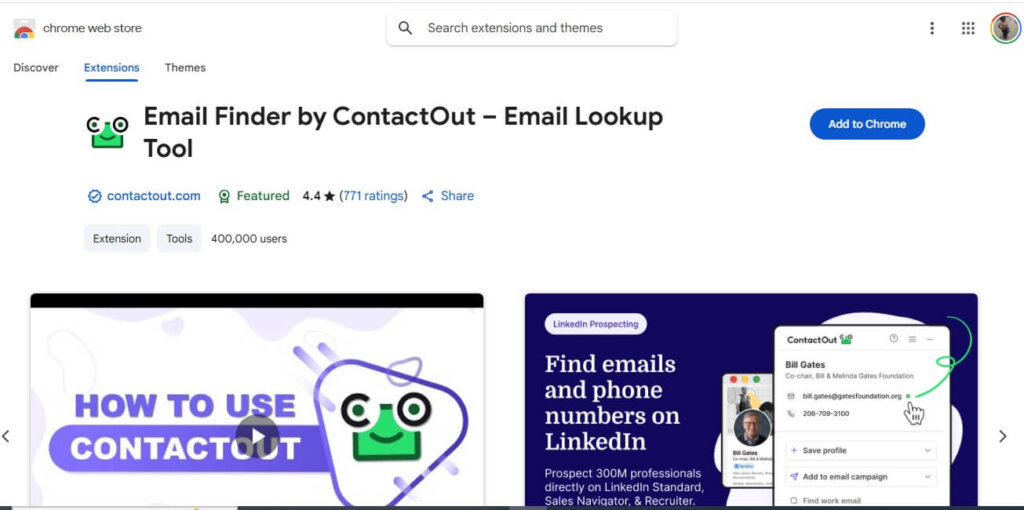
- Navigate to install on your browser.
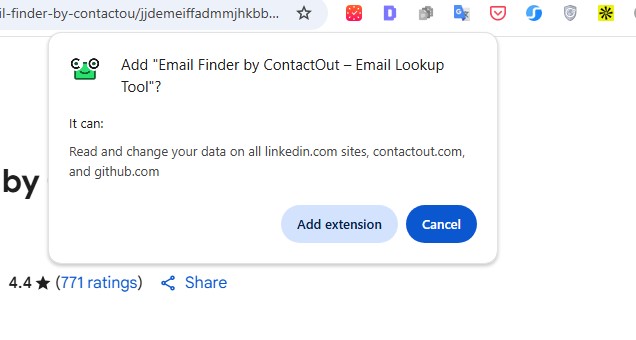
- Tap on the ensuring browser symbol and sign up where necessary.
- Consider pinning the tool to make it easily accessible.
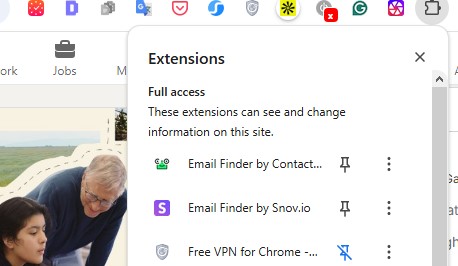
- Navigate to the company page, website, or LinkedIn profile you want to use.
- Click the extension icon to reveal associated emails.
- Be sure to verify the email using tools like MailTester before outreach.
- For more information, combine with Google using search operators like site:twitter.com to find linked social accounts.
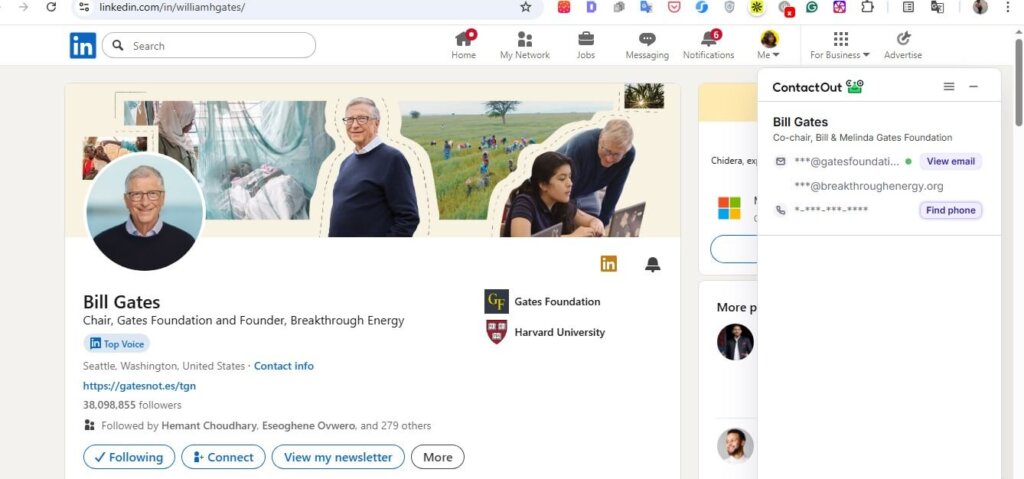
Reverse DNS / Email Headers
If you’ve received a suspicious email, then you must verify who sent it. Fortunately, reverse DNS lookup and email header analysis tools will scan the email itself to help you find who’s behind it. Note that this method usually reveals the email’s organizational ownership. So, it might not find the personal details of who sent that email. You should use it for verifying if an email was indeed sent by a business and identifying phishing scams. Here’s how it works:
- First, you need the email header. On Gmail, simply open the email, click the three-dot menu, and select “Show original”. On Outlook, double-click on the email, select File, then properties, and finally “Internet Headers”. On Apple Mail, right-click the email and tap “View Source.”
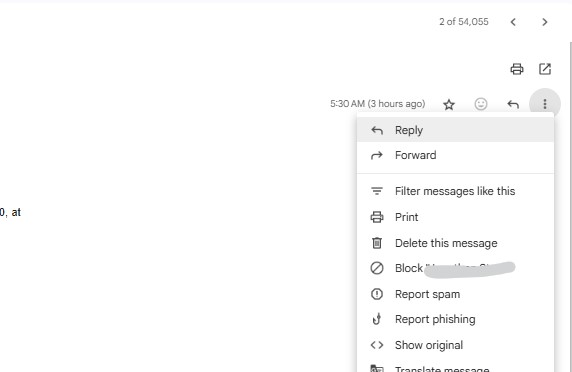
- Next, you need to trace the sender server’s IP. A simple way is to use your browser’s find tool and find the “Received: from” lines. There you will find the last external IP.
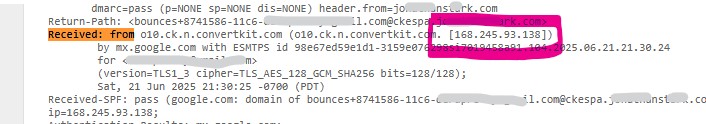
- You can also use a reverse DNS lookup tool like MXToolBox or DNSChecker to find the IP directly from the header.
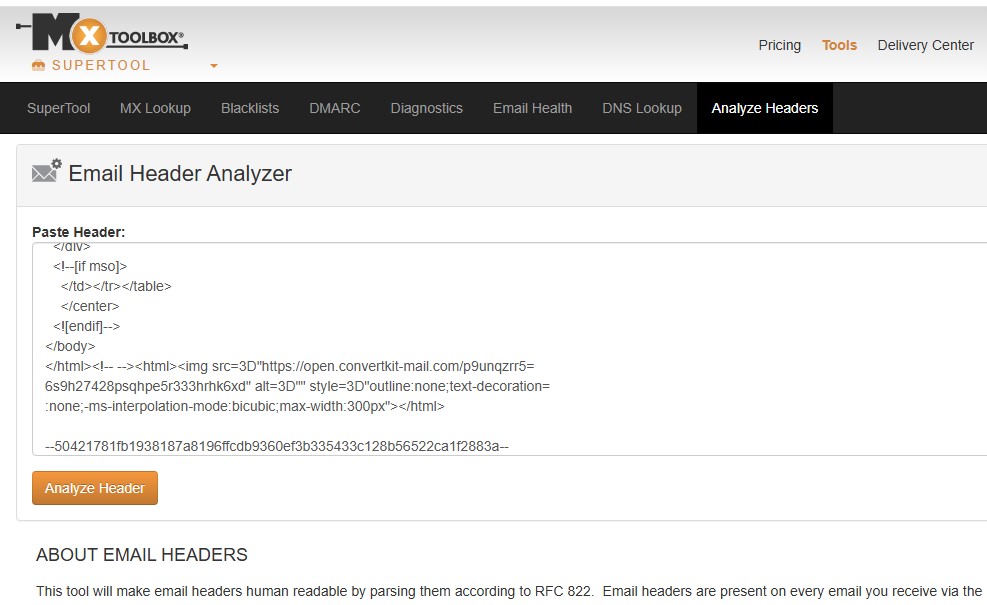
- Now, use a WHOIS lookup tool to find the associated domain and the sender’s location.
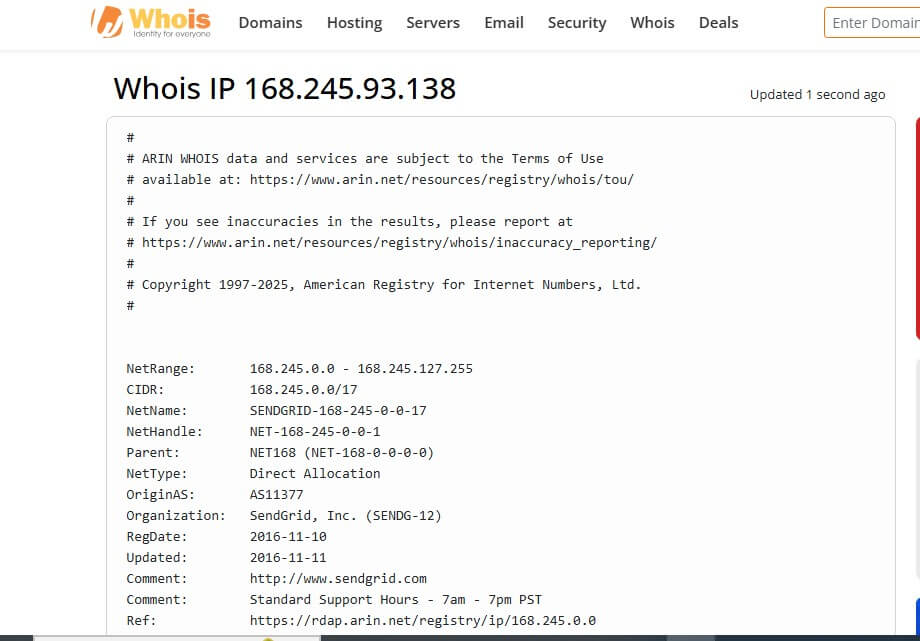
Search on B2B & Professional Email Finders
For business or work emails, you can achieve the best results by using specialized B2B platforms. These email finders leverage their access to company domains, professional patterns, and verified directories. So, they can help you find the professional identity of the person or company behind that email address. Great examples you can try include Contactout, Tomba.io, and Hunter.io. Here’s how to use them using Contactout as an example:
- Go to the Contactout website and enter your email address.
- Within moments, it would reveal matching LinkedIn and Facebook profiles where you can learn more about that person.
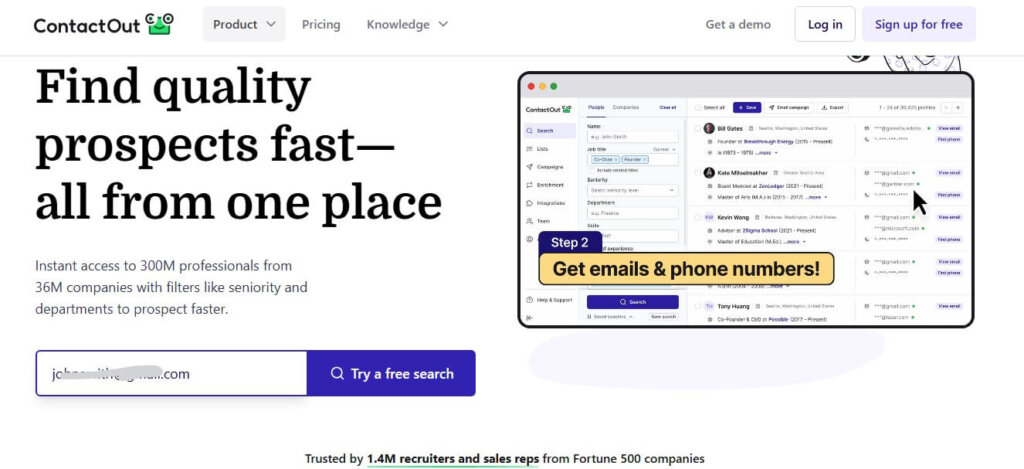
FAQ
Can you search people by email on Instagram?
Generally, you cannot type someone’s email directly into Instagram and access the results. But you can try the first part of the email to find variations to the username or their full name to find them. If they are using a special domain, you can find out if they also have a social media account bearing that name.
Can you search people on Facebook by email?
Yes, you could try searching for someone’s email address on Facebook. But you might get more results by typing the first part of the email into Facebook to see if they use that username or name on their account. You might also get better results by storing the email address in your contacts. Then go to your “Find Friends” page, and Facebook will suggest their profile to you.
How to search people by email on Twitter?
Yes, you can try searching people by email on Twitter. Next, use variations of the first part of the email as well to further broaden your results. Also, you can use Twitter’s advanced search operators and filters to find tweets “from:johnsmith@gmail.com or “johnsmith@gmail.com. Also, consider syncing your email contacts to Twitter. Begin via your Twitter mobile app. Then, go to Settings, then Privacy & Safety, and finally “Discoverability and Contacts. You can now enable “let others find you by your email” or “Sync address book contacts”.
How to search for people if I don’t have their emails?
If you don’t have someone’s email address, you can try searching using their phone number. A great reverse phone number lookup tool you can try is MLocator. This tool is designed to find the information associated with that phone number. It will find the owner’s name, social media profiles, physical address, and more.
Wrap Up
There are many beautiful and effective ways to search for people by email for free and using the most affordable tools. You can always begin your search using Google and social media platforms. But the best results require browser extensions and reverse email lookup tools. All you need is creativity and patience to put together a complete profile of the identity behind any email address.


